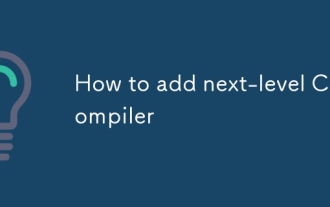C# mailbox mail sending class
Jan 16, 2017 am 09:44 AMThere is no awesome design pattern, the code is concise and practical, with complete functions and simple calling. . Completely considered for coders
MailSmtp ms = new MailSmtp("smtp.qq.com","1215247044","xxxx");
//可选参数
ms.SetCC("610262374@qq.com");//抄送可以多个
ms.SetBC("610262374@qq.com");//暗送可以多个
ms.SetIsHtml(true);//默认:true
ms.SetEncoding(System.Text.Encoding.UTF8);//设置格式 默认utf-8
ms.SetIsSSL(true);//是否ssl加密 默认为false
//调用函数
bool isSuccess = ms.Send("1215247044@qq.com", "test", "610262374@qq.com", "哈哈", "哈哈", Server.MapPath("~/Test.dll"));
//输出结果
Response.Write(ms.Result); Code:
using System;
using System.IO;
using System.Web.UI.WebControls;
using System.Text;
using System.Net.Mail;
using System.Net;
using System.Linq;
using System.Text.RegularExpressions;
namespace SyntacticSugar
{
/// <summary>
/// ** 描述:邮件发送
/// ** 创始时间:2015-6-8
/// ** 修改时间:-
/// ** 作者:sunkaixuan
/// </summary>
public class MailSmtp
{
/// <summary>
/// 设置邮件编码类型
/// </summary>
/// <param name="contentEncoding"></param>
public void SetEncoding(Encoding contentEncoding)
{
this._encoding = contentEncoding;
}
/// <summary>
///设置邮件正文是否为 Html 格式
/// </summary>
/// <param name="isHtml"></param>
public void SetIsHtml(bool isHtml)
{
this._isHtml = isHtml;
}
/// <summary>
/// 抄送
/// </summary>
/// <param name="cc"></param>
public void SetCC(params string[] cc)
{
this._cc = cc;
}
/// <summary>
/// 暗送
/// </summary>
/// <param name="cc"></param>
public void SetBC(params string[] bc)
{
this._bcc = bc;
}
/// <summary>
/// 是否ssl加密
/// </summary>
/// <param name="isSSL"></param>
public void SetIsSSL(bool isSSL)
{
this._smtp.EnableSsl = isSSL;
}
/// <summary>
/// 构造函数
/// </summary>
/// <param name="host"></param>
/// <param name="username">邮件账号</param>
/// <param name="password">密码</param>
public MailSmtp(string host, string username, string password)
{
this._smtp.Host = host;
this._smtp.Port = 0x19;
this._smtp.EnableSsl = false;
this._isHtml = true;
this._encoding = Encoding.UTF8;
if (string.IsNullOrEmpty(username) || string.IsNullOrEmpty(password))
{
this._smtp.UseDefaultCredentials = false;
}
else
{
this._smtp.Credentials = new NetworkCredential(username, password);
}
}
/// <summary>
/// 发送邮件
/// </summary>
/// <param name="from">发件人邮件地址</param>
/// <param name="sender">发件人显示名称</param>
/// <param name="to">收件人地址</param>
/// <param name="subject">邮件标题</param>
/// <param name="body">邮件正文</param>
/// <param name="file">附件地址数组</param>
/// <returns>bool 是否成功 </returns>
public bool Send(string from, string sender, string to, string subject, string body, params string[] file)
{
return Send(from, sender, new string[] { to }, subject, body, file);
}
/// <summary>
/// 发送邮件
/// </summary>
/// <param name="from">发件人邮件地址</param>
/// <param name="sender">发件人显示名称</param>
/// <param name="to">收件人地址</param>
/// <param name="subject">邮件标题</param>
/// <param name="body">邮件正文</param>
/// <param name="file">附件地址数组</param>
/// <returns>bool 是否成功 </returns>
public bool Send(string from, string sender, string[] to, string subject, string body, params string[] file)
{
string mailReg = @"^[\w-]+(\.[\w-]+)*@[\w-]+(\.[\w-]+)+$";
if (to == null)
{
throw new ArgumentNullException("MailSmtp.Send.to");
}
if (to.Any(oit => !Regex.IsMatch(oit + "", mailReg)))
{
this.Result = "收件人地址不合法";
return false;
}
if (_bcc != null && _bcc.Length > 0)
{
if (_bcc.Any(oit => !Regex.IsMatch(oit + "", mailReg)))
{
this.Result = "暗送人地址不合法";
return false;
}
}
if (_cc != null && _cc.Length > 0)
{
if (_cc.Any(oit => !Regex.IsMatch(oit + "", mailReg)))
{
this.Result = "抄送人地址不合法";
return false;
}
}
MailMessage message = new MailMessage();
// 创建一个附件对象
foreach (var r in file)
{
Attachment objMailAttachment;
objMailAttachment = new Attachment(r);//发送邮件的附件
message.Attachments.Add(objMailAttachment);
}
message.From = new MailAddress(from, sender);
message.Subject = subject;
message.SubjectEncoding = this._encoding;
message.Body = body;
message.BodyEncoding = this._encoding;
message.IsBodyHtml = this._isHtml;
message.Priority = MailPriority.Normal;
foreach (string str in to)
{
message.To.Add(str);
}
if (this._bcc != null && this._bcc.Length > 0)
{
foreach (string b in this._bcc)
{
message.Bcc.Add(b);
}
}
if (this._cc != null && this._cc.Length > 0)
{
foreach (string c in this._cc)
{
message.CC.Add(c);
}
}
try
{
this._smtp.Send(message);
return true;
}
catch (Exception ex)
{
Console.WriteLine(ex.Message);
}
return false;
}
private SmtpClient _smtp = new SmtpClient();
private Encoding _encoding { get; set; }
private bool _isHtml { get; set; }
private string[] _cc { get; set; }
private string[] _bcc { get; set; }
/// <summary>
/// 获取发送结果,成功则为空
/// </summary>
public string Result { get; private set; }
}
}
The above is the entire content of this article , I hope you all like it.
For more articles related to C# mailbox mail sending, please pay attention to the PHP Chinese website!

Hot tools Tags

Hot Article

Hot tools Tags

Notepad++7.3.1
Easy-to-use and free code editor

SublimeText3 Chinese version
Chinese version, very easy to use

Zend Studio 13.0.1
Powerful PHP integrated development environment

Dreamweaver CS6
Visual web development tools

SublimeText3 Mac version
God-level code editing software (SublimeText3)

Hot Topics
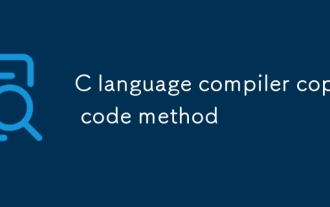 Method of copying code by C language compiler
Mar 03, 2025 pm 05:43 PM
Method of copying code by C language compiler
Mar 03, 2025 pm 05:43 PM
Method of copying code by C language compiler
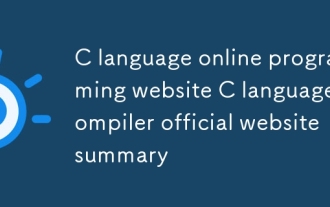 C language online programming website C language compiler official website summary
Mar 03, 2025 pm 05:41 PM
C language online programming website C language compiler official website summary
Mar 03, 2025 pm 05:41 PM
C language online programming website C language compiler official website summary
 What are the web versions of C language compilers?
Mar 03, 2025 pm 05:42 PM
What are the web versions of C language compilers?
Mar 03, 2025 pm 05:42 PM
What are the web versions of C language compilers?
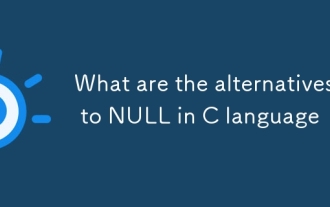 What are the alternatives to NULL in C language
Mar 03, 2025 pm 05:37 PM
What are the alternatives to NULL in C language
Mar 03, 2025 pm 05:37 PM
What are the alternatives to NULL in C language
 Is NULL still important in modern programming in C language?
Mar 03, 2025 pm 05:35 PM
Is NULL still important in modern programming in C language?
Mar 03, 2025 pm 05:35 PM
Is NULL still important in modern programming in C language?
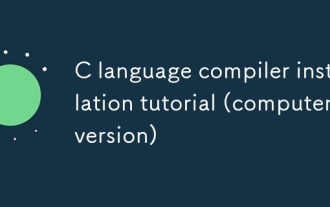 C language compiler installation tutorial (computer version)
Mar 03, 2025 pm 05:41 PM
C language compiler installation tutorial (computer version)
Mar 03, 2025 pm 05:41 PM
C language compiler installation tutorial (computer version)