 Backend Development
Backend Development
 C#.Net Tutorial
C#.Net Tutorial
 C# WeChat public account development method for receiving event push and message deduplication
C# WeChat public account development method for receiving event push and message deduplication
C# WeChat public account development method for receiving event push and message deduplication
The example of this article describes the method of receiving event push and message deduplication in C# WeChat public account development. Share it with everyone for your reference. The specific analysis is as follows:
If the WeChat server does not receive a response within 5 seconds, it will disconnect the connection and re-initiate the request, retrying three times in total. In this case, the problem arises. There is such a scenario: when a user follows a WeChat account, the current user information is obtained, and then the information is written to the database. Similar to registration on PC website. Perhaps because of this concern, the business logic we need to handle is relatively complex. Such as sending points, writing user logs, and assigning user groups. Wait... A series of logic needs to be executed, or the network environment is relatively complex and there is no guarantee that the current user's operation will be responded to within 5 seconds. Then if the operation is not completed yet, the WeChat server pushes the same attention event to our server. We will execute our logic again, which may lead to duplicate data in the database (some children's shoes will say, before inserting the data, I first determine whether it already exists, and if it exists, the insertion will not be performed. Operation. What I want to say is that I thought so too at first, but there is still a gap between the real operating environment and our debugging environment. It was not until I found that there was a lot of duplicate user information in the database that I discovered the message deduplication importance.).
Deduplication of messages There is a difference between ordinary messages and event messages. Ordinary messages use msgid, while event messages use FromUserName + CreateTime. My idea is:
Create a new class BaseMsg with three attributes: FromUser, MsgFlag, and CreateTime. The code is as follows:
public class BaseMsg
{
/// <summary>
/// 发送者标识
/// </summary>
public string FromUser { get; set; }
/// <summary>
/// 消息表示。普通消息时,为msgid,事件消息时,为事件的创建时间
/// </summary>
public string MsgFlag { get; set; }
/// <summary>
/// 添加到队列的时间
/// </summary>
public DateTime CreateTime { get; set; }
}Create a static list _queue to store the message list. The type of the list is List
Before processing the WeChat message body, first determine whether the list is instantiated. If If there is no instantiation, instantiate it. Otherwise, judge whether the length of the list is greater than or equal to 50 (this can be customized and is used for the concurrent message volume of WeChat). If it is greater than or equal to 50, then keep the unresponsive messages within 20 seconds (5 seconds Retry once, a total of 3 retries, which is 15 seconds. To be on the safe side, I write 20 seconds here).
Get the message type of the current message body, and determine whether the current message has been requested based on _queue. If it is an event, FromUser and creation time are saved. If it is a normal message, MsgFlag is saved. The following is the code:
if (_queue == null)
{
_queue = new List<BaseMsg>();
}
else if(_queue.Count>=50)
{
_queue = _queue.Where(q => { return q.CreateTime.AddSeconds(20) > DateTime.Now; }).ToList();//保留20秒内未响应的消息
}
XElement xdoc = XElement.Parse(xml);
var msgtype = xdoc.Element("MsgType").Value.ToUpper();
var FromUserName = xdoc.Element("FromUserName").Value;
var MsgId = xdoc.Element("MsgId").Value;
var CreateTime = xdoc.Element("CreateTime").Value;
MsgType type = (MsgType)Enum.Parse(typeof(MsgType), msgtype);
if (type!=MsgType.EVENT)
{
if (_queue.FirstOrDefault(m => { return m.MsgFlag == MsgId; }) == null)
{
_queue.Add(new BaseMsg
{
CreateTime = DateTime.Now,
FromUser = FromUserName,
MsgFlag = MsgId
});
}
else
{
return null;
}
}
else
{
if (_queue.FirstOrDefault(m => { return m.MsgFlag == CreateTime; }) == null)
{
_queue.Add(new BaseMsg
{
CreateTime = DateTime.Now,
FromUser = FromUserName,
MsgFlag = CreateTime
});
}
else
{
return null;
}
}When the message already exists in the queue, the current message will not be converted into an entity, and null will be returned directly. When calling, no processing will be done when null is returned.
Let’s start with the event message. Continuing from the previous article. All messages inherit BaseMessage, and all event types contain an Event property. For the convenience of calling here, after the message
/// <summary>
/// 事件类型枚举
/// </summary>
public enum Event
{
/// <summary>
/// 非事件类型
/// </summary>
NOEVENT,
/// <summary>
/// 订阅
/// </summary>
SUBSCRIBE,
/// <summary>
/// 取消订阅
/// </summary>
UNSUBSCRIBE,
/// <summary>
/// 扫描带参数的二维码
/// </summary>
SCAN,
/// <summary>
/// 地理位置
/// </summary>
LOCATION,
/// <summary>
/// 单击按钮
/// </summary>
CLICK,
/// <summary>
/// 链接按钮
/// </summary>
VIEW,
/// <summary>
/// 扫码推事件
/// </summary>
SCANCODE_PUSH,
/// <summary>
/// 扫码推事件且弹出“消息接收中”提示框
/// </summary>
SCANCODE_WAITMSG,
/// <summary>
/// 弹出系统拍照发图
/// </summary>
PIC_SYSPHOTO,
/// <summary>
/// 弹出拍照或者相册发图
/// </summary>
PIC_PHOTO_OR_ALBUM,
/// <summary>
/// 弹出微信相册发图器
/// </summary>
PIC_WEIXIN,
/// <summary>
/// 弹出地理位置选择器
/// </summary>
LOCATION_SELECT,
/// <summary>
/// 模板消息推送
/// </summary>
TEMPLATESENDJOBFINISH
} is defined in the enumeration, the message entity is defined.
Follow/unfollow events
xml data packet is as follows:
<xml> <ToUserName><![CDATA[toUser]]></ToUserName> <FromUserName><![CDATA[FromUser]]></FromUserName> <CreateTime>123456789</CreateTime> <MsgType><![CDATA[event]]></MsgType> <Event><![CDATA[subscribe]]></Event> </xml>
Corresponding entity:
/// <summary>
/// 订阅/取消订阅事件
/// </summary>
public class SubEventMessage : EventMessage
{
private string _eventkey;
/// <summary>
/// 事件KEY值,qrscene_为前缀,后面为二维码的参数值(已去掉前缀,可以直接使用)
/// </summary>
public string EventKey
{
get { return _eventkey; }
set { _eventkey = value.Replace("qrscene_", ""); }
}
/// <summary>
/// 二维码的ticket,可用来换取二维码图片
/// </summary>
public string Ticket { get; set; }
}What needs to be noted here is that when the user scans the second string with parameters, During the QR code, if the user does not follow the current official account, and when the user does, the qrscene_ parameter and Ticket will be included in the message body, so two attributes are defined here: EventKey and Ticket. When assigning a value to EventKey, replace qrscene_, because what we really need is the following parameters.
Scanning QR code event with parameters
When the user scans the QR code with scene value, two events may be pushed:
If the user has not followed the official account, the user You can follow the official account. After following, WeChat will push the following events with scene values to the developers.
If the user has followed the official account, WeChat will push the scanning event with scene value to the developer. ,
The first type has been discussed above, and only the second type will be explained here.
Event push when the user has paid attention
xml package is as follows:
<xml> <ToUserName><![CDATA[toUser]]></ToUserName> <FromUserName><![CDATA[FromUser]]></FromUserName> <CreateTime>123456789</CreateTime> <MsgType><![CDATA[event]]></MsgType> <Event><![CDATA[SCAN]]></Event> <EventKey><![CDATA[SCENE_VALUE]]></EventKey> <Ticket><![CDATA[TICKET]]></Ticket> </xml>
The corresponding entity is as follows:
/// <summary>
/// 扫描带参数的二维码实体
/// </summary>
public class ScanEventMessage : EventMessage
{
/// <summary>
/// 事件KEY值,是一个32位无符号整数,即创建二维码时的二维码scene_id
/// </summary>
public string EventKey { get; set; }
/// <summary>
/// 二维码的ticket,可用来换取二维码图片
/// </summary>
public string Ticket { get; set; }
}Report geographical location event
When the official account turns on the geographical location reporting function, every time the user enters the official account session and agrees to report the geographical location, the geographical location will be reported when entering, or the geographical location will be reported every 5 seconds after entering the reply. The official account You can modify the settings in the backend of the public platform. When reporting the geographical location, WeChat will push the reported geographical location event to the URL filled in by the developer.
xml data package is as follows:
<xml> <ToUserName><![CDATA[toUser]]></ToUserName> <FromUserName><![CDATA[fromUser]]></FromUserName> <CreateTime>123456789</CreateTime> <MsgType><![CDATA[event]]></MsgType> <Event><![CDATA[LOCATION]]></Event> <Latitude>23.137466</Latitude> <Longitude>113.352425</Longitude> <Precision>119.385040</Precision> </xml>
The corresponding entities are as follows:
/// <summary>
/// 上报地理位置实体
/// </summary>
public class LocationEventMessage : EventMessage
{
/// <summary>
/// 地理位置纬度
/// </summary>
public string Latitude { get; set; }
/// <summary>
/// 地理位置经度
/// </summary>
public string Longitude { get; set; }
/// <summary>
/// 地理位置精度
/// </summary>
public string Precision { get; set; }
} Commonly used events for custom menu events are: click, view, scancode_puth, scancode_waitmsg, location_select. There are also three events for posting pictures. Since they are not commonly used, the author has not thought of the usage scenarios, so I will not describe them one by one. If you are interested, you can study them yourself or communicate with me.
Xml data packet pushed by click event:
<xml> <ToUserName><![CDATA[toUser]]></ToUserName> <FromUserName><![CDATA[FromUser]]></FromUserName> <CreateTime>123456789</CreateTime> <MsgType><![CDATA[event]]></MsgType> <Event><![CDATA[CLICK]]></Event> <EventKey><![CDATA[EVENTKEY]]></EventKey> </xml>
The format of xml data packet pushed by view event is the same as click, so just define a class, as follows:
/// <summary>
/// 普通菜单事件,包括click和view
/// </summary>
public class NormalMenuEventMessage : EventMessage
{
/// <summary>
/// 事件KEY值,设置的跳转URL
/// </summary>
public string EventKey { get; set; }
}The xml data package of the scancode event is as follows:
<xml><ToUserName><![CDATA[ToUserName]]></ToUserName> <FromUserName><![CDATA[FromUserName]]></FromUserName> <CreateTime>1419265698</CreateTime> <MsgType><![CDATA[event]]></MsgType> <Event><![CDATA[scancode_push]]></Event> <EventKey><![CDATA[EventKey]]></EventKey> <ScanCodeInfo><ScanType><![CDATA[qrcode]]></ScanType> <ScanResult><![CDATA[http://weixin.qq.com/r/JEy5oRLE0U_urVbC9xk2]]></ScanResult> </ScanCodeInfo> </xml>
The corresponding entity is as follows:
/// <summary>
/// 菜单扫描事件
/// </summary>
public class ScanMenuEventMessage : EventMessage
{
/// <summary>
/// 事件KEY值
/// </summary>
public string EventKey { get; set; }
/// <summary>
/// 扫码类型。qrcode是二维码,其他的是条码
/// </summary>
public string ScanType { get; set; }
/// <summary>
/// 扫描结果
/// </summary>
public string ScanResult { get; set; }
}At this point, the currently commonly used event type messages have been defined, combined with what was mentioned in the previous article , the complete code for converting xml data packets into objects is as follows:
public class MessageFactory
{
private static List<BaseMsg> _queue;
public static BaseMessage CreateMessage(string xml)
{
if (_queue == null)
{
_queue = new List<BaseMsg>();
}
else if(_queue.Count>=50)
{
_queue = _queue.Where(q => { return q.CreateTime.AddSeconds(20) > DateTime.Now; }).ToList();//保留20秒内未响应的消息
}
XElement xdoc = XElement.Parse(xml);
var msgtype = xdoc.Element("MsgType").Value.ToUpper();
var FromUserName = xdoc.Element("FromUserName").Value;
var MsgId = xdoc.Element("MsgId").Value;
var CreateTime = xdoc.Element("CreateTime").Value;
MsgType type = (MsgType)Enum.Parse(typeof(MsgType), msgtype);
if (type!=MsgType.EVENT)
{
if (_queue.FirstOrDefault(m => { return m.MsgFlag == MsgId; }) == null)
{
_queue.Add(new BaseMsg
{
CreateTime = DateTime.Now,
FromUser = FromUserName,
MsgFlag = MsgId
});
}
else
{
return null;
}
}
else
{
if (_queue.FirstOrDefault(m => { return m.MsgFlag == CreateTime; }) == null)
{
_queue.Add(new BaseMsg
{
CreateTime = DateTime.Now,
FromUser = FromUserName,
MsgFlag = CreateTime
});
}
else
{
return null;
}
}
switch (type)
{
case MsgType.TEXT: return Utils.ConvertObj<TextMessage>(xml);
case MsgType.IMAGE: return Utils.ConvertObj<ImgMessage>(xml);
case MsgType.VIDEO: return Utils.ConvertObj<VideoMessage>(xml);
case MsgType.VOICE: return Utils.ConvertObj<VoiceMessage>(xml);
case MsgType.LINK:
return Utils.ConvertObj<LinkMessage>(xml);
case MsgType.LOCATION:
return Utils.ConvertObj<LocationMessage>(xml);
case MsgType.EVENT://事件类型
{
var eventtype = (Event)Enum.Parse(typeof(Event), xdoc.Element("Event").Value.ToUpper());
switch (eventtype)
{
case Event.CLICK:
return Utils.ConvertObj<NormalMenuEventMessage>(xml);
case Event.VIEW: return Utils.ConvertObj<NormalMenuEventMessage>(xml);
case Event.LOCATION: return Utils.ConvertObj<LocationEventMessage>(xml);
case Event.LOCATION_SELECT: return Utils.ConvertObj<LocationMenuEventMessage>(xml);
case Event.SCAN: return Utils.ConvertObj<ScanEventMessage>(xml);
case Event.SUBSCRIBE: return Utils.ConvertObj<SubEventMessage>(xml);
case Event.UNSUBSCRIBE: return Utils.ConvertObj<SubEventMessage>(xml);
case Event.SCANCODE_WAITMSG: return Utils.ConvertObj<ScanMenuEventMessage>(xml);
default:
return Utils.ConvertObj<EventMessage>(xml);
}
} break;
default:
return Utils.ConvertObj<BaseMessage>(xml);
}
}
}I hope this article will be helpful to everyone’s WeChat development based on C#.
For more C# WeChat public account development methods for receiving event push and message deduplication related articles, please pay attention to the PHP Chinese website!

Hot AI Tools

Undresser.AI Undress
AI-powered app for creating realistic nude photos

AI Clothes Remover
Online AI tool for removing clothes from photos.

Undress AI Tool
Undress images for free

Clothoff.io
AI clothes remover

Video Face Swap
Swap faces in any video effortlessly with our completely free AI face swap tool!

Hot Article

Hot Tools

Notepad++7.3.1
Easy-to-use and free code editor

SublimeText3 Chinese version
Chinese version, very easy to use

Zend Studio 13.0.1
Powerful PHP integrated development environment

Dreamweaver CS6
Visual web development tools

SublimeText3 Mac version
God-level code editing software (SublimeText3)

Hot Topics
 1658
1658
 14
14
 1415
1415
 52
52
 1309
1309
 25
25
 1257
1257
 29
29
 1231
1231
 24
24
 C# .NET Interview Questions & Answers: Level Up Your Expertise
Apr 07, 2025 am 12:01 AM
C# .NET Interview Questions & Answers: Level Up Your Expertise
Apr 07, 2025 am 12:01 AM
C#.NET interview questions and answers include basic knowledge, core concepts, and advanced usage. 1) Basic knowledge: C# is an object-oriented language developed by Microsoft and is mainly used in the .NET framework. 2) Core concepts: Delegation and events allow dynamic binding methods, and LINQ provides powerful query functions. 3) Advanced usage: Asynchronous programming improves responsiveness, and expression trees are used for dynamic code construction.
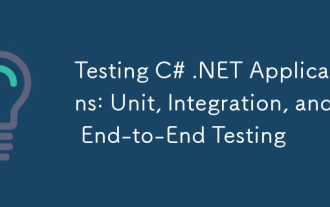 Testing C# .NET Applications: Unit, Integration, and End-to-End Testing
Apr 09, 2025 am 12:04 AM
Testing C# .NET Applications: Unit, Integration, and End-to-End Testing
Apr 09, 2025 am 12:04 AM
Testing strategies for C#.NET applications include unit testing, integration testing, and end-to-end testing. 1. Unit testing ensures that the minimum unit of the code works independently, using the MSTest, NUnit or xUnit framework. 2. Integrated tests verify the functions of multiple units combined, commonly used simulated data and external services. 3. End-to-end testing simulates the user's complete operation process, and Selenium is usually used for automated testing.
 C# .NET: Exploring Core Concepts and Programming Fundamentals
Apr 10, 2025 am 09:32 AM
C# .NET: Exploring Core Concepts and Programming Fundamentals
Apr 10, 2025 am 09:32 AM
C# is a modern, object-oriented programming language developed by Microsoft and as part of the .NET framework. 1.C# supports object-oriented programming (OOP), including encapsulation, inheritance and polymorphism. 2. Asynchronous programming in C# is implemented through async and await keywords to improve application responsiveness. 3. Use LINQ to process data collections concisely. 4. Common errors include null reference exceptions and index out-of-range exceptions. Debugging skills include using a debugger and exception handling. 5. Performance optimization includes using StringBuilder and avoiding unnecessary packing and unboxing.
 From Web to Desktop: The Versatility of C# .NET
Apr 15, 2025 am 12:07 AM
From Web to Desktop: The Versatility of C# .NET
Apr 15, 2025 am 12:07 AM
C#.NETisversatileforbothwebanddesktopdevelopment.1)Forweb,useASP.NETfordynamicapplications.2)Fordesktop,employWindowsFormsorWPFforrichinterfaces.3)UseXamarinforcross-platformdevelopment,enablingcodesharingacrossWindows,macOS,Linux,andmobiledevices.
 The Continued Relevance of C# .NET: A Look at Current Usage
Apr 16, 2025 am 12:07 AM
The Continued Relevance of C# .NET: A Look at Current Usage
Apr 16, 2025 am 12:07 AM
C#.NET is still important because it provides powerful tools and libraries that support multiple application development. 1) C# combines .NET framework to make development efficient and convenient. 2) C#'s type safety and garbage collection mechanism enhance its advantages. 3) .NET provides a cross-platform running environment and rich APIs, improving development flexibility.
 Advanced C# .NET Tutorial: Ace Your Next Senior Developer Interview
Apr 08, 2025 am 12:06 AM
Advanced C# .NET Tutorial: Ace Your Next Senior Developer Interview
Apr 08, 2025 am 12:06 AM
Interview with C# senior developer requires mastering core knowledge such as asynchronous programming, LINQ, and internal working principles of .NET frameworks. 1. Asynchronous programming simplifies operations through async and await to improve application responsiveness. 2.LINQ operates data in SQL style and pay attention to performance. 3. The CLR of the NET framework manages memory, and garbage collection needs to be used with caution.
 Is C# .NET Right for You? Evaluating its Applicability
Apr 13, 2025 am 12:03 AM
Is C# .NET Right for You? Evaluating its Applicability
Apr 13, 2025 am 12:03 AM
C#.NETissuitableforenterprise-levelapplicationswithintheMicrosoftecosystemduetoitsstrongtyping,richlibraries,androbustperformance.However,itmaynotbeidealforcross-platformdevelopmentorwhenrawspeediscritical,wherelanguageslikeRustorGomightbepreferable.
 C# .NET and the Future: Adapting to New Technologies
Apr 14, 2025 am 12:06 AM
C# .NET and the Future: Adapting to New Technologies
Apr 14, 2025 am 12:06 AM
C# and .NET adapt to the needs of emerging technologies through continuous updates and optimizations. 1) C# 9.0 and .NET5 introduce record type and performance optimization. 2) .NETCore enhances cloud native and containerized support. 3) ASP.NETCore integrates with modern web technologies. 4) ML.NET supports machine learning and artificial intelligence. 5) Asynchronous programming and best practices improve performance.



