 Backend Development
Backend Development
 C#.Net Tutorial
C#.Net Tutorial
 C# programming Excel import and export (source code download) (Part 1)
C# programming Excel import and export (source code download) (Part 1)
C# programming Excel import and export (source code download) (Part 1)
This article mainly introduces Excel import and export in C#.
1. Introduction
1.1 Third-party class library: NPOI
Description: NPOI is the .NET version of the POI project, which can be used Reading and writing operations of Excel and Word.
Advantages: No need to install Office environment.
Download address: http://npoi.codeplex.com/releases
1.2 Introduction to Excel structure
Workbook: Each Excel file can be understood as one work log.
Worksheet (Sheet): A workbook (Workbook) can contain multiple worksheets.
Row: A worksheet (Sheet) can contain multiple rows.
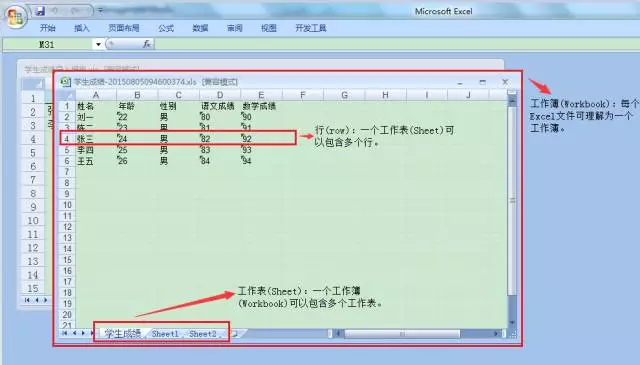
2. Excel import
2.1 Operation process
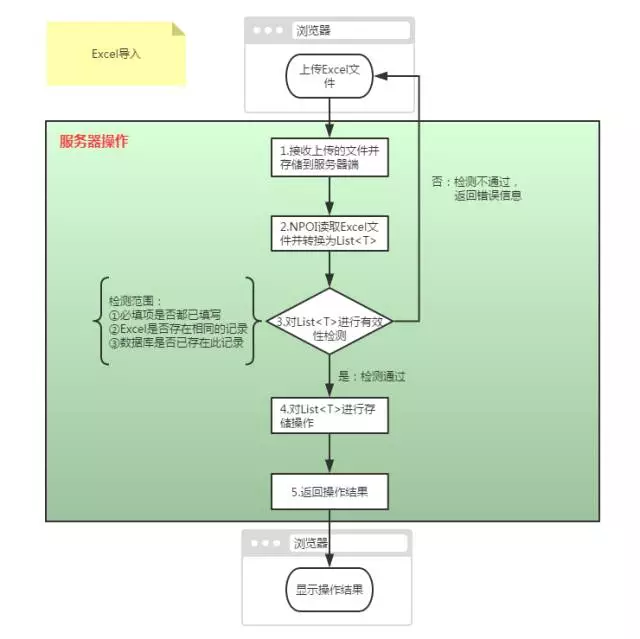
2.2 NPOI operation code
/// 从Excel2003取数据并记录到List集合里
/// <param name="cellHeard">单元头的Key和Value:{ { "UserName", "姓名" }, { "Age", "年龄" } };</param>
/// <param name="filePath">保存文件绝对路径</param>
/// <param name="errorMsg">错误信息</param>
/// <returns>转换好的List对象集合</returns>
private static List<T> Excel2003ToEntityList<T>(Dictionary<string, string> cellHeard, string filePath, out StringBuilder errorMsg) where T : new()
{
errorMsg = new StringBuilder(); // 错误信息,Excel转换到实体对象时,会有格式的错误信息
List<T> enlist = new List<T>(); // 转换后的集合
List<string> keys = cellHeard.Keys.ToList(); // 要赋值的实体对象属性名称
try
{
using (FileStream fs = File.OpenRead(filePath))
{
HSSFWorkbook workbook = new HSSFWorkbook(fs);
HSSFSheet sheet = (HSSFSheet)workbook.GetSheetAt(0); // 获取此文件第一个Sheet页
for (int i = 1; i <= sheet.LastRowNum; i++) // 从1开始,第0行为单元头
{
// 1.判断当前行是否空行,若空行就不在进行读取下一行操作,结束Excel读取操作
if (sheet.GetRow(i) == null)
{
break;
}
T en = new T();
string errStr = ""; // 当前行转换时,是否有错误信息,格式为:第1行数据转换异常:XXX列;
for (int j = 0; j < keys.Count; j++)
{
// 2.若属性头的名称包含'.',就表示是子类里的属性,那么就要遍历子类,eg:UserEn.TrueName
if (keys[j].IndexOf(".") >= 0)
{
// 2.1解析子类属性
string[] properotyArray = keys[j].Split(new string[] { "." }, StringSplitOptions.RemoveEmptyEntries);
string subClassName = properotyArray[0]; // '.'前面的为子类的名称
string subClassProperotyName = properotyArray[1]; // '.'后面的为子类的属性名称
System.Reflection.PropertyInfo subClassInfo = en.GetType().GetProperty(subClassName); // 获取子类的类型
if (subClassInfo != null)
{
// 2.1.1 获取子类的实例
var subClassEn = en.GetType().GetProperty(subClassName).GetValue(en, null);
// 2.1.2 根据属性名称获取子类里的属性信息
System.Reflection.PropertyInfo properotyInfo = subClassInfo.PropertyType.GetProperty(subClassProperotyName);
if (properotyInfo != null)
{
try
{
// Excel单元格的值转换为对象属性的值,若类型不对,记录出错信息
properotyInfo.SetValue(subClassEn, GetExcelCellToProperty(properotyInfo.PropertyType, sheet.GetRow(i).GetCell(j)), null);
}
catch (Exception e)
{
if (errStr.Length == 0)
{
errStr = "第" + i + "行数据转换异常:";
}
errStr += cellHeard[keys[j]] + "列;";
}
}
}
}
else
{
// 3.给指定的属性赋值
System.Reflection.PropertyInfo properotyInfo = en.GetType().GetProperty(keys[j]);
if (properotyInfo != null)
{
try
{
// Excel单元格的值转换为对象属性的值,若类型不对,记录出错信息
properotyInfo.SetValue(en, GetExcelCellToProperty(properotyInfo.PropertyType, sheet.GetRow(i).GetCell(j)), null);
}
catch (Exception e)
{
if (errStr.Length == 0)
{
errStr = "第" + i + "行数据转换异常:";
}
errStr += cellHeard[keys[j]] + "列;";
}
}
}
}
// 若有错误信息,就添加到错误信息里
if (errStr.Length > 0)
{
errorMsg.AppendLine(errStr);
}
enlist.Add(en);
}
}
return enlist;
}
catch (Exception ex)
{
throw ex;
}
}④返回操作结果。
代码:
public void ImportExcel(HttpContext context)
{
StringBuilder errorMsg = new StringBuilder(); // 错误信息
try
{
#region 1.获取Excel文件并转换为一个List集合
// 1.1存放Excel文件到本地服务器
HttpPostedFile filePost = context.Request.Files["filed"]; // 获取上传的文件
string filePath = ExcelHelper.SaveExcelFile(filePost); // 保存文件并获取文件路径
// 单元格抬头
// key:实体对象属性名称,可通过反射获取值
// value:属性对应的中文注解
Dictionary<string, string> cellheader = new Dictionary<string, string> {
{ "Name", "姓名" },
{ "Age", "年龄" },
{ "GenderName", "性别" },
{ "TranscriptsEn.ChineseScores", "语文成绩" },
{ "TranscriptsEn.MathScores", "数学成绩" },
};
// 1.2解析文件,存放到一个List集合里
List<UserEntity> enlist = ExcelHelper.ExcelToEntityList<UserEntity>(cellheader, filePath, out errorMsg);
#endregion
#region 2.对List集合进行有效性校验
#region 2.1检测必填项是否必填
for (int i = 0; i < enlist.Count; i++)
{
UserEntity en = enlist[i];
string errorMsgStr = "第" + (i + 1) + "行数据检测异常:";
bool isHaveNoInputValue = false; // 是否含有未输入项
if (string.IsNullOrEmpty(en.Name))
{
errorMsgStr += "姓名列不能为空;";
isHaveNoInputValue = true;
}
if (isHaveNoInputValue) // 若必填项有值未填
{
en.IsExcelVaildateOK = false;
errorMsg.AppendLine(errorMsgStr);
}
}
#endregion
#region 2.2检测Excel中是否有重复对象
for (int i = 0; i < enlist.Count; i++)
{
UserEntity enA = enlist[i];
if (enA.IsExcelVaildateOK == false) // 上面验证不通过,不进行此步验证
{
continue;
}
for (int j = i + 1; j < enlist.Count; j++)
{
UserEntity enB = enlist[j];
// 判断必填列是否全部重复
if (enA.Name == enB.Name)
{
enA.IsExcelVaildateOK = false;
enB.IsExcelVaildateOK = false;
errorMsg.AppendLine("第" + (i + 1) + "行与第" + (j + 1) + "行的必填列重复了");
}
}
}
#endregion
// TODO:其他检测
#endregion
// 3.TODO:对List集合持久化存储操作。如:存储到数据库
// 4.返回操作结果
bool isSuccess = false;
if (errorMsg.Length == 0)
{
isSuccess = true; // 若错误信息成都为空,表示无错误信息
}
var rs = new { success = isSuccess, msg = errorMsg.ToString(), data = enlist };
System.Web.Script.Serialization.JavaScriptSerializer js = new System.Web.Script.Serialization.JavaScriptSerializer();
context.Response.ContentType = "text/plain";
context.Response.Write(js.Serialize(rs)); // 返回Json格式的内容
}
catch (Exception ex)
{
throw ex;
}
}以上就是C#编程之Excel导入、导出(源码下载) (上)的内容,更多相关内容请关注PHP中文网(www.php.cn)!

Hot AI Tools

Undresser.AI Undress
AI-powered app for creating realistic nude photos

AI Clothes Remover
Online AI tool for removing clothes from photos.

Undress AI Tool
Undress images for free

Clothoff.io
AI clothes remover

Video Face Swap
Swap faces in any video effortlessly with our completely free AI face swap tool!

Hot Article

Hot Tools

Notepad++7.3.1
Easy-to-use and free code editor

SublimeText3 Chinese version
Chinese version, very easy to use

Zend Studio 13.0.1
Powerful PHP integrated development environment

Dreamweaver CS6
Visual web development tools

SublimeText3 Mac version
God-level code editing software (SublimeText3)

Hot Topics
 1670
1670
 14
14
 1428
1428
 52
52
 1329
1329
 25
25
 1274
1274
 29
29
 1256
1256
 24
24
 Active Directory with C#
Sep 03, 2024 pm 03:33 PM
Active Directory with C#
Sep 03, 2024 pm 03:33 PM
Guide to Active Directory with C#. Here we discuss the introduction and how Active Directory works in C# along with the syntax and example.
 Random Number Generator in C#
Sep 03, 2024 pm 03:34 PM
Random Number Generator in C#
Sep 03, 2024 pm 03:34 PM
Guide to Random Number Generator in C#. Here we discuss how Random Number Generator work, concept of pseudo-random and secure numbers.
 C# Data Grid View
Sep 03, 2024 pm 03:32 PM
C# Data Grid View
Sep 03, 2024 pm 03:32 PM
Guide to C# Data Grid View. Here we discuss the examples of how a data grid view can be loaded and exported from the SQL database or an excel file.
 Factorial in C#
Sep 03, 2024 pm 03:34 PM
Factorial in C#
Sep 03, 2024 pm 03:34 PM
Guide to Factorial in C#. Here we discuss the introduction to factorial in c# along with different examples and code implementation.
 The difference between multithreading and asynchronous c#
Apr 03, 2025 pm 02:57 PM
The difference between multithreading and asynchronous c#
Apr 03, 2025 pm 02:57 PM
The difference between multithreading and asynchronous is that multithreading executes multiple threads at the same time, while asynchronously performs operations without blocking the current thread. Multithreading is used for compute-intensive tasks, while asynchronously is used for user interaction. The advantage of multi-threading is to improve computing performance, while the advantage of asynchronous is to not block UI threads. Choosing multithreading or asynchronous depends on the nature of the task: Computation-intensive tasks use multithreading, tasks that interact with external resources and need to keep UI responsiveness use asynchronous.
 Patterns in C#
Sep 03, 2024 pm 03:33 PM
Patterns in C#
Sep 03, 2024 pm 03:33 PM
Guide to Patterns in C#. Here we discuss the introduction and top 3 types of Patterns in C# along with its examples and code implementation.
 Prime Numbers in C#
Sep 03, 2024 pm 03:35 PM
Prime Numbers in C#
Sep 03, 2024 pm 03:35 PM
Guide to Prime Numbers in C#. Here we discuss the introduction and examples of prime numbers in c# along with code implementation.
 How to change the format of xml
Apr 03, 2025 am 08:42 AM
How to change the format of xml
Apr 03, 2025 am 08:42 AM
There are several ways to modify XML formats: manually editing with a text editor such as Notepad; automatically formatting with online or desktop XML formatting tools such as XMLbeautifier; define conversion rules using XML conversion tools such as XSLT; or parse and operate using programming languages such as Python. Be careful when modifying and back up the original files.



