 Backend Development
Backend Development
 C#.Net Tutorial
C#.Net Tutorial
 After loading the display form in the C# TabContral tab, implement one-way parameter transfer test code example (picture)
After loading the display form in the C# TabContral tab, implement one-way parameter transfer test code example (picture)
After loading the display form in the C# TabContral tab, implement one-way parameter transfer test code example (picture)
The information I found online a few days ago can load the entire form into a tab (see the previous article). This is very easy to implement, and multi-window display is also much more convenient.
After adding all the windows, I wonder if I can pass parameters on the main form to the form loaded on the tab, such as passing query parameters.

1. Create 2 new forms: main form Form1, subform Form2
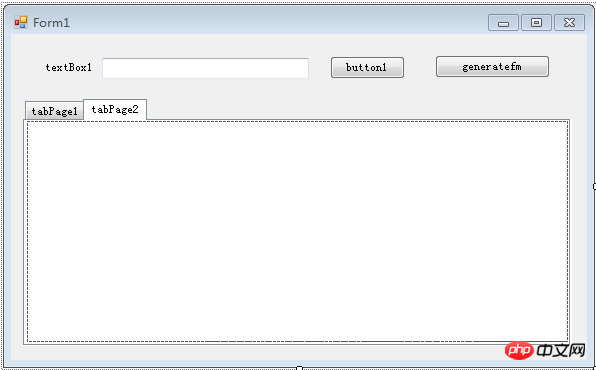
Set textBox1 on Form1 to public, so that textBox1 can be passed directly. Of course, you can also just pass the string
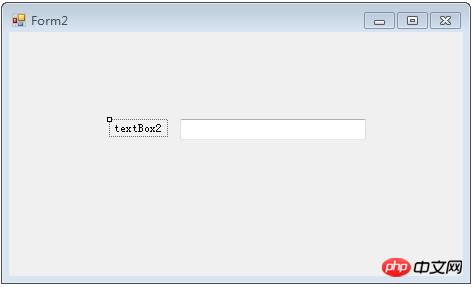
First use the code in the previous article to add form2 Go to the tab of form1, and set this event to be executed when the generatefm button is clicked
private void generatefm_Click(object sender, EventArgs e)
{
tbMobile = new TabPage("中国");
tbMobile.Name = "tbmobile";
tabControl1.Controls.Add(tbMobile);
Form form2 = new Form2(textBox1); //传递textBox1过去
// Form2 form = new Form2();
form2.TopLevel = false;
form2.BackColor = Color.White;
form2.Anchor = AnchorStyles.Top | AnchorStyles.Left | AnchorStyles.Right;
form2.FormBorderStyle = FormBorderStyle.None;
form2.Show();
tbMobile.Controls.Add(form2);
tabControl1.SelectedIndex = 2;
}
Use the constructor in Form2 to accept parameters:
public partial class Form2 : Form
{
public Form2()
{
InitializeComponent();
}
public Form2(TextBox ts)
{
InitializeComponent();
textBox2.Text = ts.Text;
}}
In this way, the content entered in form1 can be passed directly when loading form2. This is the initial state. If you want to modify the input content after loading and change the content in form2 at the same time, continue:
private void button1_Click(object sender, EventArgs e)
{
form2.textBox2.Text = textBox1.Text;
}
private void tabControl1_SelectedIndexChanged(object sender, EventArgs e)
{
form2.textBox2.Text = textBox1.Text;
}The from2 variable used here needs to be declared at the beginning of form1, and the corresponding tab is added The code in simply needs to be changed. The final code of Form1:
public partial class Form1 : Form
{
private TabPage tbMobile = null;
private TabPage tbUnion = null;
Form2 form2 = null; //先在这里声明,便于加载后引用
public Form1()
{
InitializeComponent();
}
private void button1_Click(object sender, EventArgs e)
{
form2.textBox2.Text = textBox1.Text; //这里就可以引用了,form2的textBox2必须先设置成public
}
private void tabControl1_SelectedIndexChanged(object sender, EventArgs e)
{
form2.textBox2.Text = textBox1.Text; //切换选项卡时也获取最新的输入参数
}
private void generatefm_Click(object sender, EventArgs e)
{
tbMobile = new TabPage("中国");
tbMobile.Name = "tbmobile";
tabControl1.Controls.Add(tbMobile);
form2 = new Form2(textBox1);
// Form2 form = new Form2();
form2.TopLevel = false;
form2.BackColor = Color.White;
form2.Anchor = AnchorStyles.Top | AnchorStyles.Left | AnchorStyles.Right;
form2.FormBorderStyle = FormBorderStyle.None;
form2.Show();
tbMobile.Controls.Add(form2);
tabControl1.SelectedIndex = 2;
}
}This example only implements one-way parameter transfer. If in turn, the parameters need to be passed to the main form in the loaded form. Woolen cloth? Keep researching and let’s discuss if you have any good methods.
The above is the detailed content of After loading the display form in the C# TabContral tab, implement one-way parameter transfer test code example (picture). For more information, please follow other related articles on the PHP Chinese website!

Hot AI Tools

Undresser.AI Undress
AI-powered app for creating realistic nude photos

AI Clothes Remover
Online AI tool for removing clothes from photos.

Undress AI Tool
Undress images for free

Clothoff.io
AI clothes remover

Video Face Swap
Swap faces in any video effortlessly with our completely free AI face swap tool!

Hot Article

Hot Tools

Notepad++7.3.1
Easy-to-use and free code editor

SublimeText3 Chinese version
Chinese version, very easy to use

Zend Studio 13.0.1
Powerful PHP integrated development environment

Dreamweaver CS6
Visual web development tools

SublimeText3 Mac version
God-level code editing software (SublimeText3)

Hot Topics
 1657
1657
 14
14
 1415
1415
 52
52
 1309
1309
 25
25
 1257
1257
 29
29
 1231
1231
 24
24
 C# Serialization
Sep 03, 2024 pm 03:30 PM
C# Serialization
Sep 03, 2024 pm 03:30 PM
Guide to C# Serialization. Here we discuss the introduction, steps of C# serialization object, working, and example respectively.
 Active Directory with C#
Sep 03, 2024 pm 03:33 PM
Active Directory with C#
Sep 03, 2024 pm 03:33 PM
Guide to Active Directory with C#. Here we discuss the introduction and how Active Directory works in C# along with the syntax and example.
 Random Number Generator in C#
Sep 03, 2024 pm 03:34 PM
Random Number Generator in C#
Sep 03, 2024 pm 03:34 PM
Guide to Random Number Generator in C#. Here we discuss how Random Number Generator work, concept of pseudo-random and secure numbers.
 C# Data Grid View
Sep 03, 2024 pm 03:32 PM
C# Data Grid View
Sep 03, 2024 pm 03:32 PM
Guide to C# Data Grid View. Here we discuss the examples of how a data grid view can be loaded and exported from the SQL database or an excel file.
 The difference between multithreading and asynchronous c#
Apr 03, 2025 pm 02:57 PM
The difference between multithreading and asynchronous c#
Apr 03, 2025 pm 02:57 PM
The difference between multithreading and asynchronous is that multithreading executes multiple threads at the same time, while asynchronously performs operations without blocking the current thread. Multithreading is used for compute-intensive tasks, while asynchronously is used for user interaction. The advantage of multi-threading is to improve computing performance, while the advantage of asynchronous is to not block UI threads. Choosing multithreading or asynchronous depends on the nature of the task: Computation-intensive tasks use multithreading, tasks that interact with external resources and need to keep UI responsiveness use asynchronous.
 Factorial in C#
Sep 03, 2024 pm 03:34 PM
Factorial in C#
Sep 03, 2024 pm 03:34 PM
Guide to Factorial in C#. Here we discuss the introduction to factorial in c# along with different examples and code implementation.
 Patterns in C#
Sep 03, 2024 pm 03:33 PM
Patterns in C#
Sep 03, 2024 pm 03:33 PM
Guide to Patterns in C#. Here we discuss the introduction and top 3 types of Patterns in C# along with its examples and code implementation.
 Prime Numbers in C#
Sep 03, 2024 pm 03:35 PM
Prime Numbers in C#
Sep 03, 2024 pm 03:35 PM
Guide to Prime Numbers in C#. Here we discuss the introduction and examples of prime numbers in c# along with code implementation.



