
Multi-threadingProgramming Compared with single-threading, there will be a unique problem, which is the issue of thread safety. The so-called thread safety means that if there are multiple threads running at the same time in the process where your code is located, these threads may run this code at the same time. If the results of each run are the same as those of single-threaded runs, and the values of other variables are also the same as expected. Thread safety issues are caused by global variables and static variables.
In order to ensure the security of accessing static variables in multi-threaded situations, a lock mechanism can be used to ensure it, as shown below:
//Static global variables that need to be locked
private static bool _isOK = false;
//lock只能锁定一个引用类型变量
private static object _lock = new object();
static void MLock()
{
//多线程
new System.Threading.Thread(Done).Start();
new System.Threading.Thread(Done).Start();
Console.ReadLine();
}
static void Done()
{
//lock只能锁定一个引用类型变量
lock (_lock)
{
if (!_isOK)
{
Console.WriteLine("OK");
_isOK = true;
}
}
}It should be noted that Lock can only lock an object of reference type. In addition, in addition to the lock mechanism, higher versions of C# have added async and await methods to ensure thread safety, as shown below:
public static class AsynAndAwait
{
//step 1
private static int count = 0;
//用async和await保证多线程下静态变量count安全
public async static void M1()
{
//async and await将多个线程进行串行处理
//等到await之后的语句执行完成后
//才执行本线程的其他语句
//step 2
await Task.Run(new Action(M2));
Console.WriteLine("Current Thread ID is {0}", System.Threading.Thread.CurrentThread.ManagedThreadId);
//step 6
count++;
//step 7
Console.WriteLine("M1 Step is {0}", count);
}
public static void M2()
{
Console.WriteLine("Current Thread ID is {0}", System.Threading.Thread.CurrentThread.ManagedThreadId);
//step 3
System.Threading.Thread.Sleep(3000);
//step 4
count++;
//step 5
Console.WriteLine("M2 Step is {0}", count);
}
}In the timing diagram, we can know that there are two Threads interact, as shown in the figure below:

After using async and await, the execution sequence of the above code is as shown in the figure below:
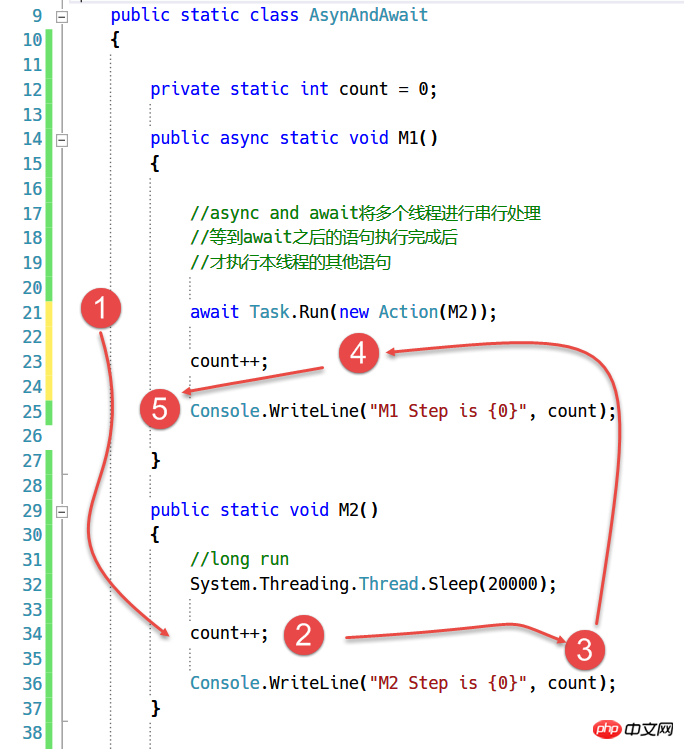
If there are only read operations for global variables and static variables in each thread, but no write operations, generally speaking, this global variable is thread-safe; if multiple threads read a variable at the same time Write operations generally need to consider thread synchronization, otherwise thread safety may be affected
The above is the detailed content of Share how C# ensures thread safety under multi-threading. For more information, please follow other related articles on the PHP Chinese website!




