 Backend Development
Backend Development
 C#.Net Tutorial
C#.Net Tutorial
 Visual Studio 2017 RC preliminary exploration and detailed explanation of installation steps
Visual Studio 2017 RC preliminary exploration and detailed explanation of installation steps
Visual Studio 2017 RC preliminary exploration and detailed explanation of installation steps
This article mainly introduces the preliminary installation tutorial of Visual Studio 2017 RC in detail. It has certain reference value. Interested friends can refer to it.
The last time I saw the blog introduced Visual Studio 2017 RC, I saw that one of the improvements is that it starts very quickly, which is a big improvement and what programmers with low-end computers expect. But I haven’t experienced it yet. If it’s a donkey or a mule, pull it out and have a look. Then start downloading.
1. Open the official website: www.visualstudio.com/vs/visual-studio-2017-rc/
2. Select the "Free Download" button to enter the download location column.
3. Select the version to download as shown below

I chose
Visual Studio Professional 2017 RC
4. Start the installation: The download file size is about 1041KB. Open the file to start the installation. The installation is online installation
The most obvious difference from the previous version is to choose The installed modules, such as asp.NET, etc.
The installation interface is as follows:

Wait for the installation to be completed!
5. Complete the installation. When I woke up the next morning, the installation was complete.

Experiment with the startup speed. The first startup is a little slow. Select "I'll talk about it later" below.
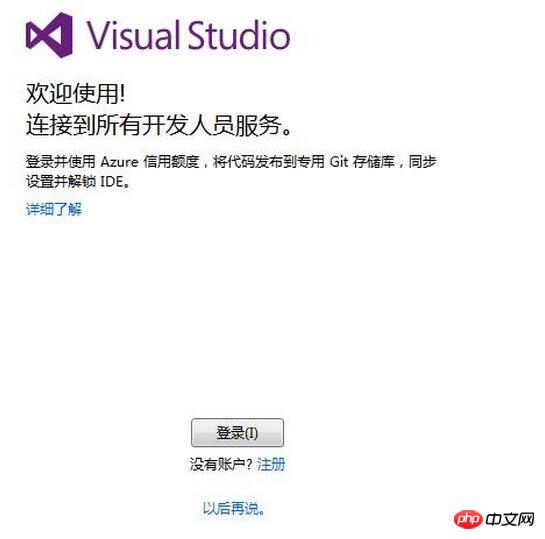
Follow vs2015 Same, first select the theme color, here choose the default blue
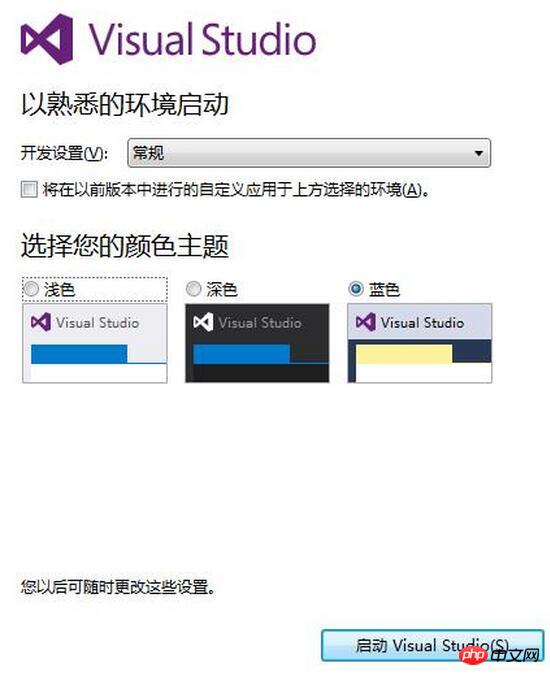
It is a bit slow after selecting "Start"
6. Found the problem. After a night of installation, I found that there was no .netcore project when creating a new project, and .netcore was clearly selected during installation, which was strange.
The selection interface during installation, it doesn’t work even after trying again
I found that there is a “single component”, after clicking it, it is as follows:

Originally, the .net Core runtime was not selected, and this was not selected by default during installation. After opening vs2017, there is a .net Core project when creating a new project.
At this point, the installation of Visual Studio 2017 RC is completed. The startup interface is similar to vs2015. There are also three styles. We will talk about the new features of the project later.
Improvements in Visual Studio 2017 RC from the perspective of installation
1. The selected components have changed and can no longer be installed by default as before, thus avoiding the need to install all the components after installation. Performance issues, this is one of the reasons why vs2017RC starts quickly.
2. Changes in the installation interface. The other two versions and the currently installed version are listed in the installation interface. The layout is not as monotonous as vs2015.
Notes on Visual Studio 2017 RC from the perspective of installation
1. The common problem of slow installation still exists. It is recommended to install during your free time so as not to delay work.
2. .NET Core in "Workload" was selected during installation, but .NET Core is not available. You need to select .NET Core runtime in "Single Component". Maybe the official version will improve this question.
In general, Visual Studio 2017 RC is still good, and I look forward to the arrival of the official version.
The above is the detailed content of Visual Studio 2017 RC preliminary exploration and detailed explanation of installation steps. For more information, please follow other related articles on the PHP Chinese website!

Hot AI Tools

Undresser.AI Undress
AI-powered app for creating realistic nude photos

AI Clothes Remover
Online AI tool for removing clothes from photos.

Undress AI Tool
Undress images for free

Clothoff.io
AI clothes remover

Video Face Swap
Swap faces in any video effortlessly with our completely free AI face swap tool!

Hot Article

Hot Tools

Notepad++7.3.1
Easy-to-use and free code editor

SublimeText3 Chinese version
Chinese version, very easy to use

Zend Studio 13.0.1
Powerful PHP integrated development environment

Dreamweaver CS6
Visual web development tools

SublimeText3 Mac version
God-level code editing software (SublimeText3)

Hot Topics
 1666
1666
 14
14
 1425
1425
 52
52
 1327
1327
 25
25
 1273
1273
 29
29
 1253
1253
 24
24
 The Continued Relevance of C# .NET: A Look at Current Usage
Apr 16, 2025 am 12:07 AM
The Continued Relevance of C# .NET: A Look at Current Usage
Apr 16, 2025 am 12:07 AM
C#.NET is still important because it provides powerful tools and libraries that support multiple application development. 1) C# combines .NET framework to make development efficient and convenient. 2) C#'s type safety and garbage collection mechanism enhance its advantages. 3) .NET provides a cross-platform running environment and rich APIs, improving development flexibility.
 From Web to Desktop: The Versatility of C# .NET
Apr 15, 2025 am 12:07 AM
From Web to Desktop: The Versatility of C# .NET
Apr 15, 2025 am 12:07 AM
C#.NETisversatileforbothwebanddesktopdevelopment.1)Forweb,useASP.NETfordynamicapplications.2)Fordesktop,employWindowsFormsorWPFforrichinterfaces.3)UseXamarinforcross-platformdevelopment,enablingcodesharingacrossWindows,macOS,Linux,andmobiledevices.
 C# as a Versatile .NET Language: Applications and Examples
Apr 26, 2025 am 12:26 AM
C# as a Versatile .NET Language: Applications and Examples
Apr 26, 2025 am 12:26 AM
C# is widely used in enterprise-level applications, game development, mobile applications and web development. 1) In enterprise-level applications, C# is often used for ASP.NETCore to develop WebAPI. 2) In game development, C# is combined with the Unity engine to realize role control and other functions. 3) C# supports polymorphism and asynchronous programming to improve code flexibility and application performance.
 Is C# .NET Right for You? Evaluating its Applicability
Apr 13, 2025 am 12:03 AM
Is C# .NET Right for You? Evaluating its Applicability
Apr 13, 2025 am 12:03 AM
C#.NETissuitableforenterprise-levelapplicationswithintheMicrosoftecosystemduetoitsstrongtyping,richlibraries,androbustperformance.However,itmaynotbeidealforcross-platformdevelopmentorwhenrawspeediscritical,wherelanguageslikeRustorGomightbepreferable.
 C# .NET and the Future: Adapting to New Technologies
Apr 14, 2025 am 12:06 AM
C# .NET and the Future: Adapting to New Technologies
Apr 14, 2025 am 12:06 AM
C# and .NET adapt to the needs of emerging technologies through continuous updates and optimizations. 1) C# 9.0 and .NET5 introduce record type and performance optimization. 2) .NETCore enhances cloud native and containerized support. 3) ASP.NETCore integrates with modern web technologies. 4) ML.NET supports machine learning and artificial intelligence. 5) Asynchronous programming and best practices improve performance.
 Deploying C# .NET Applications to Azure/AWS: A Step-by-Step Guide
Apr 23, 2025 am 12:06 AM
Deploying C# .NET Applications to Azure/AWS: A Step-by-Step Guide
Apr 23, 2025 am 12:06 AM
How to deploy a C# .NET app to Azure or AWS? The answer is to use AzureAppService and AWSElasticBeanstalk. 1. On Azure, automate deployment using AzureAppService and AzurePipelines. 2. On AWS, use Amazon ElasticBeanstalk and AWSLambda to implement deployment and serverless compute.
 C# and the .NET Runtime: How They Work Together
Apr 19, 2025 am 12:04 AM
C# and the .NET Runtime: How They Work Together
Apr 19, 2025 am 12:04 AM
C# and .NET runtime work closely together to empower developers to efficient, powerful and cross-platform development capabilities. 1) C# is a type-safe and object-oriented programming language designed to integrate seamlessly with the .NET framework. 2) The .NET runtime manages the execution of C# code, provides garbage collection, type safety and other services, and ensures efficient and cross-platform operation.
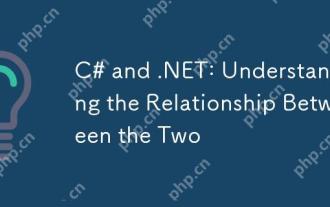 C# and .NET: Understanding the Relationship Between the Two
Apr 17, 2025 am 12:07 AM
C# and .NET: Understanding the Relationship Between the Two
Apr 17, 2025 am 12:07 AM
The relationship between C# and .NET is inseparable, but they are not the same thing. C# is a programming language, while .NET is a development platform. C# is used to write code, compile into .NET's intermediate language (IL), and executed by the .NET runtime (CLR).



