 Backend Development
Backend Development
 C#.Net Tutorial
C#.Net Tutorial
 Tutorial on how to assign values to methods in the .NET MyMVC framework
Tutorial on how to assign values to methods in the .NET MyMVC framework
Tutorial on how to assign values to methods in the .NET MyMVC framework
Anyone who has used reflection knows that calling a method is very simple, but how to prepare incoming parameters for a method with [unknown signature]?
Let’s answer this question below. Please look at the implementation process of GetActionCallParameters:
private static object[] GetActionCallParameters(HttpContext context, ActionDescription action)
{ if( action.Parameters == null || action.Parameters.Length == 0 ) return null; object[] parameters = new object[action.Parameters.Length]; for( int i = 0; i < action.Parameters.Length; i++ ) { ParameterInfo p = action.Parameters[i]; if( p.IsOut ) continue; if( p.ParameterType == typeof(NameValueCollection) ) { if( string.Compare(p.Name, "Form", StringComparison.OrdinalIgnoreCase) == 0 )
parameters[i] = context.Request.Form; else if( string.Compare(p.Name, "QueryString", StringComparison.OrdinalIgnoreCase) == 0 )
parameters[i] = context.Request.QueryString; else if( string.Compare(p.Name, "Headers", StringComparison.OrdinalIgnoreCase) == 0 )
parameters[i] = context.Request.Headers; else if( string.Compare(p.Name, "ServerVariables", StringComparison.OrdinalIgnoreCase) == 0 )
parameters[i] = context.Request.ServerVariables;
} else{ Type paramterType = p.ParameterType.GetRealType(); // 如果参数是简单类型,则直接从HttpRequest中读取并赋值 if( paramterType.IsSimpleType() ) { object val = ModelHelper.GetValueByKeyAndTypeFrommRequest(
context.Request, p.Name, paramterType, null); if( val != null )
parameters[i] = val;
} else { // 自定义的类型。首先创建实例,然后给所有成员赋值。
// 注意:这里不支持嵌套类型的自定义类型。 object item = Activator.CreateInstance(paramterType); ModelHelper.FillModel(context.Request, item, p.Name);
parameters[i] = item;
}
}
} return parameters;
}To understand this code, we need to start from the previous [process of finding Action]. At that stage, you can get The description of an Action is specifically expressed as the ActionDescription type inside the framework:
internal sealed class ActionDescription : BaseDescription{ public ControllerDescription PageController; //为PageAction保留 public MethodInfo MethodInfo { get; private set; } public ActionAttribute Attr { get; private set; } public ParameterInfo[] Parameters { get; private set; } public bool HasReturn { get; private set; } public ActionDescription(MethodInfo m, ActionAttribute atrr) : base(m)
{ this.MethodInfo = m; this.Attr = atrr; this.Parameters = m.GetParameters(); this.HasReturn = m.ReturnType != ReflectionHelper.VoidType;
}
}In the third line of code of the constructor, I can get this method All parameter conditions.
Then, I can loop the definition of each parameter in the GetActionCallParameters method and assign values to them.
This code also explains the reason why only four types of NameValueCollection collections are supported as mentioned earlier.
Note, when I get the type of each parameter, I use the following statement:
Type paramterType = p.ParameterType.GetRealType();
In fact, ParameterType already reflects the type of the parameter, why not use it directly? Woolen cloth?
Answer: Because of [nullable generics]. This type requires special handling.
For example: If a parameter is declared like this: int? id
Then, even if a parameter like id is included in QueryString, I cannot directly convert it to int? To use this type, you must get its [ actual type].
GetRealType() is an extension method, which specifically performs this function:
/// <summary>
/// 得到一个实际的类型(排除Nullable类型的影响)。比如:int? 最后将得到int/// </summary>
/// <param name="type"></param>
/// <returns></returns>public static Type GetRealType(this Type type)
{ if( type.IsGenericType ) return Nullable.GetUnderlyingType(type) ?? type; else
return type;
}If the type of a parameter is a custom type, the framework will first create an instance (calling without parameters constructor), and then assign values to its Property and Field.
Note: Custom types must provide a parameterless constructor.
The code for filling in data members for an instance of a custom type is as follows:
internal static class ModelHelper{ public static readonly bool IsDebugMode; static ModelHelper()
{ CompilationSection configSection =
ConfigurationManager.GetSection("system.web/compilation") as CompilationSection; if( configSection != null )
IsDebugMode = configSection.Debug;
} /// <summary>
/// 根据HttpRequest填充一个数据实体。 /// 这里不支持嵌套类型的数据实体,且要求各数据成员都是简单的数据类型。 /// </summary>
/// <param name="request"></param>
/// <param name="model"></param> public static void FillModel(HttpRequest request, object model, string paramName)
{ ModelDescripton descripton = ReflectionHelper.GetModelDescripton(model.GetType()); object val = null; foreach( DataMember field in descripton.Fields ) { // 这里的实现方式不支持嵌套类型的数据实体。
// 如果有这方面的需求,可以将这里改成递归的嵌套调用。 val = GetValueByKeyAndTypeFrommRequest(
request, field.Name, field.Type.GetRealType(), paramName); if( val != null )
field.SetValue(model, val);
}
} /// <summary>
/// 读取一个HTTP参数值。这里只读取QueryString以及Form /// </summary>
/// <param name="request"></param>
/// <param name="key"></param>
/// <returns></returns> public static string GetHttpValue(HttpRequest request, string key)
{ string val = request.QueryString[key]; if( val == null )
val = request.Form[key]; return val;
}
public static object GetValueByKeyAndTypeFrommRequest( HttpRequest request, string key, Type type, string paramName)
{ // 不支持复杂类型 if( type.IsSimpleType() == false ) return null; string val = GetHttpValue(request, key); if( val == null ) { // 再试一次。有可能是多个自定义类型,Form表单元素采用变量名做为前缀。 if( string.IsNullOrEmpty(paramName) == false ) {
val = GetHttpValue(request, paramName + "." + key);
} if( val == null ) return null;
} return SafeChangeType(val.Trim(), type);
} public static object SafeChangeType(string value, Type conversionType)
{ if( conversionType == typeof(string) ) return value; if( value == null || value.Length == 0 ) // 空字符串根本不能做任何转换,所以直接返回null return null; try { // 为了简单,直接调用 .net framework中的方法。
// 如果转换失败,则会抛出异常。 return Convert.ChangeType(value, conversionType);
} catch { if( IsDebugMode ) throw; // Debug 模式下抛异常 else
return null; // Release模式下忽略异常(防止恶意用户错误输入) }
}
}Before loading data for a custom data type instance, you need to know the instanceObject What are the attributes and fields? The code for this process is as follows:
/// <summary>
/// 返回一个实体类型的描述信息(全部属性及字段)。/// </summary>
/// <param name="type"></param>
/// <returns></returns>public static ModelDescripton GetModelDescripton(Type type)
{ if( type == null ) throw new ArgumentNullException("type");
string key = type.FullName; ModelDescripton mm = (ModelDescripton)s_modelTable[key]; if( mm == null ) { List<DataMember> list = new List<DataMember>();
(from p in type.GetProperties(BindingFlags.Instance | BindingFlags.Public) select new PropertyMember(p)).ToList().ForEach(x=>list.Add(x));
(from f in type.GetFields(BindingFlags.Instance | BindingFlags.Public) select new FieldMember(f)).ToList().ForEach(x => list.Add(x));
mm = new ModelDescripton { Fields = list.ToArray() };
s_modelTable[key] = mm;
} return mm;
}After getting all the attributes and field description information of a type, you can use a loop to calculate the data according to the The name of the member goes to QueryString, and the Form reads the required data.
【Related Recommendations】
1. Special Recommendation: "php Programmer Toolbox" V0.1 version download
3. Entry-level .NET MVC example
4. MyMVC frame’s detailed explanation of the process of finding Action
5. .NET MyMVC frame’s detailed explanation of the process of executing Action
6. .NET MyMVC framework tutorial on processing return values
The above is the detailed content of Tutorial on how to assign values to methods in the .NET MyMVC framework. For more information, please follow other related articles on the PHP Chinese website!

Hot AI Tools

Undresser.AI Undress
AI-powered app for creating realistic nude photos

AI Clothes Remover
Online AI tool for removing clothes from photos.

Undress AI Tool
Undress images for free

Clothoff.io
AI clothes remover

Video Face Swap
Swap faces in any video effortlessly with our completely free AI face swap tool!

Hot Article

Hot Tools

Notepad++7.3.1
Easy-to-use and free code editor

SublimeText3 Chinese version
Chinese version, very easy to use

Zend Studio 13.0.1
Powerful PHP integrated development environment

Dreamweaver CS6
Visual web development tools

SublimeText3 Mac version
God-level code editing software (SublimeText3)

Hot Topics
 1677
1677
 14
14
 1431
1431
 52
52
 1334
1334
 25
25
 1279
1279
 29
29
 1257
1257
 24
24
 The Continued Relevance of C# .NET: A Look at Current Usage
Apr 16, 2025 am 12:07 AM
The Continued Relevance of C# .NET: A Look at Current Usage
Apr 16, 2025 am 12:07 AM
C#.NET is still important because it provides powerful tools and libraries that support multiple application development. 1) C# combines .NET framework to make development efficient and convenient. 2) C#'s type safety and garbage collection mechanism enhance its advantages. 3) .NET provides a cross-platform running environment and rich APIs, improving development flexibility.
 Deploying C# .NET Applications to Azure/AWS: A Step-by-Step Guide
Apr 23, 2025 am 12:06 AM
Deploying C# .NET Applications to Azure/AWS: A Step-by-Step Guide
Apr 23, 2025 am 12:06 AM
How to deploy a C# .NET app to Azure or AWS? The answer is to use AzureAppService and AWSElasticBeanstalk. 1. On Azure, automate deployment using AzureAppService and AzurePipelines. 2. On AWS, use Amazon ElasticBeanstalk and AWSLambda to implement deployment and serverless compute.
 C# as a Versatile .NET Language: Applications and Examples
Apr 26, 2025 am 12:26 AM
C# as a Versatile .NET Language: Applications and Examples
Apr 26, 2025 am 12:26 AM
C# is widely used in enterprise-level applications, game development, mobile applications and web development. 1) In enterprise-level applications, C# is often used for ASP.NETCore to develop WebAPI. 2) In game development, C# is combined with the Unity engine to realize role control and other functions. 3) C# supports polymorphism and asynchronous programming to improve code flexibility and application performance.
 C# and the .NET Runtime: How They Work Together
Apr 19, 2025 am 12:04 AM
C# and the .NET Runtime: How They Work Together
Apr 19, 2025 am 12:04 AM
C# and .NET runtime work closely together to empower developers to efficient, powerful and cross-platform development capabilities. 1) C# is a type-safe and object-oriented programming language designed to integrate seamlessly with the .NET framework. 2) The .NET runtime manages the execution of C# code, provides garbage collection, type safety and other services, and ensures efficient and cross-platform operation.
 C# .NET: Building Applications with the .NET Ecosystem
Apr 27, 2025 am 12:12 AM
C# .NET: Building Applications with the .NET Ecosystem
Apr 27, 2025 am 12:12 AM
How to build applications using .NET? Building applications using .NET can be achieved through the following steps: 1) Understand the basics of .NET, including C# language and cross-platform development support; 2) Learn core concepts such as components and working principles of the .NET ecosystem; 3) Master basic and advanced usage, from simple console applications to complex WebAPIs and database operations; 4) Be familiar with common errors and debugging techniques, such as configuration and database connection issues; 5) Application performance optimization and best practices, such as asynchronous programming and caching.
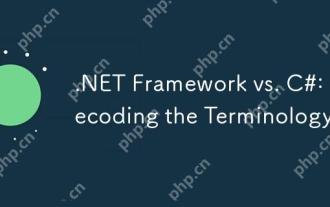 .NET Framework vs. C#: Decoding the Terminology
Apr 21, 2025 am 12:05 AM
.NET Framework vs. C#: Decoding the Terminology
Apr 21, 2025 am 12:05 AM
.NETFramework is a software framework, and C# is a programming language. 1..NETFramework provides libraries and services, supporting desktop, web and mobile application development. 2.C# is designed for .NETFramework and supports modern programming functions. 3..NETFramework manages code execution through CLR, and the C# code is compiled into IL and runs by CLR. 4. Use .NETFramework to quickly develop applications, and C# provides advanced functions such as LINQ. 5. Common errors include type conversion and asynchronous programming deadlocks. VisualStudio tools are required for debugging.
 C# .NET Development: A Beginner's Guide to Getting Started
Apr 18, 2025 am 12:17 AM
C# .NET Development: A Beginner's Guide to Getting Started
Apr 18, 2025 am 12:17 AM
To start C#.NET development, you need to: 1. Understand the basic knowledge of C# and the core concepts of the .NET framework; 2. Master the basic concepts of variables, data types, control structures, functions and classes; 3. Learn advanced features of C#, such as LINQ and asynchronous programming; 4. Be familiar with debugging techniques and performance optimization methods for common errors. With these steps, you can gradually penetrate the world of C#.NET and write efficient applications.
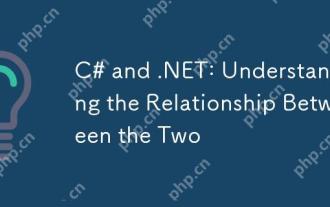 C# and .NET: Understanding the Relationship Between the Two
Apr 17, 2025 am 12:07 AM
C# and .NET: Understanding the Relationship Between the Two
Apr 17, 2025 am 12:07 AM
The relationship between C# and .NET is inseparable, but they are not the same thing. C# is a programming language, while .NET is a development platform. C# is used to write code, compile into .NET's intermediate language (IL), and executed by the .NET runtime (CLR).



