 Backend Development
Backend Development
 C#.Net Tutorial
C#.Net Tutorial
 Detailed example of developing plug-in system using MVC engine in ASP.NET
Detailed example of developing plug-in system using MVC engine in ASP.NET
Detailed example of developing plug-in system using MVC engine in ASP.NET
This article mainly introduces in detail the relevant information on using the ASP.NET MVC engine to develop plug-in systems. It has certain reference value. Interested friends can refer to
1. Preface
The plug-in system in my mind should be like Nop (more awesome ones like Orchard, OSGI.NET ), each plug-in module is not just a bunch of dll that implements a certain business interface, and is then called using reflection or IOC technology, but a complete mvc small application, I can control the installation and disabling of the plug-in in the background. The directory structure is as follows:
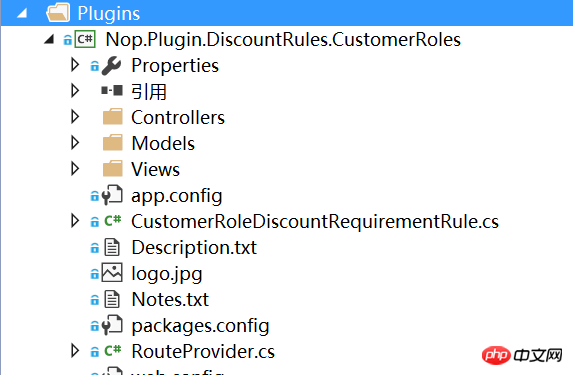
Place it in the root directory of the site after generation In the Plugins folder, each plug-in has a subfolder
Plugins/Sms.AliYun/
Plugins/Sms.ManDao/
I am a lazy person with obsessive-compulsive disorder, and I don’t want to copy the generated dll file to the bin directory.
2. Problems to be solved
1.asp.net engine will only load the dll in the "bin" folder by default, and the plug-in file we want It is scattered in various subdirectories under the Plugins directory.
2.How to handle when model is used in view? By default RazorViewEngine uses BuildManager to compile the view into a dynamic assembly, and then uses Activator.CreateInstance to instantiate the newly compiled object, while when using the plug-in dll, the current AppDomainDon't know how to resolve this view that references the model since it doesn't exist in "bin" or the GAC. Even worse, you won't get any error message telling you why it's not working, or what the problem is. Instead, it will tell you that the file cannot be found in the View directory.
3. A plug-in is running under the site. If you directly overwrite the plug-in's dll, you will be told that the current dll is in use and cannot be overwritten.
4. How to load the view file if it is not placed in the View directory of the site.
三.Net 4.0 makes all this possible
A new feature of Net4.0 is the ability to execute code before the application is initialized (PreApplicationStartMethodAttribute), this The feature allows the application to do some work before Application_Star. For example, we can tell where the dll of our mvc plug-in system is placed before the application starts, and do preloading processing, etc. Regarding several new features of .net, there is a blog written by Waiguo Keren to introduce them, please click here. , Regarding PreApplicationStartMethodAttribute, some bloggers have already written about it, please click here. Abp's startup module should also be implemented using the feature principle of PreApplicationStartMethodAttribute. I haven't seen whether this is the case.
4. Solution
1. Modify the main site web.config directory so that in addition to loading files in the bin directory during runtime, you can also load files from other Directory loading
<runtime> <assemblyBinding xmlns="urn:schemas-microsoft-com:asm.v1"> <probing privatePath="Plugins/temp/" /> </assemblyBinding> </runtime>
2. Develop a simple plug-in management class. The function of this class is to copy the dlls in each subdirectory of Plugins to the folder specified in step 1 before Application_Start. In order to make the demo as simple as possible, there is no detection of duplicate DLLs (for example, the EF assembly is referenced in the plug-in, and the main site also references it. There is already an EF DLL in the site's bin directory, so there is no need to add the EF assembly in the plug-in. dll is copied to the dynamic assembly directory set above)
using System;
using System.Collections.Generic;
using System.IO;
using System.Linq;
using System.Reflection;
using System.Text;
using System.Threading.Tasks;
using System.Web;
using System.Web.Compilation;
using System.Web.Hosting;
[assembly: PreApplicationStartMethod(typeof(Plugins.Core.PreApplicationInit), "Initialize")]
namespace Plugins.Core
{
public class PreApplicationInit
{
static PreApplicationInit()
{
PluginFolder = new DirectoryInfo(HostingEnvironment.MapPath("~/plugins"));
ShadowCopyFolder = new DirectoryInfo(HostingEnvironment.MapPath("~/plugins/temp"));
}
/// <summary>
/// 插件所在目录信息
/// </summary>
private static readonly DirectoryInfo PluginFolder;
/// <summary>
/// 程序应行时指定的dll目录
/// </summary>
private static readonly DirectoryInfo ShadowCopyFolder;
public static void Initialize()
{
Directory.CreateDirectory(ShadowCopyFolder.FullName);
//清空插件dll运行目录中的文件
foreach (var f in ShadowCopyFolder.GetFiles("*.dll", SearchOption.AllDirectories))
{
f.Delete();
}
foreach (var plug in PluginFolder.GetFiles("*.dll", SearchOption.AllDirectories).Where(i=>i.Directory.Parent.Name== "plugins"))
{
File.Copy(plug.FullName, Path.Combine(ShadowCopyFolder.FullName, plug.Name), true);
}
foreach (var a in
ShadowCopyFolder
.GetFiles("*.dll", SearchOption.AllDirectories)
.Select(x => AssemblyName.GetAssemblyName(x.FullName))
.Select(x => Assembly.Load(x.FullName)))
{
BuildManager.AddReferencedAssembly(a);
}
}
}
}3. How to let the View engine find our view? The answer is to rewrite RazorViewEngine. I adopted the approach of convention over configuration (assuming that our plug-in project namespace is Plugins.Apps.Sms, then the default controller namespace For Plugins.Apps.Sms.Controllers, the folder after the plug-in is generated must be /Plugins/Plugins.Apps.Sms/). By analyzing the current controller, you can know the location of the View directory of the current plug-in
using System;
using System.Collections.Generic;
using System.Linq;
using System.Threading.Tasks;
using System.Web;
using System.Web.Mvc;
using System.Web.WebPages.Razor;
namespace Plugins.Web
{
public class CustomerViewEngine : RazorViewEngine
{
/// <summary>
/// 定义视图页所在地址。
/// </summary>
private string[] _viewLocationFormats = new[]
{
"~/Views/Parts/{0}.cshtml",
"~/Plugins/{pluginFolder}/Views/{1}/{0}.cshtml",
"~/Plugins/{pluginFolder}/Views/Shared/{0}.cshtml",
"~/Views/{1}/{0}.cshtml",
"~/Views/Shared/{0}.cshtml",
};
public override ViewEngineResult FindView(ControllerContext controllerContext, string viewName, string masterName, bool useCache)
{
string ns = controllerContext.Controller.GetType().Namespace;
string controller = controllerContext.Controller.GetType().Name.Replace("Controller", "");
//说明是插件中的控制器,View目录需要单独处理
if (ns.ToLower().Contains("plugins"))
{
var pluginsFolder = ns.ToLower().Replace(".controllers", "");
ViewLocationFormats = ReplacePlaceholder(pluginsFolder);
}
return base.FindView(controllerContext, viewName, masterName, useCache);
}
/// <summary>
/// 替换pluginFolder占位符
/// </summary>
/// <param name="folderName"></param>
private string[] ReplacePlaceholder(string folderName)
{
string[] tempArray = new string[_viewLocationFormats.Length];
if (_viewLocationFormats != null)
{
for (int i = 0; i < _viewLocationFormats.Length; i++)
{
tempArray[i] = _viewLocationFormats[i].Replace("{pluginFolder}", folderName);
}
}
return tempArray;
}
}
}Then Specify the Razor engine as our rewritten
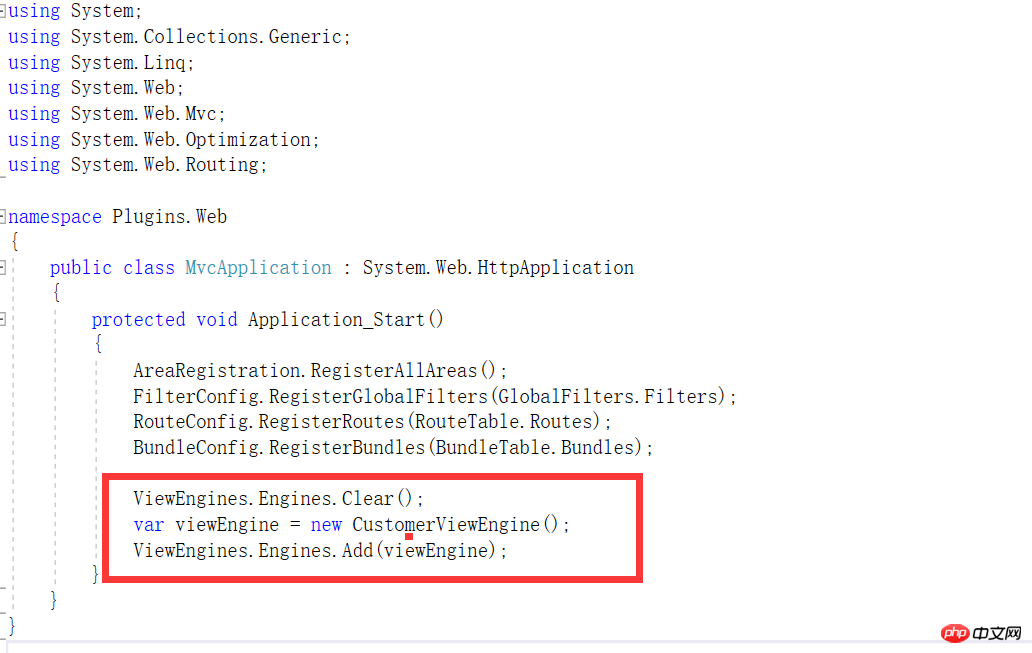
4. Start making a plug-in directory, which is not much different from the MVC project we usually build. It just needs some settings when publishing.
. The generation path must be written according to the agreement in Article 3, otherwise the view file will not be found
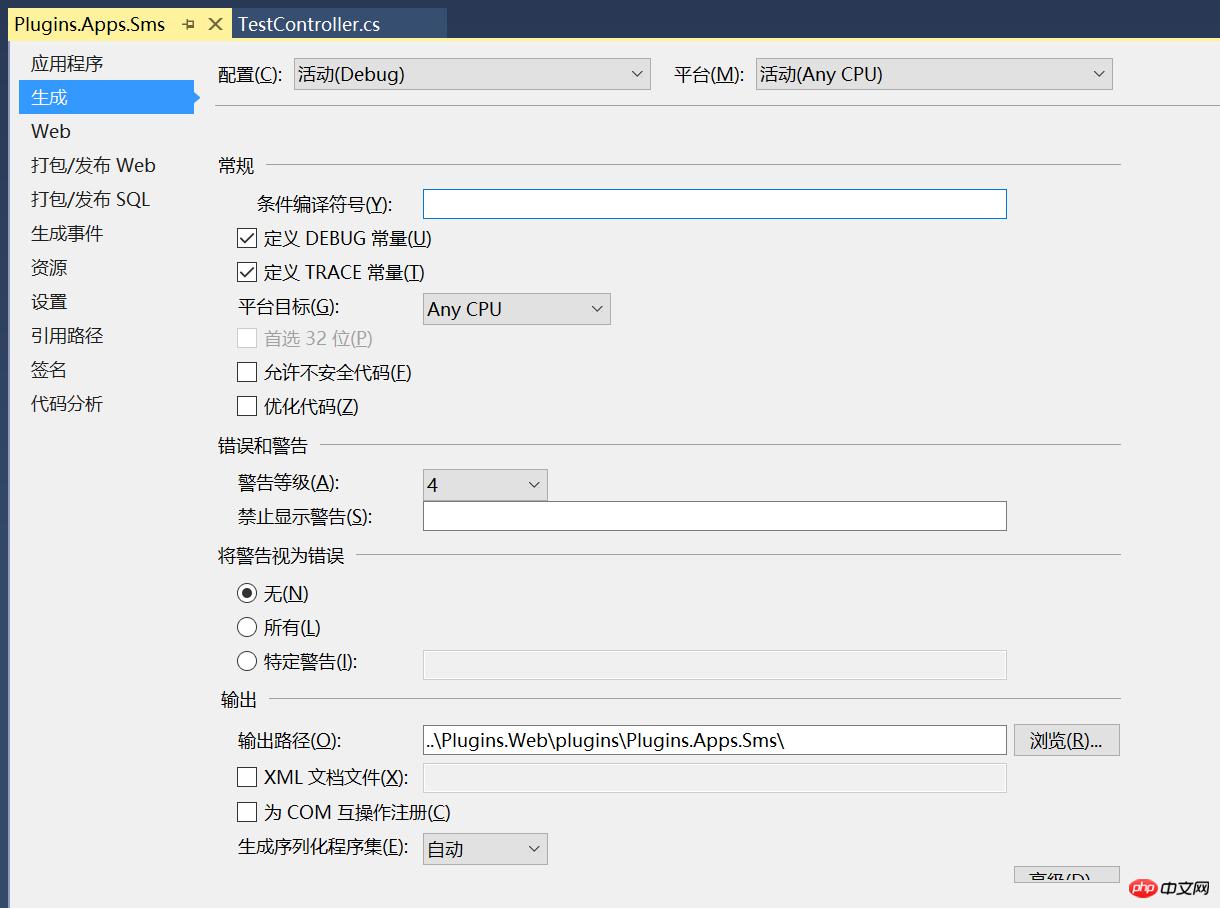
.web.config and web.config in the View directory The .cshtml file should be copied to the build directory (right-click on the file)
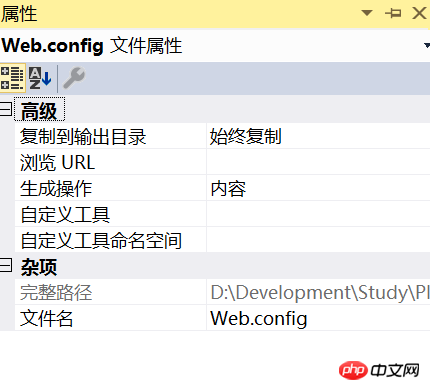
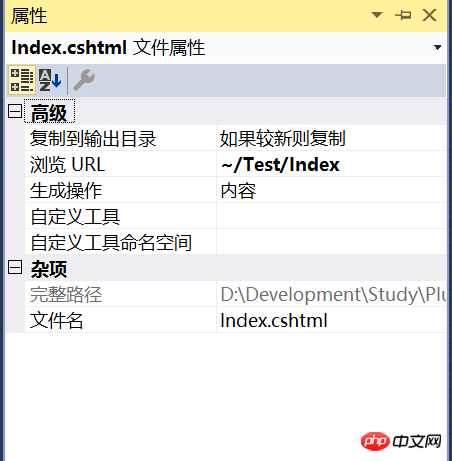
3. Set the build in the referenced project Attribute , if it already exists under the main program, set "Copy to output directory" to None, otherwise an error will occur when copying to the dynamic bin directory. You can modify the class in step 2 and add file comparison. Functions that are not in the bin directory are copied to the dynamic bin directory.

4. The generated directory structure is as follows:

5. Run it, everything is normal, the plug-in The controller works normally, and there is no problem if Model is referenced in the view
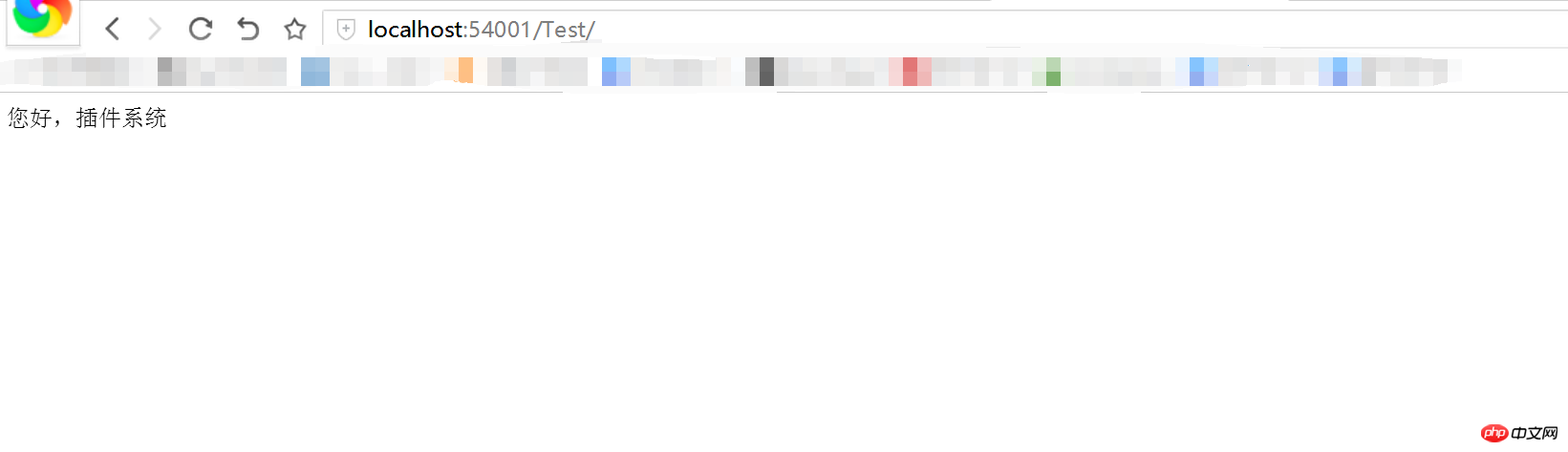
At this point, the core part of a plug-in system is completed, you can continue Expand and add plug-in discovery, installation, and uninstall functions. These are all child's play compared to the core functions. I will publish an article on the plug-in system based on the Abp framework in the future. If you are interested, prepare a small bench and buy melon seeds and peanuts:)
The above is the detailed content of Detailed example of developing plug-in system using MVC engine in ASP.NET. For more information, please follow other related articles on the PHP Chinese website!

Hot AI Tools

Undresser.AI Undress
AI-powered app for creating realistic nude photos

AI Clothes Remover
Online AI tool for removing clothes from photos.

Undress AI Tool
Undress images for free

Clothoff.io
AI clothes remover

Video Face Swap
Swap faces in any video effortlessly with our completely free AI face swap tool!

Hot Article

Hot Tools

Notepad++7.3.1
Easy-to-use and free code editor

SublimeText3 Chinese version
Chinese version, very easy to use

Zend Studio 13.0.1
Powerful PHP integrated development environment

Dreamweaver CS6
Visual web development tools

SublimeText3 Mac version
God-level code editing software (SublimeText3)

Hot Topics
 1655
1655
 14
14
 1414
1414
 52
52
 1307
1307
 25
25
 1254
1254
 29
29
 1228
1228
 24
24
 PHP MVC Architecture: Building Web Applications for the Future
Mar 03, 2024 am 09:01 AM
PHP MVC Architecture: Building Web Applications for the Future
Mar 03, 2024 am 09:01 AM
Introduction In today's rapidly evolving digital world, it is crucial to build robust, flexible and maintainable WEB applications. The PHPmvc architecture provides an ideal solution to achieve this goal. MVC (Model-View-Controller) is a widely used design pattern that separates various aspects of an application into independent components. The foundation of MVC architecture The core principle of MVC architecture is separation of concerns: Model: encapsulates the data and business logic of the application. View: Responsible for presenting data and handling user interaction. Controller: Coordinates the interaction between models and views, manages user requests and business logic. PHPMVC Architecture The phpMVC architecture follows the traditional MVC pattern, but also introduces language-specific features. The following is PHPMVC
 An advanced guide to PHP MVC architecture: unlocking advanced features
Mar 03, 2024 am 09:23 AM
An advanced guide to PHP MVC architecture: unlocking advanced features
Mar 03, 2024 am 09:23 AM
The MVC architecture (Model-View-Controller) is one of the most popular patterns in PHP development because it provides a clear structure for organizing code and simplifying the development of WEB applications. While basic MVC principles are sufficient for most web applications, it has some limitations for applications that need to handle complex data or implement advanced functionality. Separating the model layer Separating the model layer is a common technique in advanced MVC architecture. It involves breaking down a model class into smaller subclasses, each focusing on a specific functionality. For example, for an e-commerce application, you might break down the main model class into an order model, a product model, and a customer model. This separation helps improve code maintainability and reusability. Use dependency injection
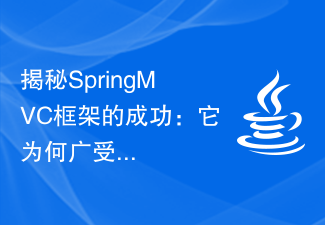 Uncovering the success of the SpringMVC framework: why it is so popular
Jan 24, 2024 am 08:39 AM
Uncovering the success of the SpringMVC framework: why it is so popular
Jan 24, 2024 am 08:39 AM
SpringMVC framework decrypted: Why is it so popular, specific code examples are needed Introduction: In today's software development field, the SpringMVC framework has become a very popular choice among developers. It is a Web framework based on the MVC architecture pattern, providing a flexible, lightweight, and efficient development method. This article will delve into the charm of the SpringMVC framework and demonstrate its power through specific code examples. 1. Advantages of SpringMVC framework Flexible configuration method Spr
 How to implement the MVC pattern using PHP
Jun 07, 2023 pm 03:40 PM
How to implement the MVC pattern using PHP
Jun 07, 2023 pm 03:40 PM
The MVC (Model-View-Controller) pattern is a commonly used software design pattern that can help developers better organize and manage code. The MVC pattern divides the application into three parts: Model, View and Controller, each part has its own role and responsibilities. In this article, we will discuss how to implement the MVC pattern using PHP. Model A model represents an application's data and data processing. usually,
 How to implement scalable MVC architecture in PHP8 framework
Sep 11, 2023 pm 01:27 PM
How to implement scalable MVC architecture in PHP8 framework
Sep 11, 2023 pm 01:27 PM
How to implement a scalable MVC architecture in the PHP8 framework Introduction: With the rapid development of the Internet, more and more websites and applications adopt the MVC (Model-View-Controller) architecture pattern. The main goal of MVC architecture is to separate different parts of the application in order to improve the maintainability and scalability of the code. In this article, we will introduce how to implement a scalable MVC architecture in the PHP8 framework. 1. Understand the MVC architecture pattern. The MVC architecture pattern is a software design
 How to use MVC architecture to design projects in PHP
Jun 27, 2023 pm 12:18 PM
How to use MVC architecture to design projects in PHP
Jun 27, 2023 pm 12:18 PM
In Web development, MVC (Model-View-Controller) is a commonly used architectural pattern for processing and managing an application's data, user interface, and control logic. As a popular web development language, PHP can also use the MVC architecture to design and build web applications. This article will introduce how to use MVC architecture to design projects in PHP, and explain its advantages and precautions. What is MVCMVC is a software architecture pattern commonly used in web applications. MV
 Developing MVC with PHP8 framework: Important concepts and techniques that beginners need to know
Sep 11, 2023 am 09:43 AM
Developing MVC with PHP8 framework: Important concepts and techniques that beginners need to know
Sep 11, 2023 am 09:43 AM
Developing MVC with PHP8 framework: Important concepts and techniques that beginners need to know Introduction: With the rapid development of the Internet, Web development plays an important role in today's software development industry. PHP is widely used for web development, and there are many mature frameworks that help developers build applications more efficiently. Among them, the MVC (Model-View-Controller) architecture is one of the most common and widely used patterns. This article will introduce how beginners can use the PHP8 framework to develop MVC applications.
 Revealing the secrets of PHP MVC architecture: Make your website fly
Mar 03, 2024 am 09:25 AM
Revealing the secrets of PHP MVC architecture: Make your website fly
Mar 03, 2024 am 09:25 AM
Model-view-controller (mvc) architecture is a powerful design pattern for building maintainable and scalable WEB applications. The PHPMVC architecture decomposes application logic into three distinct components: Model: represents the data and business logic in the application. View: Responsible for presenting data to users. Controller: Acts as a bridge between the model and the view, handling user requests and coordinating other components. Advantages of MVC architecture: Code separation: MVC separates application logic from the presentation layer, improving maintainability and scalability. Reusability: View and model components can be reused across different applications, reducing code duplication. Performance Optimization: MVC architecture allows caching of view and model results, thus increasing website speed. Test Friendly: Detachment



