
ZKEACMS Core is developed based on .net core and can run cross-platform on windows, linux, and mac. Next, let’s take a look at how to use Jexus hosting to run ZKEACMS on CentOS. Usually we deploy ASP.NET Core on Linux. Application, according to Microsoft's official documentation, we usually need Nginx with Systemd (https://docs.microsoft.com/en-us/aspnet/core/publishing/linuxproduction). Nginx does not take over the Kestrel process. We need to maintain 2 process, increasing complexity. If you deploy asp.net core on windows, we can use IIS to take over the Kestrel process. We can also use Jexus on Linux to achieve the same experience as IIS. Install the .Net Core runtime according to the official documentation https://www.microsoft.c
1. Use Jexus hosting to run ZKEACMS

Introduction: ZKEACMS Core is developed based on .net core and can run cross-platform on windows, linux, and mac. Next, let’s take a look at how to run it on CentOS Using Jexus hosting to run ZKEACMS, we usually deploy ASP.NET Core applications on Linux.
2. Instance tutorial for running ZKEACMS on CentOS

Introduction: This article mainly introduces the detailed process of running ZKEACMS on CentOS. It has certain reference value. Interested friends can refer to it
3 . Detailed introduction to ZKEACMS for .Net Core
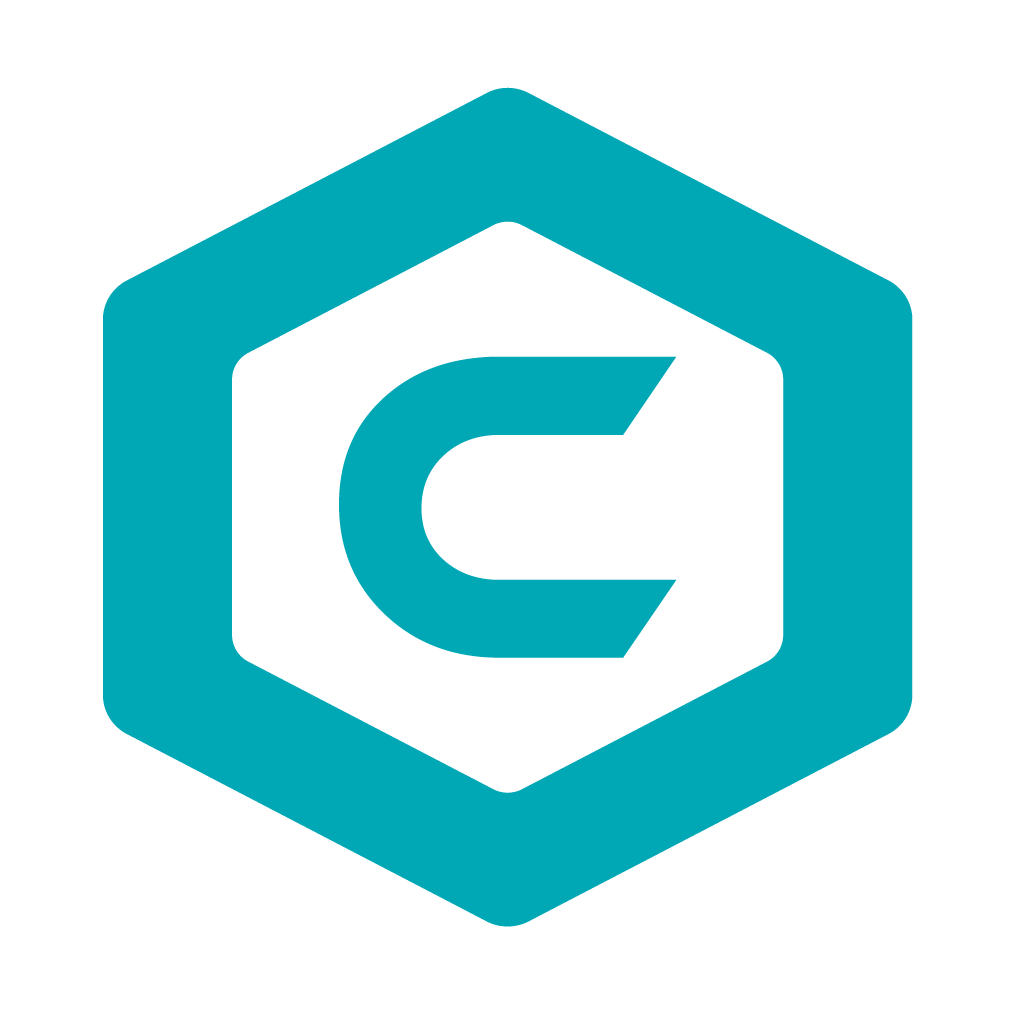
##Introduction: ZKEACMS.Core is based on .Net An open source CMS developed by Core MVC, this article mainly provides an in-depth analysis of ZKEACMS for .Net Core, which has certain reference value. Interested friends can refer to it
The above is the detailed content of Detailed introduction about ZKEACMS. For more information, please follow other related articles on the PHP Chinese website!




