10 recommended articles about logging in to the website
This article mainly introduces the implementation method of C# using WebClient to log in to the website and capture the web page information after login. It involves C# based session operation to log in to the web page and page reading related operation skills. Friends in need can refer to the examples in this article. C# uses WebClient to log in to the website and capture the web page information after login. I share it with you for your reference. The details are as follows: C# logging into the website is actually simulating the browser to submit the form, and then recording the session cookie value returned by the browser response. When sending the request again, the session cookie value can be used to request the simulated login. The effect is gone. The following CookieAwareWebClient implementations carry cookies when sending requests. public class CookieAwareWebClient : WebClient { private CookieContainer cookie = new C
1. C#Use WebClient to log in to the website and capture the web page information after login.
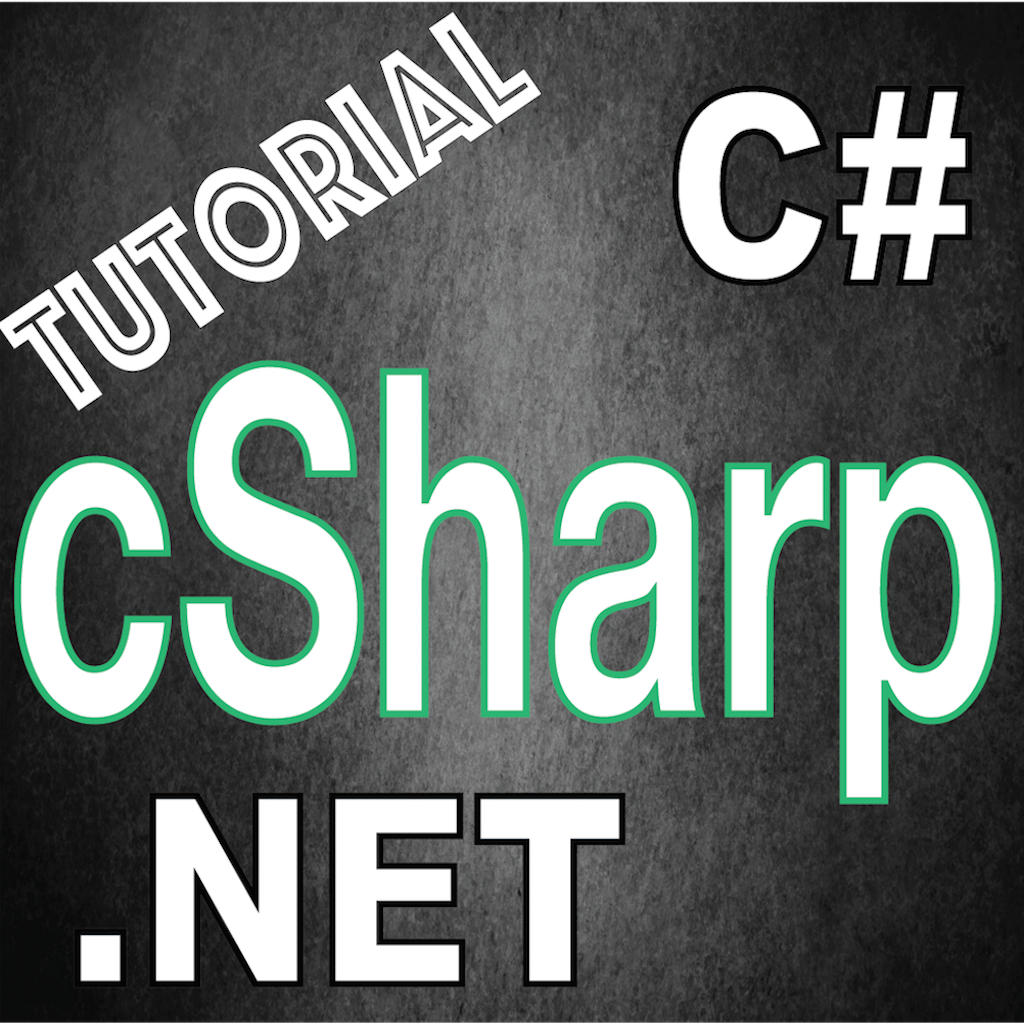
Introduction: This article mainly introduces the implementation method of C# using WebClient to log in to the website and capture the web page information after login, involving C# based on session operation to log in to the web page and page reading related For operational skills, friends who need them can refer to
2. Example details how to log in to the website in Python

Introduction: This article mainly introduces the detailed explanation and examples of Python login website related information. Friends in need can refer to
##3 . .NET C# Example analysis of using WeChat official account to log in to the website

Introduction: This article The article mainly introduces .NET C# to use WeChat public account to log in to the website, and teaches you to use WeChat public account to log in to the website. Interested friends can refer to
4. ASP.NET cannot determine that the user has logged in and the Session is lost in IE10. Solution

5.
js WeChat scan QR code to log in to the website technical principle

6.
InternetExplorerApplication Operation document
Introduction: InternetExplorerApplication Operation document: PHP Simulated login website: 1. Use Curl to log in 2. Key steps call IE browser operation * Microsoft operation Document document: https: //msdn.microsoft.com/en-us/library/ms535862(v=VS.85).aspx7.
thinkPHP and WeChat public account scanning code Function of logging into the website

8.
Scan the QR code with WeChat to log in to the website code_PHP tutorial
Introduction: Scan the QR code with WeChat to log in Website code. subtitle9. WeChat scan QR code to log in to the website code example_PHP tutorial Introduction: WeChat scan the QR code to log in to the website code example. Please download the snoopy class first and copy the code as follows: ?php /** * WeChat public platform PHP-SDK * Wechatauth is the unofficial WeChat login API * Users can log in by scanning the QR code provided on the webpage 10. How does php get the port used by the user to log in to the website Introduction: How does php get the port used by the user to log in to the website [Related Q&A recommendations]: ##javascript - I use a third-party QQ login when developing the web version When going to the website, I found that the introduced QQ avatar login (as shown below) is very annoying. I would like to ask how to adjust this style? python - How to use chrome's own packet capture tool to analyze where the data submitted to a website is sent and processed How about php How to obtain a local domain account to log in to the website without entering a username and password?
The above is the detailed content of 10 recommended articles about logging in to the website. For more information, please follow other related articles on the PHP Chinese website!

Hot AI Tools

Undresser.AI Undress
AI-powered app for creating realistic nude photos

AI Clothes Remover
Online AI tool for removing clothes from photos.

Undress AI Tool
Undress images for free

Clothoff.io
AI clothes remover

Video Face Swap
Swap faces in any video effortlessly with our completely free AI face swap tool!

Hot Article

Hot Tools

Notepad++7.3.1
Easy-to-use and free code editor

SublimeText3 Chinese version
Chinese version, very easy to use

Zend Studio 13.0.1
Powerful PHP integrated development environment

Dreamweaver CS6
Visual web development tools

SublimeText3 Mac version
God-level code editing software (SublimeText3)

Hot Topics
 1654
1654
 14
14
 1413
1413
 52
52
 1306
1306
 25
25
 1252
1252
 29
29
 1225
1225
 24
24
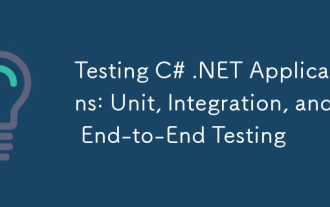 Testing C# .NET Applications: Unit, Integration, and End-to-End Testing
Apr 09, 2025 am 12:04 AM
Testing C# .NET Applications: Unit, Integration, and End-to-End Testing
Apr 09, 2025 am 12:04 AM
Testing strategies for C#.NET applications include unit testing, integration testing, and end-to-end testing. 1. Unit testing ensures that the minimum unit of the code works independently, using the MSTest, NUnit or xUnit framework. 2. Integrated tests verify the functions of multiple units combined, commonly used simulated data and external services. 3. End-to-end testing simulates the user's complete operation process, and Selenium is usually used for automated testing.
 C# .NET Interview Questions & Answers: Level Up Your Expertise
Apr 07, 2025 am 12:01 AM
C# .NET Interview Questions & Answers: Level Up Your Expertise
Apr 07, 2025 am 12:01 AM
C#.NET interview questions and answers include basic knowledge, core concepts, and advanced usage. 1) Basic knowledge: C# is an object-oriented language developed by Microsoft and is mainly used in the .NET framework. 2) Core concepts: Delegation and events allow dynamic binding methods, and LINQ provides powerful query functions. 3) Advanced usage: Asynchronous programming improves responsiveness, and expression trees are used for dynamic code construction.
 C# .NET: Exploring Core Concepts and Programming Fundamentals
Apr 10, 2025 am 09:32 AM
C# .NET: Exploring Core Concepts and Programming Fundamentals
Apr 10, 2025 am 09:32 AM
C# is a modern, object-oriented programming language developed by Microsoft and as part of the .NET framework. 1.C# supports object-oriented programming (OOP), including encapsulation, inheritance and polymorphism. 2. Asynchronous programming in C# is implemented through async and await keywords to improve application responsiveness. 3. Use LINQ to process data collections concisely. 4. Common errors include null reference exceptions and index out-of-range exceptions. Debugging skills include using a debugger and exception handling. 5. Performance optimization includes using StringBuilder and avoiding unnecessary packing and unboxing.
 From Web to Desktop: The Versatility of C# .NET
Apr 15, 2025 am 12:07 AM
From Web to Desktop: The Versatility of C# .NET
Apr 15, 2025 am 12:07 AM
C#.NETisversatileforbothwebanddesktopdevelopment.1)Forweb,useASP.NETfordynamicapplications.2)Fordesktop,employWindowsFormsorWPFforrichinterfaces.3)UseXamarinforcross-platformdevelopment,enablingcodesharingacrossWindows,macOS,Linux,andmobiledevices.
 The Continued Relevance of C# .NET: A Look at Current Usage
Apr 16, 2025 am 12:07 AM
The Continued Relevance of C# .NET: A Look at Current Usage
Apr 16, 2025 am 12:07 AM
C#.NET is still important because it provides powerful tools and libraries that support multiple application development. 1) C# combines .NET framework to make development efficient and convenient. 2) C#'s type safety and garbage collection mechanism enhance its advantages. 3) .NET provides a cross-platform running environment and rich APIs, improving development flexibility.
 Advanced C# .NET Tutorial: Ace Your Next Senior Developer Interview
Apr 08, 2025 am 12:06 AM
Advanced C# .NET Tutorial: Ace Your Next Senior Developer Interview
Apr 08, 2025 am 12:06 AM
Interview with C# senior developer requires mastering core knowledge such as asynchronous programming, LINQ, and internal working principles of .NET frameworks. 1. Asynchronous programming simplifies operations through async and await to improve application responsiveness. 2.LINQ operates data in SQL style and pay attention to performance. 3. The CLR of the NET framework manages memory, and garbage collection needs to be used with caution.
 Is C# .NET Right for You? Evaluating its Applicability
Apr 13, 2025 am 12:03 AM
Is C# .NET Right for You? Evaluating its Applicability
Apr 13, 2025 am 12:03 AM
C#.NETissuitableforenterprise-levelapplicationswithintheMicrosoftecosystemduetoitsstrongtyping,richlibraries,androbustperformance.However,itmaynotbeidealforcross-platformdevelopmentorwhenrawspeediscritical,wherelanguageslikeRustorGomightbepreferable.
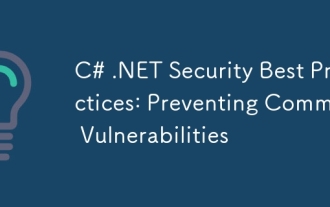 C# .NET Security Best Practices: Preventing Common Vulnerabilities
Apr 05, 2025 am 12:01 AM
C# .NET Security Best Practices: Preventing Common Vulnerabilities
Apr 05, 2025 am 12:01 AM
Security best practices for C# and .NET include input verification, output encoding, exception handling, as well as authentication and authorization. 1) Use regular expressions or built-in methods to verify input to prevent malicious data from entering the system. 2) Output encoding to prevent XSS attacks, use the HttpUtility.HtmlEncode method. 3) Exception handling avoids information leakage, records errors but does not return detailed information to the user. 4) Use ASP.NETIdentity and Claims-based authorization to protect applications from unauthorized access.




