Use css to create star ratings_Experience exchange
先看效果
Step 1: XHTML
這裡只介紹靜態的技術,隨後會給出系統的應用,你也是自己加程序來嘗試一下,還可以採用ajax來做出絢麗的效果
Step 2:圖片|Graphics為了節省您的空間和寬頻,我們採用gif圖,這個圖片就是打分數的按鈕。 
圖
Step 3:CSS
margin: 3px; /*I wan't some space around this thing*/
padding: 0px; pretty sure OL's have a default padding of 0px、 20px = 100px wide*/
height: 20px; /* The height of each star is 20px. Since this is a horizontal list, we will set the list height to the ight of the relative; /*Very important. We will be using absolute positioning later. We want to use relatively-absolute positioning.*/
background: url(star_rating.) top left repeat-x background: url(star_rating.) top left repeat-xally left , the list will appear to have five stars.*/
}
去掉了ulpad的margin和padding以及list-style ,定義了高20px寬100px的一個區塊
下來時按鈕元素的製作,下面是css
pad:0p ; * no padding at all*/ margin:0px; /* no margin at all*/
/**/ /*反斜線 hack,這會導致 IE5 Mac 看不到此規則*/
float: any*/
float: left; /* for anyhft; to float left, this makes a horizontal list*/
/* */ /* end the IE5 Backslash hack*/
}
.star-rating li a{ : display: we want a block item, so that we can mess with its height and width*/ 次に、異なる星評価を表示する方法を考えなければなりません。3 つ星ですか? 4 つ星ですか? 背景画像を水平方向に繰り返し、選択したものを区別するために a と a:hover の幅を定義します。スタースター。 以下は css .star-rated a.one-star{ この時点で制作は完了です 最初モデル 半分のスターの状況と初期のスター評価以外を無視して、次にこの問題を解決します。 ステップ 1. 実際に動作を確認します 実際に動作を確認してください ステップ 2: XHTML そして最初のものの構造モデルは似ていますが、唯一の違いは次のとおりです。 初期値を定義します ステップ 3: 星のイメージ 最初の星は null 値で、2 番目の星はヌル値です。 star は null 値で、最初の値は選択される値で、3 番目は実際の値です。 ステップ 4: CSS、マジック .star-rated li.current -評価{ コンテナ ul の相対位置の継承を避けるために、position:Absolute が各星の高さを使用します。 is height:30px; 他のものはテキストを非表示にし、配置を定義しています。 null value css .star-rated{ 値を選択 css .star-rated li a:hover{ もちろん、初期値は選択に応じて変わります。その変更を実現するにはどうすればよいでしょうか? このコードを読めば、幅が何なのかがわかると思います。計算は何ですか? 平均評価|平均: 3.5 この新しいモデルを見てみましょう 実装には php を使用します 最初は実装の原則です 前からの星評価を達成しますcss I、II ですが、onclick が識別でき、データがデータベースに記録および保存され、計算のためにデータベースからデータが呼び出される限り、 1. 以下はデータベースを作成する SQL です CREATE TABLE ratings( 2. パラメータファイル参照 require("connectDB.php"); 3. 投票プログラムの表示と投票データの更新プログラム
$rated_posted=$_GET['vote'];//変数を星の値によってパスしました if($voted){ ". 評価:
width:20px; /* easy stuff, we want the width to be the same as the starstar width*/
text-indent: -9000px; /* indent the texto the offing a [urlus the . =http://www.php.cn/]image-replacement technique[/url], we dont want to see the text anymore.*/
z-index: 20; /*we'll come back to this */
position: absolute; /*we can now control the exact x and y coordinates of each star, relative to the parent UL*/
padding: 0px; padding*/
background-image:none; /* we will not show the star*/
}
13. ground.star-rating li a:hover{
13. ground.star-rating li a:hover{ url(star_rating.gif) left bottom; /*this is where the magic is*/
15. z-index: 1; /*move this star to the bottom of the z-index stack*/
16 . left: 0px; /*move this star all the way to the left, aligned with the side of the UL parent item*/
17. }
left: 0px;
}
です。 star -評価 a.one-star:hover{
width:20px;
}
.star-評価 a.two-stars{
left:20px;
}
。 star -評価 a.two-stars:hover{
幅: 40px;
}
.star-評価 a.three-stars{
左: 40px;
}
。星評価 a.three-stars:hover{
幅: 60px;
}
.star-評価 a.four-stars{
左: 60px;
}
。星評価 a.four-stars:hover{
幅: 80px;
}
.star-評価 a.five-stars{
左: 80px;
}
。 star -評価 a.five-stars:hover{
width: 100px;
}
写真 1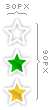
図 2
背景: url(star_rated.gif) 左下;
位置: 絶対;
高さ: 30px;
表示: ブロック;
テキストインデント: -9000px;
z-index: 1;
}
…
背景: url(star_rated.gif) 左上repeat-x;
}
バックグラウンド: url(star_rated.gif) left center;
…
}
各星の幅|各星の幅: 30px;
幅を設定|幅を設定: 3.5 * 30 = 105px
* 例 1: 150 x 30 の星評価システム
* 例 2: 125 x 25 の星評価システム
* 例 3: 25 x 125 の垂直星評価システム
現在の平均値を取得できることがわかります。スコア - 現在のスコア。
id INT NOT NULL AUTO_INCREMENT PRIMARY KEY,
total_votes INT NOT NULL,
total_value INT NOT NULL,
what_id INT NOT NULL,
what_table VARCHAR(255),
used_ips LONGTEXT NULL
);
require("closeDB.php");
require( "tableName.php");
require("openDB.php");
?>
$id =$_GET['id'];
$query=mysql_query("SELECT total_votes, total_value, used_ips FROM $tableName WHERE id='".$id."' ")or die(" エラー: " .mysql_error( ));
$numbers=mysql_fetch_assoc($query);
$checkIP=unserialize($numbers['used_ips']);
$count=$numbers['total_votes'];/ /合計投票数
$current_rated=$numbers['total_value'];//合計して保存された評価の合計数
$sum=$rated_posted+$current_rated;// 現在の投票値と合計投票値
$tense=($count==1) ? "vote" : "votes";//複数形 votes/vote
$voted=@mysql_fetch_assoc(@mysql_query("SELECT title FROM $tableName) WHERE used_ips LIKE '%".$_SERVER['REMOTE_ADDR']."%' AND id='$id' ")); //パターン マッチ ip:Bramus が提案! http://www.php.cn/ -この変数は、投票した以前の IP アドレスを検索し、true または false を返します
echo "
"< ;ul class="star-rated">".
"
"
"
"
"
"
"".
"
あなたは以前に投票しました。
}else{
if(isset($_GET['vote'])) {
if($sum==0){
$added=0;//最初の投票が集計されたかどうかを確認します
}else{
$added=$count +1; //現在の投票数を増分します
}
if(is_array($checkIP)){
array_push($checkIP,$_SERVER['REMOTE_ADDR']);//ifこれは配列です。つまり、すでにエントリがあるため、別の値をプッシュします
}else{
$checkIP=array($_SERVER['REMOTE_ADDR']);//最初のエントリの場合
}
$ insert=serialize($checkIP);
mysql_query("UPDATE $tableName SET total_votes='".$added."', total_value='".$sum."', used_ips='".$insert ."' WHERE id='".$_GET['id']."'");
echo "
評価: ".@number_format($sum/$added,2)." {".$added." "cast" ご投票いただきありがとうございます!
";// 投票の更新された値を表示}else{
?>
4. 訪問者評価プログラム
How clear was this tutorial?
5.最新评分结果提示
echo " Rating: ".@number_format($sum/$count,2)." {".$count." ".$tense." cast}
} // end isset get vote
} //end voted true, false
?>

Hot AI Tools

Undresser.AI Undress
AI-powered app for creating realistic nude photos

AI Clothes Remover
Online AI tool for removing clothes from photos.

Undress AI Tool
Undress images for free

Clothoff.io
AI clothes remover

Video Face Swap
Swap faces in any video effortlessly with our completely free AI face swap tool!

Hot Article

Hot Tools

Notepad++7.3.1
Easy-to-use and free code editor

SublimeText3 Chinese version
Chinese version, very easy to use

Zend Studio 13.0.1
Powerful PHP integrated development environment

Dreamweaver CS6
Visual web development tools

SublimeText3 Mac version
God-level code editing software (SublimeText3)

Hot Topics
 Vue 3
Apr 02, 2025 pm 06:32 PM
Vue 3
Apr 02, 2025 pm 06:32 PM
It's out! Congrats to the Vue team for getting it done, I know it was a massive effort and a long time coming. All new docs, as well.
 Can you get valid CSS property values from the browser?
Apr 02, 2025 pm 06:17 PM
Can you get valid CSS property values from the browser?
Apr 02, 2025 pm 06:17 PM
I had someone write in with this very legit question. Lea just blogged about how you can get valid CSS properties themselves from the browser. That's like this.
 A bit on ci/cd
Apr 02, 2025 pm 06:21 PM
A bit on ci/cd
Apr 02, 2025 pm 06:21 PM
I'd say "website" fits better than "mobile app" but I like this framing from Max Lynch:
 Stacked Cards with Sticky Positioning and a Dash of Sass
Apr 03, 2025 am 10:30 AM
Stacked Cards with Sticky Positioning and a Dash of Sass
Apr 03, 2025 am 10:30 AM
The other day, I spotted this particularly lovely bit from Corey Ginnivan’s website where a collection of cards stack on top of one another as you scroll.
 Using Markdown and Localization in the WordPress Block Editor
Apr 02, 2025 am 04:27 AM
Using Markdown and Localization in the WordPress Block Editor
Apr 02, 2025 am 04:27 AM
If we need to show documentation to the user directly in the WordPress editor, what is the best way to do it?
 Comparing Browsers for Responsive Design
Apr 02, 2025 pm 06:25 PM
Comparing Browsers for Responsive Design
Apr 02, 2025 pm 06:25 PM
There are a number of these desktop apps where the goal is showing your site at different dimensions all at the same time. So you can, for example, be writing
 Why are the purple slashed areas in the Flex layout mistakenly considered 'overflow space'?
Apr 05, 2025 pm 05:51 PM
Why are the purple slashed areas in the Flex layout mistakenly considered 'overflow space'?
Apr 05, 2025 pm 05:51 PM
Questions about purple slash areas in Flex layouts When using Flex layouts, you may encounter some confusing phenomena, such as in the developer tools (d...
 How to select a child element with the first class name item through CSS?
Apr 05, 2025 pm 11:24 PM
How to select a child element with the first class name item through CSS?
Apr 05, 2025 pm 11:24 PM
When the number of elements is not fixed, how to select the first child element of the specified class name through CSS. When processing HTML structure, you often encounter different elements...






