 Web Front-end
Web Front-end
 CSS Tutorial
CSS Tutorial
 Detailed introduction to css gradient color, omission mark, embedded font, and text shadow
Detailed introduction to css gradient color, omission mark, embedded font, and text shadow
Detailed introduction to css gradient color, omission mark, embedded font, and text shadow
CSS3 Gradient is divided into linear gradient (linear) and radial gradient (radial). Since different rendering engines have different syntax for implementing gradients, here we only analyze its usage based on the W3C standard syntax of linear gradients. You can refer to relevant information for the rest. W3C syntax has been supported by browsers such as IE10+, Firefox19.0+, Chrome26.0+ and Opera12.1+.
In this section, let’s talk about linear gradients:
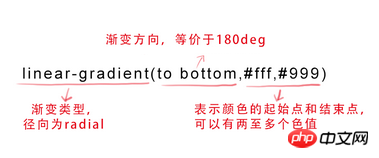
Parameters:
The first parameter: Specify the gradient direction , can be represented by the keyword "angle" or "English":

(Click the image to enlarge)
When the first parameter is omitted , the default is "180deg", which is equivalent to "to bottom".
The second and third parameters represent the starting point and end point of the color, and can have multiple color values.
background-image:linear-gradient(to left, red, orange,yellow,green,blue,indigo,violet);
Rendering:

2. text-overflow and word-wrap
text-overflow is used to set whether to use an omission The mark(...) marks the overflow of text within the object.
Grammar:

But text-overflow is only used to explain how to display text when it overflows. To achieve the effect of producing an ellipsis when overflowing, you must Define the forced text to be displayed in one line (white-space:nowrap) and the overflow content to be hidden (overflow:hidden). Only in this way can the effect of displaying ellipsis in the overflow text be achieved. The code is as follows:
text-overflow:ellipsis ; overflow:hidden; white-space:nowrap;
At the same time, word-wrap can also be used to set the text behavior, whether to break the current line when it exceeds the boundary of the specified container.
Syntax:
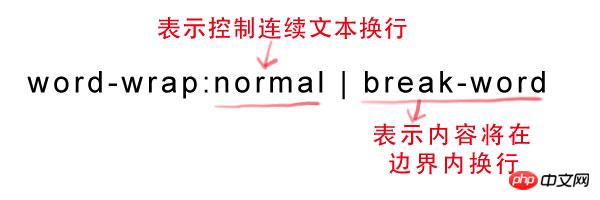
normal is the browser default value, break-word is set to wrap inside long words or URL addresses, this attribute is not commonly used, use The browser default value is sufficient.
3. Embed font @font-face
@font-face can load server-side font files, allowing the browser to display fonts that are not installed on the user's computer.
Syntax:
@font-face {
font-family: font name;
src: relative or absolute path to the font file on the server;
}
After setting this, you can set the font style in (font-*) just like using a normal font.
For example:
p {
font-size:12px;
font-family: "My Font";
/*Required, set @font-face The same value of font-family */
}
4. Text shadow text-shadow
text-shadow can be used to set the shadow effect of text.
Syntax:
text-shadow: X-Offset Y-Offset blur color; , otherwise offset to the left;
Y-Offset: refers to the vertical offset distance of the shadow. If its value is positive, the shadow is offset downward, otherwise it is offset upward;
Blur: refers to the blurring degree of the shadow. Its value cannot be a negative value. The larger the value, the blurr the shadow. On the contrary, the clearer the shadow. If the shadow blur is not needed, the Blur value can be set to 0;
Color: refers to the color of the shadow, which can use rgba color.
For example, we can use the following code to set the shadow effect.
text-shadow: 0 1px 1px #fff
The above article has a comprehensive understanding of css gradient color omission mark embedded font text shadow is all the content shared by the editor, I hope it can give you A reference, and I hope everyone will support the PHP Chinese website.
For more details on css gradient colors, omitted tags, embedded fonts, and text shadows, please pay attention to the PHP Chinese website for related articles!
Related articles:

Hot AI Tools

Undresser.AI Undress
AI-powered app for creating realistic nude photos

AI Clothes Remover
Online AI tool for removing clothes from photos.

Undress AI Tool
Undress images for free

Clothoff.io
AI clothes remover

Video Face Swap
Swap faces in any video effortlessly with our completely free AI face swap tool!

Hot Article

Hot Tools

Notepad++7.3.1
Easy-to-use and free code editor

SublimeText3 Chinese version
Chinese version, very easy to use

Zend Studio 13.0.1
Powerful PHP integrated development environment

Dreamweaver CS6
Visual web development tools

SublimeText3 Mac version
God-level code editing software (SublimeText3)

Hot Topics
 1664
1664
 14
14
 1423
1423
 52
52
 1321
1321
 25
25
 1269
1269
 29
29
 1249
1249
 24
24
 A Proof of Concept for Making Sass Faster
Apr 16, 2025 am 10:38 AM
A Proof of Concept for Making Sass Faster
Apr 16, 2025 am 10:38 AM
At the start of a new project, Sass compilation happens in the blink of an eye. This feels great, especially when it’s paired with Browsersync, which reloads
 A Comparison of Static Form Providers
Apr 16, 2025 am 11:20 AM
A Comparison of Static Form Providers
Apr 16, 2025 am 11:20 AM
Let’s attempt to coin a term here: "Static Form Provider." You bring your HTML
 Weekly Platform News: HTML Loading Attribute, the Main ARIA Specifications, and Moving from iFrame to Shadow DOM
Apr 17, 2025 am 10:55 AM
Weekly Platform News: HTML Loading Attribute, the Main ARIA Specifications, and Moving from iFrame to Shadow DOM
Apr 17, 2025 am 10:55 AM
In this week's roundup of platform news, Chrome introduces a new attribute for loading, accessibility specifications for web developers, and the BBC moves
 The Deal with the Section Element
Apr 12, 2025 am 11:39 AM
The Deal with the Section Element
Apr 12, 2025 am 11:39 AM
Two articles published the exact same day:
 Multi-Thumb Sliders: General Case
Apr 12, 2025 am 10:52 AM
Multi-Thumb Sliders: General Case
Apr 12, 2025 am 10:52 AM
The first part of this two-part series detailed how we can get a two-thumb slider. Now we'll look at a general multi-thumb case, but with a different and
 Some Hands-On with the HTML Dialog Element
Apr 16, 2025 am 11:33 AM
Some Hands-On with the HTML Dialog Element
Apr 16, 2025 am 11:33 AM
This is me looking at the HTML element for the first time. I've been aware of it for a while, but haven't taken it for a spin yet. It has some pretty cool and
 How We Tagged Google Fonts and Created goofonts.com
Apr 12, 2025 pm 12:02 PM
How We Tagged Google Fonts and Created goofonts.com
Apr 12, 2025 pm 12:02 PM
GooFonts is a side project signed by a developer-wife and a designer-husband, both of them big fans of typography. We’ve been tagging Google
 It's All In the Head: Managing the Document Head of a React Powered Site With React Helmet
Apr 15, 2025 am 11:01 AM
It's All In the Head: Managing the Document Head of a React Powered Site With React Helmet
Apr 15, 2025 am 11:01 AM
The document head might not be the most glamorous part of a website, but what goes into it is arguably just as important to the success of your website as its



