Detailed explanation of the background property of css
Background (background) is a very important part of css and one of the basic knowledge of css. Now let’s review the 5 attributes in css2 and the 3 new ones in css3 attributes and 2 functions.
CSS2_Background prequel
Family members
The background family consists of 5 main background attributes in CSS2, which are:
background-color 指定填充的背景颜色 background-image 引用图片作为背景图 background-position 指定元素背景图片的位置 background-repeat 决定背景图是不是平铺 background-attachment 背景图是否滚动
If you want to know the detailed identities of the five major members of the family, if you want to know the details, quickly find a seat and sit down and listen to my bragging quietly!
background-color Background color
This member can only fill the background with a solid color.
background-color: colorName ;
colorName的取值: (1)颜色名 : red、green、blue、skyblue…… (2)rgb() : rgb(255,255,255)、rgb(12,202,29)…… (3)十六进制颜色值 : #000000、#ffffff、#ff6600…… 特别取值(默认): (4)透明 : transparent; //背景透明
background-image Background image
This member allows you to specify an image as the background.
background-image:url(imagePath) ; //imagePath指图片路径(相对路径和绝对路径)
Best practice: Use it in conjunction with (background-color) to ensure that the background color can be filled in the following situations:
a> 图片出不来(可能路径错、图片不存在); b> 图片被误删除; c> 图片在不平铺的情况下覆盖不了整个盒子;
background-repeat background tiling
When setting a background image, the member will tile the image horizontally and vertically to cover the entire box by default.
background-repeat: propertyValue ; //propertyValue指属性值
propertyValue的取值: (1)repeat : (默认)平铺 (2)no-repaet : 不平铺 (3)repeat-x : 水平方向平铺 (4)repeat-y : 垂直方向平铺
background-position Background positioning
This member controls the position of the background image in the box, that is: the position of the upper left corner of the background image relative to the upper left corner of the box.
background-position:X-coordinate Y-coordinate ; //(水平方向坐标 垂直方向坐标)
属性的取值: (1)百分比:10% …… (2)像素值:10px …… (3)方位名词: 水平方向:left right center 垂直方向:top bottom center
There are three default value expressions:
background-position: left top ; background-position: 0px 0px ; background-position: 0% 0% ;
Special note:
When using percentages for background positioning, the browser sets the image based on the percentage value of the box size. Position, for example:
background-position: 40% 50% ; 40%指:背景图在水平方向40%的位置,对应到该盒子水平方向40%的位置 50%指:背景图在垂直方向50%的位置,对应到该盒子垂直方向50%的位置
background-attachment Background attachment
This member determines whether the background image is fixed or scrolls with the rest of the page.
background-attachment:status //背景依附状态
status的取值: (1)scroll : 滚动(默认),背景图会随着页面其余部分的滚动而滚动 (2)fixed : 固定,当页面的其余部分滚动时,背景图不会滚动 (3)inherit: 从父元素继承background-attachment属性的设置(很少用)
CSS3_Background Postscript
CSS3 not only adds 3 new members to the background family, but also extends 2 important functions to the background family.
Knowledge Point Station:
The leader of CSS3 is not W3C, but the WHATWG organization composed of major browser manufacturers, which was later adopted by W3C. Therefore, new properties of CSS3 are written differently before and after being adopted by W3C.
Before being adopted by W3C, if a browser wants to support this attribute, it needs to add the browser's private prefix (the kernel used by the browser) to indicate that this is a private attribute of the browser and not an official W3C attribute. Attributes. Therefore, in actual work, you have to write like this (taking background-origin as an example):
-webkit-background-origin: ; -moz-background-origin: ; -ms-background-origin: ; -o-background-origin: ; //加上浏览器私有前缀的写法 background-origin: ; //W3C写法,必须带上
(1) New member of the family
Let’s take a look at the background first There is a new member of the family, very handsome, beautiful and mysterious:
background-origin 背景起源 background-size 背景大小 background-clip 背景裁切
Next, it’s time for experienced drivers to drive, please sit tight and hold on to the armrests! !
background-origin Background origin
This member determines which part of the box the background image is positioned relative to, and is usually used in conjunction with background-position.
By default, the background image is positioned relative to the inner margin (padding) of the box! However, in CSS3, the background image can also be positioned relative to the border and content of the box.
-webkit-background-origin: positionArea ; //positionArea指定位区域 -moz-background-origin: positionArea ; -ms-background-origin: positionArea ; -o-background-origin: positionArea ; background-origin: positionArea ;
positionArea的取值: (1)padding-box : 背景图相对于盒子的内边距进行定位(默认) (2)border-box : 背景图相对于盒子的边框进行定位 (3)content-box : 背景图相对于盒子的内容进行定位
Special Note:
a> This member is supported starting from IE9;
b> The box model in css is composed of: content(content) + padding( Padding) + border (border) + margin(Outer margin);
background-size background size
This member determines the background image The size, however, will not change the original size of the image itself.
-webkit-background-size: widthSize heightSize ; //(宽度尺寸 高度尺寸) -moz-background-size: widthSize heightSize ; -ms-background-size: widthSize heightSize ; -o-background-size: widthSize heightSize ; background-size: widthSize heightSize ;
Value of attribute:
(1) Default value: auto
background-size: auto auto ; //背景图会以自身大小呈现
(2) Pixel value: px…
background-size: 50px 50px ; //背景图会以指定值呈现
( 3) Percentage: 100% ……
background-size: 50% 50% ; //背景图会以相对于盒子尺寸的百分比大小呈现
(4) cover
background-size:cover ; //缩放背景图到刚好覆盖盒子为止
(5)contain
background-size:contain ; //在保证显示完整背景图的情况下,缩放背景图到与盒子等宽或等高
最佳实践:
图片私有特性:只要设置图片宽高中的任何一个值,图片就会等比缩放,这样可以保证图片不变形不失真;
因此,通常利用图片这一特性,在不知道图片等比例缩放尺寸的情况下,background-size只给图片宽高中的任何一个设置值,另外一个设置为auto。
background-clip 背景裁切
该成员规定背景(背景图or背景色)的绘制区域。
-webkit-background-clip : clipArea ; //clipArea指绘制区域 -moz-background-clip : clipArea ; -ms-background-clip : clipArea ; -o-background-clip : clipArea ; background-clip : clipArea ;
clipArea的取值: (1)border-box : 背景从盒子边框开始裁切 (默认) (2)padding-box : 背景从盒子内边距开始裁切 (3)content-box : 背景从盒子内容开始裁切
(二)家族扩展功能
瞧瞧css3都给背景家族扩展了哪两个功能!
a> 多个背景图 b> 背景渐变
感觉高大上的样子,到底是什么神秘功能,赶紧来一起分析分析!
多个背景图
css3中可以让一个元素盒子应用一个或多个图片作为背景,而且多个背景之间用逗号","隔开,而且图片按照书写顺序显示!
background:url(./images/01.png),url(./images/02.png),url(./images/03.png);
特别说明:
a> 从IE9开始支持;
b> 不需要加上浏览器私有前缀;
c> 如果content-box、padding-box和border-box一同设置,需要把content-box写在最前面,padding-box写在第二,border-box写在最后;
background:url(./images/01.png) content-box , url(./images/02.png) padding-box , url(./images/03.png) border-box;
注:在这里content-box、padding-box和border-box,既是background-clip的属性值,也是background-origin的属性值;
背景渐变
css3中可以让一个元素盒子设置背景色渐变,而不是单纯的只能设置纯色作为盒子的背景色或者指定图片作为盒子的背景!切记这里的背景渐变是背景色!背景色!不是背景图!!
(1)线性渐变
又称为直线渐变。
background-image:-webkit-linear-gradient(startLocal , color1 , color2 , color3); background-image:-moz-linear-gradient(startLocal , color1 , color2 , color3); background-image:-ms-linear-gradient(startLocal , color1 , color2 , color3); background-image:-o-linear-gradient(startLocal , color1 , color2 , color3); //加上浏览器私有前缀的写法 background-image:linear-gradient(startLocal , color1 , color2 , color3); //W3C写法
color1表示颜色值:
(1)如果后面没有加上百分比或者像素值: a> color1将在起始位置显示; b> color3将在最后位置显示; c> color2将在中间等分点显示; (2)如果后面加上百分比或者像素值,表示给颜色将在盒子的该位置显示;
startLocal表示起始位置,可取值:
(1)方位名词:
top: 从上到下渐变(默认) (等价于to bottom) left:从左到右渐变 (等价于to right) right:从右到左渐变 (等价于to left) bottom:从下到上渐变 (等价于to top) top left:从左上角开始渐变
(2)度数degree:
在背景渐变中,W3C和WHATWG的标准不一样:数轴不一样,起始位置不同,旋转方向不同。因此,度数是不一样的!具体:
a> W3C中,0deg是在X轴(水平方向)的左边,顺时针旋转;
b> WHATWG中,0deg是在Y轴(垂直方向)的下方,逆时针旋转;
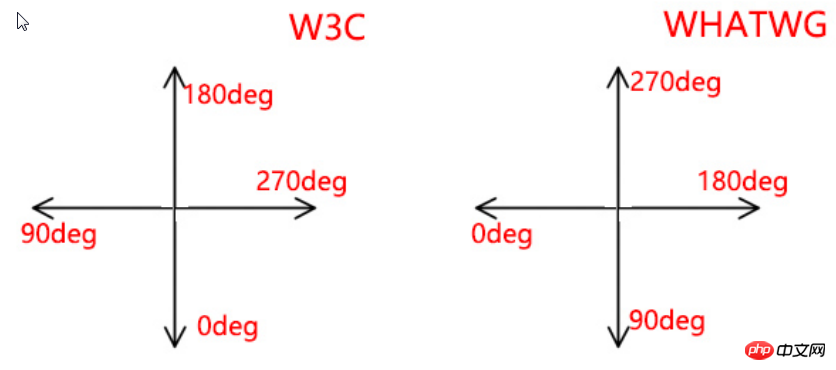
background-image:-webkit-linear-gradient(270deg, red, blue); background-image:-moz-linear-gradient(270deg, red, blue); background-image:-ms-linear-gradient(270deg, red, blue); background-image:-o-linear-gradient(270deg, red, blue); background-image:linear-gradient(180deg, red, blue); /*deg 表示degree 度数*/
特别地,W3C不支持方位名词的写法,但是支持度数的写法
(2)径向渐变
又称圆心渐变
background-image:-webkit-radial-gradient(start_X start_Y , color1 , color2 , color3); background-image:-moz-radial-gradient(start_X start_Y , color1 , color2 , color3); background-image:-ms-radial-gradient(start_X start_Y , color1 , color2 , color3); background-image:-o-radial-gradient(start_X start_Y , color1 , color2 , color3); //加上浏览器私有前缀的写法 background-image:radial-gradient(start_X start_Y , color1 , color2 , color3); //W3C写法
说明:径向渐变的起始位置的取值不支持度数的写法!
背景(background)后遗症
(一)背景(background)综合体
在css中,可以用background复合属性在一个声明中设置所有的背景属性(包括css3新增属性),而不用单独去写某个背景属性,可以设置的背景属性:
background-color background-position background-repeat background-attachment background-image background-origin background-size background-clip
是不是感觉很牛逼,但是这里几个坑,值得我们注意!
(1)通常所说的background复合属性,是针对CSS2中5个背景属性而言,不包含CSS3中新增3个背景属性!
background: background-image background-repeat background-position background-attachment background-color ;
a> 不存在严格意义上的书写顺序(上面是老司机的书写顺序);
b> 如果某个属性没有书写,那么将自动采用默认值;
那么background复合属性,为啥不包含CSS3中的3个属性呢?理由有下:
a> css2中的背景属性,已经得到各大浏览器支持,不存在兼容性,不需要写浏览器私有前缀! b> css3中新增背景属性,存在一定兼容性,且需要带上各大浏览器的私有前缀才能得到支持!
(2)还记得CSS3给背景家族新增加多个背景图的功能么,该功能也是以background开头!
那么问题来了!
如果在一个元素中我们既要用background复合属性来简写CSS2的背景属性,又要添加多个背景图,怎么办?
a> 优先用background复合属性添加多个背景图; b> 背景属性只能单独写,不能用background复合属性来简写! c> 单独写的背景属性,必须写在background复合属性的后面!
肯定又有同学要问,为什么单独背景属性必须写在background复合属性之后?
css三大特性之层叠性!熟悉么?长江后浪推前浪,前浪死在沙滩上!
(二)关于background-image属性
这个家族成员比较牛逼,当然也比较复杂!
(1)可以覆盖多个背景图的background复合属性!
在同一个元素中:
将导致多个背景图效果失效
p{ width:300px; height:300px; background:url(images/30/ab.png) content-box,url(images/30/xiaoming.jpg) padding-box; background-image:url(images/30/ab.png);
}在嵌套的父子级元素中:
a> 如果子元素的背景图尺寸小于父元素的尺寸,那么父元素的多个背景图效果的多余部分会显示出来!
b> 如果子元素的背景图尺寸大于等于父元素的尺寸,那么父元素的多个背景图效果会被覆盖!
p{ width:300px; height:300px; background:url(images/30/ab.png) content-box,url(images/30/xiaoming.jpg) padding-box;
}p span{ display: block; width:300px; height:300px; background-image: url(images/02.jpg);
}(2)背景渐变与背景图共用background-image属性!
a> 在同一元素中,两者不能共存,谁在前面,谁先死;
b> 在嵌套的父子级元素中,子元素的样式只会覆盖父元素的样式;
(三)插入图片与背景图的区别
(1)插入图片占位;背景图不占位
(2)插入图片语义高,可以被搜索引擎收录到;背景图语义低,不可以被搜索引擎搜录到
(3)插入图片不容易定位;背景图容易定位,因为有background-position属性
(4)插入图片不可以用精灵图;背景图可以用精灵图
(5)插入图片有一个bug,下方带缝隙
(四)最佳实践
(1)在同一个元素中,background复合属性写在前面,单独需要设置的背景属性写最后面;
理由:长江前浪推后浪,前浪死在沙滩上
(2)在同一元素中添加了多个背景图,其他背景属性只能单独写,不能在用复合属性简写;
(3)在嵌套的父子级元素中,不建议写同名属性
理由:在子元素尺寸大于等于父元素尺寸的情况下,父元素的样式会被子元素覆盖;
(4)在实际工作中,多用背景图,少用插入图片;
The above is the detailed content of Detailed explanation of the background property of css. For more information, please follow other related articles on the PHP Chinese website!

Hot AI Tools

Undresser.AI Undress
AI-powered app for creating realistic nude photos

AI Clothes Remover
Online AI tool for removing clothes from photos.

Undress AI Tool
Undress images for free

Clothoff.io
AI clothes remover

Video Face Swap
Swap faces in any video effortlessly with our completely free AI face swap tool!

Hot Article

Hot Tools

Notepad++7.3.1
Easy-to-use and free code editor

SublimeText3 Chinese version
Chinese version, very easy to use

Zend Studio 13.0.1
Powerful PHP integrated development environment

Dreamweaver CS6
Visual web development tools

SublimeText3 Mac version
God-level code editing software (SublimeText3)

Hot Topics
 1664
1664
 14
14
 1423
1423
 52
52
 1318
1318
 25
25
 1269
1269
 29
29
 1248
1248
 24
24
 How to Create an Animated Countdown Timer With HTML, CSS and JavaScript
Apr 11, 2025 am 11:29 AM
How to Create an Animated Countdown Timer With HTML, CSS and JavaScript
Apr 11, 2025 am 11:29 AM
Have you ever needed a countdown timer on a project? For something like that, it might be natural to reach for a plugin, but it’s actually a lot more
 HTML Data Attributes Guide
Apr 11, 2025 am 11:50 AM
HTML Data Attributes Guide
Apr 11, 2025 am 11:50 AM
Everything you ever wanted to know about data attributes in HTML, CSS, and JavaScript.
 A Proof of Concept for Making Sass Faster
Apr 16, 2025 am 10:38 AM
A Proof of Concept for Making Sass Faster
Apr 16, 2025 am 10:38 AM
At the start of a new project, Sass compilation happens in the blink of an eye. This feels great, especially when it’s paired with Browsersync, which reloads
 While You Weren't Looking, CSS Gradients Got Better
Apr 11, 2025 am 09:16 AM
While You Weren't Looking, CSS Gradients Got Better
Apr 11, 2025 am 09:16 AM
One thing that caught my eye on the list of features for Lea Verou's conic-gradient() polyfill was the last item:
 A Comparison of Static Form Providers
Apr 16, 2025 am 11:20 AM
A Comparison of Static Form Providers
Apr 16, 2025 am 11:20 AM
Let’s attempt to coin a term here: "Static Form Provider." You bring your HTML
 How to Build Vue Components in a WordPress Theme
Apr 11, 2025 am 11:03 AM
How to Build Vue Components in a WordPress Theme
Apr 11, 2025 am 11:03 AM
The inline-template directive allows us to build rich Vue components as a progressive enhancement over existing WordPress markup.
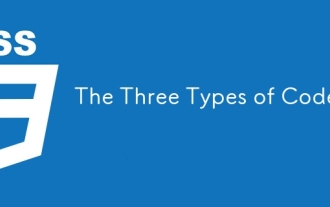 The Three Types of Code
Apr 11, 2025 pm 12:02 PM
The Three Types of Code
Apr 11, 2025 pm 12:02 PM
Every time I start a new project, I organize the code I’m looking at into three types, or categories if you like. And I think these types can be applied to
 PHP is A-OK for Templating
Apr 11, 2025 am 11:04 AM
PHP is A-OK for Templating
Apr 11, 2025 am 11:04 AM
PHP templating often gets a bad rap for facilitating subpar code — but that doesn't have to be the case. Let’s look at how PHP projects can enforce a basic




