
气泡框(或者提示框)是网页中一种很常见的元素,大多用来展示提示信息,如下图所示:
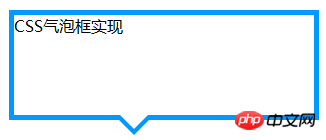
拆分来看,形如这种气泡框无外乎就是一个矩形框+一个指示方向的三角形小箭头,要制作出这样的气泡框,如果解决了三角形小箭头就容易了。一种方法就 是制作这样一个三角形箭头的图片,然后定位在矩形框上。但这种解决办法在后期更改气泡框会很不方便,可能每修改一次气泡框都要重新制作一个三角形小图标。 如果我们能够直接用HTML和CSS代码实现这样一个三角形小箭头一切都迎刃而解了。
1、把div的width和height都设为0,四边都形成三角形。
# test{width:0; height:0; border-width:75px; border-style:solid; border-color:#09F #990 #933 #0C9;}

2、在主流浏览器中检测一下,发现IE6中存在一个小问题,上下边能形成三角形,左右两边仍然还是梯形。

解决:把div的font-size和line-height都设为0的,此时,div的四边在IE6下都能形成完美的三角形。
#test{ width:0; height:0; border-width:75px; border-style:solid; border-color:#09F #990 #933 #0C9; font-size:0; line-height:0;}

3、我们只需要其中的一个三角形,那么只需要将其他三边的color设置为透明或者跟页面背景一样的颜色,就能模拟出一个三角来,推荐将其他三边颜色设置为透 明,即color的值为transparent,如果其他三边颜色跟页面背景一样,虽然视觉上只能看到一个三角,但背景颜色一旦改变,其他三边颜色也要随 之改变。
#test{ width:0; height:0; border-width:75px; border-style:solid; border-color:#09F transparenttransparent; font-size:0; line-height:0;}

4、在IE6下transparent无效,其他三边被设置成默认的黑色了。
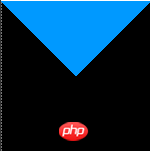
解决:把border-style设置为dashed后,IE6下其他三边就能透明了。
5、到这一步我们已经成功的模拟出了一个小三角,下一步我们把这个小三角同矩形框结合起来。先设置一个矩形框,然后把小三角定位到矩形框上。先来写出HTML结构:
CSS气泡框实现
.tag{ width:300px; height:100px; border:5px solid #09F; position:relative;}
.tag em{display:block; border-width:20px; position:absolute; bottom:-40px; left:100px;border-style:solid dashed dashed; border-color:#09F transparent transparent;font-size:0; line-height:0;}
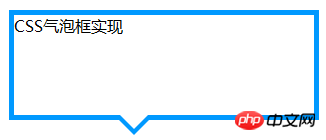
6,
Now the triangular arrow indicating the direction is solid, and what we want is a hollow effect. Here we overlay a small triangle with the same color as the background color of the bubble box. , and then move the position of this superimposed small triangle to achieve it.
First of all, the HTML structure needs to be adjusted, as follows:
CSS bubble box implementation
CSS style is modified to:
.tag{ width:300px; height:100px; border:5px solid #09F; position:relative; background-color:#FFF;}
.tag em{display:block; border-width:20px; position:absolute ; bottom:-40px; left:100px;border-style:solid dashed dashed; border-color:#09F transparent transparent;font-size:0; line-height:0;}
.tag span{ display:block; border-width:20px; position:absolute; bottom:-33px; left:100px;border-style:solid dashed dashed; border-color:#FFF transparent transparent;font-size:0; line-height: 0;}
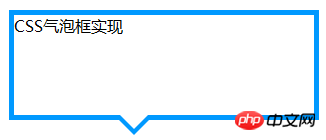 Note: The bottom value of the superimposed small triangle span is not the border-width value. The difference between the two small triangle bottoms should theoretically be 2( border-width) square root of 2.
Note: The bottom value of the superimposed small triangle span is not the border-width value. The difference between the two small triangle bottoms should theoretically be 2( border-width) square root of 2.
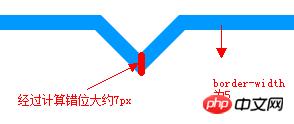 Finally, let’s optimize the code so that it is easier to maintain in the later stage. The complete HTML structure:
Finally, let’s optimize the code so that it is easier to maintain in the later stage. The complete HTML structure:
;
CSS bubble box implementation
CSS style is modified to:
.tag{ width:300px; height:100px; border:5px solid #09F; position:relative; background-color:#FFF;}
.arrow{ position:absolute; width:40px; height:40px; bottom:-40px; left:100px; }
.arrow *{ display:block; border-width:20px; position:absolute; border-style:solid dashed dashed; font-size:0; line-height:0; }
.arrow em{border-color:#09F transparent transparent;}
.arrow span{border-color:#FFF transparent transparent; top:-7px;}
The above is the detailed content of Detailed explanation of how to use CSS bubble box. For more information, please follow other related articles on the PHP Chinese website!




