CSS页面布局是web前端开发的最基本的技能,本文将介绍一些常见的布局方法,涉及到盒子布局,column布局,flex布局等内容。本文中,你可以看到一些水平垂直居中的方法,左侧固定宽度,右侧自适应的一些方法。如果你有更多关于布局方面的技巧,欢迎留言交流。一、神奇的居中 经常看到有一些面试题问如何实现水平垂直居中,还要求用多种方法。唉唉唉!下面介绍一下我所知道的实现居中的方法。(1)父元素relative;子元素absolute,top:50%;left:50%;margin-left:-自己宽度的一半;margin-right:-自己高度的一半。
<!DOCTYPE html>
<html>
<head>
<meta charset="UTF-8">
<title>水平垂直居中2</title>
<style type="text/css">
.container{
width: 100%;
height: 500px;
background: red;
position: relative;
}
.child{
width: 300px;
height: 300px;
background: blue;
position: absolute;
left: 50%;
margin-left: -150px;
top: 50%;
margin-top: -150px;
}
</style>
</head>
<body>
<div>
<div></div>
</div>
</body>
</html>这种方法需要知道子元素的宽高。
(2)父元素:relative;子元素:absolute;top:50%;left:50%;transform:translate(-50%,-50%);
<!DOCTYPE html>
<html>
<head>
<meta charset="UTF-8">
<title>水平垂直居中3</title>
<style type="text/css">
.container{
background: red;
width: 100%;
height: 500px;
position: relative;
}
.child{
background: blue;
width: 300px;
height: 300px;
position: absolute;
top: 50%;
left: 50%;
transform: translate(-50%,-50%);
}
</style>
</head>
<body>
<div>
<div></div>
</div>
</body>
</html><span style="font-size: 14px; font-family: Microsoft YaHei">此法跟上面的相似,但是用到了transform,好处是不需要知道子元素的宽高,兼容性方面我查了一下,看着办吧。<br/>@@##@@<br/><strong>(3)父元素:<a href="http://www.php.cn/wiki/927.html" target="_blank">display</a>: flex;justify-content: center;align-items: center;</strong></span>
<!DOCTYPE html>
<html>
<head>
<meta charset="UTF-8">
<title>水平垂直居中1</title>
<style type="text/css">
.container{
width: 100%;
height: 400px;
background: red;
display: flex;
justify-content: center;
align-items: center;
}
.child{
width: 300px;
height: 300px;
background: blue;
}
</style>
</head>
<body>
<div>
<div></div>
</div>
</body>
</html>这种方法看起来有些高大上,根本不用理会子元素。
(4)水平居中的方法,父元素:text-align:center
<!DOCTYPE html>
<html>
<head>
<meta charset="UTF-8">
<title>水平垂直居中4</title>
<style type="text/css">
.container{
background: red;
width: 100%;
height: 500px;
text-align: center;
}
.child{
background: blue;
width: 300px;
height: 300px;
margin: auto;
}
</style>
</head>
<body>
<div>
<div></div>
</div>
</body>
</html><span style="font-size: 14px; font-family: Microsoft YaHei">如果子元素里的文字不要水平居中的话,那么用此法将遇到不少麻烦。<strong>(5)水平居中方法,子元素:margin:0 auto;这个好说,不上代码了</strong>好了,关于居中问题就说这么多,如果你还有更好的方法,请告诉我。<br/><strong>二、左侧固定宽度,右侧自适应</strong>这是一个比较常见的需求,下面介绍几种实现方法。 (1)左边定宽,左<a href="http://www.php.cn/code/11748.html" target="_blank">浮动</a>,右边不指定宽。</span>
<!DOCTYPE html>
<html>
<head>
<meta charset="UTF-8">
<title>做固定,右边自适应</title>
<style type="text/css">
body{
margin: 0;
}
.aside{
background: red;
width:200px;
height: 500px;
float: left;
}
.main {
background: blue;
height: 500px;
}
</style>
</head>
<body>
<div>
我是左边的
</div>
<div>
我是主体
我是主体
我是主体
我是主体
我是主体
</div>
</body>
</html>做实验时无意发现了这种方法,意外之喜。
<!DOCTYPE html>
<html>
<head>
<meta charset="UTF-8">
<title>左侧固定右侧自适应</title>
<style type="text/css">
.container {
padding-left: 200px;
width: 100%;
position: relative;
}
.left{
position: absolute;
left: 0;
right: 0;
background: red;
height: 500px;
width: 200px;
}
.right{
background: blue;
width: 100%;
height: 500px;
}
</style>
</head>
<body>
<div>
<div>zuobian</div>
<div>
新华社俄罗斯喀山3月23日电(记者 魏良磊)中俄执政党对话机制第六次会议和第五届中俄政党论坛23日在俄罗斯喀山举行。和俄罗斯联邦总统普京分别致贺信。
</div>
</div>
</body>
</html>注意了,absolute是脱离文档流的。.right的100%是相对于父容器的内容宽度的,不是整个宽度。
<!DOCTYPE html>
<html>
<head>
<meta charset="UTF-8">
<title>左边固定,右边自适应</title>
<style type="text/css">
.container{
display: flex;
}
.left{
width: 200px;
height: 500px;
background: red;
}
.right{
background: blue;
height: 500px;
flex: 1;
}
</style>
</head>
<body>
<div>
<div>zuobian</div>
<div>
新华社俄罗斯喀山3月23日电(记者 魏良磊)中俄执政党对话机制第六次会议和第五届中俄政党论坛23日在俄罗斯喀山举行。和俄罗斯联邦总统普京分别致贺信。
</div>
</div>
</body>
</html>弹性盒子很强,有木有。但是有的是要加前缀的,哪些要加自己查去,有一次做实验,电脑样式正确,手机就是不对,搞了好半天。
(4)父:display:table;左右:display:table-cell;左:定宽。
<!DOCTYPE html>
<html>
<head>
<meta charset="UTF-8">
<title>左边固定,右边自适应</title>
<style type="text/css">
.container{
display: table;
}
.left{
width: 200px;
height: 500px;
background: red;
display: table-cell;
}
.right{
background: blue;
height: 500px;
display: table-cell;
}
</style>
</head>
<body>
<div>
<div>zuobian</div>
<div>
新华社俄罗斯喀山3月23日电(记者 魏良磊)中俄执政党对话机制第六次会议和第五届中俄政党论坛23日在俄罗斯喀山举行。罗斯联邦总统普京分别致贺信。
</div>
</div>
</body>
</html>据说这是一种古老的方法,我咋不知道呢?可能我比较年轻吧!
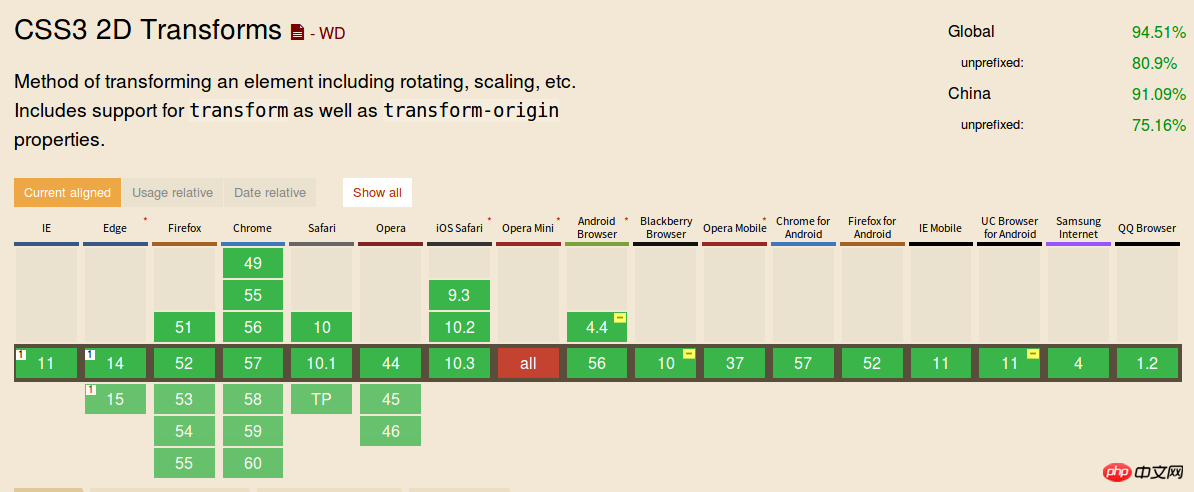
以上就是CSS布局居中对齐,左侧定宽右侧自适应详细介绍的详细内容,更多请关注php中文网其它相关文章!

每个人都需要一台速度更快、更稳定的 PC。随着时间的推移,垃圾文件、旧注册表数据和不必要的后台进程会占用资源并降低性能。幸运的是,许多工具可以让 Windows 保持平稳运行。

Copyright 2014-2025 https://www.php.cn/ All Rights Reserved | php.cn | 湘ICP备2023035733号