
The nine-square grid layout is often used when making some Web Apps. Here we use a rough structural example as a simple demonstration of the CSS implementation of the nine-square grid layout on the page. However, we need to pay attention to the compatibility issues under IE6.
1. Rendering: 
##3. Layout 2 (compatible with all browsers Good performance)
CSS CodeCopy content to clipboard
<!DOCTYPE html>
<html>
<head>
<meta charset="utf-8">
<title>九宫格布局</title>
<meta http-equiv="X-UA-Compatible" content="IE=edge">
</head>
<body>
<html>
<head>
<style type="text/css">
body{margin:0;padding:0;}
.grid_wrapper{
width: 170px;
height: 170px;
margin-left: auto;
margin-right: auto;
}
.grid{
margin-left: 5px;
margin-top: 5px;
}
.grid:after{
content: ".";
display: block;
line-height: 0;
height: 0;
clear: both;
visibility: hidden;
overflow: hidden;
}
.grid a,.grid a:visited{
float: left;
display: inline;
border: 5px solid #ccc;
width: 50px;
height: 50px;
text-align: center;
line-height: 50px;
margin-left: -5px;
margin-top: -5px;
position: relative;
z-index: 1;
}
.grid a:hover{
border-color: #f00;
z-index: 2;
}
</style>
</head>
<body>
<p class="grid_wrapper">
<p class="grid">
<a href="#" title="1">1</a>
<a href="#" title="2">2</a>
<a href="#" title="3">3</a>
<a href="#" title="4">4</a>
<a href="#" title="5">5</a>
<a href="#" title="6">6</a>
<a href="#" title="7">7</a>
<a href="#" title="8">8</a>
<a href="#" title="9">9</a>
</p>
</p>
</body>
</html>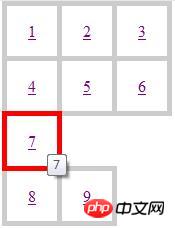
3. Layout 2 (good compatibility across browsers)
CSS CodeCopy the content to the clipboard
<!DOCTYPE html>
<html>
<head>
<meta charset="utf-8">
<title>九宫格布局</title>
<meta http-equiv="X-UA-Compatible" content="IE=edge">
</head>
<body>
<html>
<head>
<style type="text/css">
body,ul,li{margin:0;padding:0;}
.grid_wrapper{
width: 170px;
height: 170px;
margin-left: auto;
margin-right: auto;
}
.grid{
margin-left: 5px;
margin-top: 5px;
list-style-type:none;
}
.grid:after{
content: ".";
display: block;
line-height: 0;
width:0;
height: 0;
clear: both;
visibility: hidden;
overflow: hidden;
}
.grid li{float:left;line-height: 50px;}
.grid li a,.grid li a:visited{
display:block;
border: 5px solid #ccc;
width: 50px;
height: 50px;
text-align: center;
margin-left: -5px;
margin-top: -5px;
position: relative;
z-index: 1;
}
.grid li a:hover{
border-color: #f00;
z-index: 2;
}
</style>
</head>
<body>
<p class="grid_wrapper">
<ul class="grid">
<li><a href="#" title="1">1</a></li>
<li><a href="#" title="2">2</a></li>
<li><a href="#" title="3">3</a></li>
<li><a href="#" title="4">4</a></li>
<li><a href="#" title="5">5</a></li>
<li><a href="#" title="6">6</a></li>
<li><a href="#" title="7">7</a></li>
<li><a href="#" title="8">8</a></li>
<li><a href="#" title="9">9</a></li>
</ul>
</p>
</body>
</html>CSS implementation of WEB standard menu effect code with inverted triangle mark
CSS3 to create rounded images and oval images
The above is the detailed content of A simple demonstration of using CSS to implement a nine-square grid layout on a page. For more information, please follow other related articles on the PHP Chinese website!




