How to use pure CSS to achieve the effect of a color card
This article mainly introduces how to use pure CSS to achieve the effect of a color card. It has certain reference value. Now I share it with you. Friends in need can refer to it
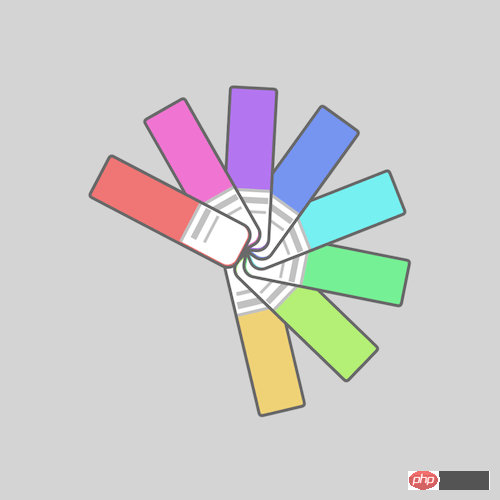
Source code download
Please download all the source code of the daily front-end practical series from github:
https://github.com/comehope/front-end- daily-challenges
Code Interpretation
Define dom, the container contains 8 elements:
<p> <span></span> <span></span> <span></span> <span></span> <span></span> <span></span> <span></span> <span></span> </p>
Centered display:
body {
margin: 0;
height: 100vh;
display: flex;
align-items: center;
justify-content: center;
background-color: lightgray;
}Redefine the box model:
.cards,
.cards > * {
box-sizing: border-box;
}Define the container size:
.cards {
width: 20em;
height: 20em;
}Draw the color card:
.cards span {
position: absolute;
width: 10em;
height: 3em;
background-color: lightgreen;
top: calc(50% - 3em / 2);
border: 0.2em solid dimgray;
border-radius: 0.3em 0.8em 0.8em 0.3em;
}Draw the label of the color card with pseudo elements:
.cards span::before {
content: '';
position: absolute;
width: 35%;
height: 100%;
background-color: white;
right: 0;
border-radius: 0 0.6em 0.6em 0;
border-left: 0.2em solid silver;
}Draw with pseudo elements Text on the color card label:
.cards span::after {
content: '';
position: absolute;
width: 0.4em;
height: 2em;
background-color: silver;
left: 6.5em;
top: 0.1em;
box-shadow: 0.7em 0 0 -0.1em silver;
}Set variables for the color card:
.cards span:nth-child(1) {
--n: 1;
}
.cards span:nth-child(2) {
--n: 2;
}
.cards span:nth-child(3) {
--n: 3;
}
.cards span:nth-child(4) {
--n: 4;
}
.cards span:nth-child(5) {
--n: 5;
}
.cards span:nth-child(6) {
--n: 6;
}
.cards span:nth-child(7) {
--n: 7;
}
.cards span:nth-child(8) {
--n: 8;
}Color the color card with HSL color mode:
.cards span {
background-color: hsl(calc(360 / 8 * var(--n)), 80%, 70%);
}Define animation effects:
.cards span {
transform-origin: right;
animation: rotating 3s linear infinite;
}
@keyframes rotating {
0%, 35% {
transform: rotate(0deg);
}
90%, 100% {
transform: rotate(360deg);
}
}Finally, set the animation delay to let the cards rotate in sequence:
.cards span {
animation-delay: calc((var(--n) - 8) * 0.15s);
}You’re done!
The above is the entire content of this article. I hope it will be helpful to everyone's study. For more related content, please pay attention to the PHP Chinese website!
Related recommendations:
How to use CSS to achieve a button text sliding effect
The above is the detailed content of How to use pure CSS to achieve the effect of a color card. For more information, please follow other related articles on the PHP Chinese website!

Hot AI Tools

Undresser.AI Undress
AI-powered app for creating realistic nude photos

AI Clothes Remover
Online AI tool for removing clothes from photos.

Undress AI Tool
Undress images for free

Clothoff.io
AI clothes remover

Video Face Swap
Swap faces in any video effortlessly with our completely free AI face swap tool!

Hot Article

Hot Tools

Notepad++7.3.1
Easy-to-use and free code editor

SublimeText3 Chinese version
Chinese version, very easy to use

Zend Studio 13.0.1
Powerful PHP integrated development environment

Dreamweaver CS6
Visual web development tools

SublimeText3 Mac version
God-level code editing software (SublimeText3)

Hot Topics
 1676
1676
 14
14
 1429
1429
 52
52
 1333
1333
 25
25
 1278
1278
 29
29
 1257
1257
 24
24
 How to use bootstrap in vue
Apr 07, 2025 pm 11:33 PM
How to use bootstrap in vue
Apr 07, 2025 pm 11:33 PM
Using Bootstrap in Vue.js is divided into five steps: Install Bootstrap. Import Bootstrap in main.js. Use the Bootstrap component directly in the template. Optional: Custom style. Optional: Use plug-ins.
 Understanding HTML, CSS, and JavaScript: A Beginner's Guide
Apr 12, 2025 am 12:02 AM
Understanding HTML, CSS, and JavaScript: A Beginner's Guide
Apr 12, 2025 am 12:02 AM
WebdevelopmentreliesonHTML,CSS,andJavaScript:1)HTMLstructurescontent,2)CSSstylesit,and3)JavaScriptaddsinteractivity,formingthebasisofmodernwebexperiences.
 The Roles of HTML, CSS, and JavaScript: Core Responsibilities
Apr 08, 2025 pm 07:05 PM
The Roles of HTML, CSS, and JavaScript: Core Responsibilities
Apr 08, 2025 pm 07:05 PM
HTML defines the web structure, CSS is responsible for style and layout, and JavaScript gives dynamic interaction. The three perform their duties in web development and jointly build a colorful website.
 HTML: The Structure, CSS: The Style, JavaScript: The Behavior
Apr 18, 2025 am 12:09 AM
HTML: The Structure, CSS: The Style, JavaScript: The Behavior
Apr 18, 2025 am 12:09 AM
The roles of HTML, CSS and JavaScript in web development are: 1. HTML defines the web page structure, 2. CSS controls the web page style, and 3. JavaScript adds dynamic behavior. Together, they build the framework, aesthetics and interactivity of modern websites.
 Is h5 same as HTML5?
Apr 08, 2025 am 12:16 AM
Is h5 same as HTML5?
Apr 08, 2025 am 12:16 AM
"h5" and "HTML5" are the same in most cases, but they may have different meanings in certain specific scenarios. 1. "HTML5" is a W3C-defined standard that contains new tags and APIs. 2. "h5" is usually the abbreviation of HTML5, but in mobile development, it may refer to a framework based on HTML5. Understanding these differences helps to use these terms accurately in your project.
 What Does H5 Refer To? Exploring the Context
Apr 12, 2025 am 12:03 AM
What Does H5 Refer To? Exploring the Context
Apr 12, 2025 am 12:03 AM
H5referstoHTML5,apivotaltechnologyinwebdevelopment.1)HTML5introducesnewelementsandAPIsforrich,dynamicwebapplications.2)Itsupportsmultimediawithoutplugins,enhancinguserexperienceacrossdevices.3)SemanticelementsimprovecontentstructureandSEO.4)H5'srespo
 Understanding React's Primary Function: The Frontend Perspective
Apr 18, 2025 am 12:15 AM
Understanding React's Primary Function: The Frontend Perspective
Apr 18, 2025 am 12:15 AM
React's main functions include componentized thinking, state management and virtual DOM. 1) The idea of componentization allows splitting the UI into reusable parts to improve code readability and maintainability. 2) State management manages dynamic data through state and props, and changes trigger UI updates. 3) Virtual DOM optimization performance, update the UI through the calculation of the minimum operation of DOM replica in memory.
 Is H5 a Shorthand for HTML5? Exploring the Details
Apr 14, 2025 am 12:05 AM
Is H5 a Shorthand for HTML5? Exploring the Details
Apr 14, 2025 am 12:05 AM
H5 is not just the abbreviation of HTML5, it represents a wider modern web development technology ecosystem: 1. H5 includes HTML5, CSS3, JavaScript and related APIs and technologies; 2. It provides a richer, interactive and smooth user experience, and can run seamlessly on multiple devices; 3. Using the H5 technology stack, you can create responsive web pages and complex interactive functions.




