
This article mainly introduces the use of CSS3 to create nice-looking buttons, that is, the rounded corner click and slide button function to the right. I hope this introduction will be helpful to everyone.
Note: CSS3, CSS is used to control the style and layout of web pages. CSS3 is the latest CSS standard.
The specific code examples for using css3 to create nice-looking buttons are as follows:
<div class="container fix">
<h1>Animated Buttons <span>with CSS3 Transitions and Animations</span></h1>
<div class="content">
<div class="button-wrapper">
<a href="#" class="a-btn">
<span class="a-btn-text">Register now</span>
<span class="a-btn-slide-text">It's free!</span>
<span class="a-btn-icon-right"><span></span></span>
</a>
<a href="#" class="a-btn">
<span class="a-btn-text">Become a member</span>
<span class="a-btn-slide-text">Sign up!</span>
<span class="a-btn-icon-right"><span></span></span>
</a>
<a href="#" class="a-btn">
<span class="a-btn-text">Enter</span>
<span class="a-btn-slide-text">Log in!</span>
<span class="a-btn-icon-right"><span></span></span>
</a>
<a href="#" class="a-btn">
<span class="a-btn-text">Get an account</span>
<span class="a-btn-slide-text">For free!</span>
<span class="a-btn-icon-right"><span></span></span>
</a>
</div>
</div>
</div>
/*style2.css*/
.a-btn{
background:#80a9da;
background:-webkit-gradient(linear,left top,left bottom,color-stop(#80a9da,0),color-stop(#6f97c5,1));
background:-webkit-linear-gradient(top, #80a9da 0%, #6f97c5 100%);
background:-moz-linear-gradient(top, #80a9da 0%, #6f97c5 100%);
background:-o-linear-gradient(top, #80a9da 0%, #6f97c5 100%);
background:linear-gradient(top, #80a9da 0%, #6f97c5 100%);
filter:progid:DXImageTransform.Microsoft.gradient( startColorstr='#80a9da', endColorstr='#6f97c5',GradientType=0 );
padding-left:90px;
padding-right:105px;
height:90px;
display:inline-block;
position:relative;
border:1px solid #5d81ab;
-webkit-box-shadow:0px 1px 1px rgba(255,255,255,0.8) inset, 1px 1px 3px rgba(0,0,0,0.2);
-moz-box-shadow:0px 1px 1px rgba(255,255,255,0.8) inset, 1px 1px 3px rgba(0,0,0,0.2);
box-shadow:0px 1px 1px rgba(255,255,255,0.8) inset, 1px 1px 3px rgba(0,0,0,0.2);
-webkit-border-radius:4px;
-moz-border-radius:4px;
border-radius:4px;
float:left;
clear:both;
margin:10px 0px;
overflow:hidden;
-webkit-transition:box-shadow 0.3s ease-in-out;
-moz-transition:box-shadow 0.3s ease-in-out;
-o-transition:box-shadow 0.3s ease-in-out;
transition:box-shadow 0.3s ease-in-out;
}
.a-btn img{
position:absolute;
left:15px;
top:13px;
border:none;
-webkit-transition:all 0.3s ease-in-out;
-moz-transition:all 0.3s ease-in-out;
-o-transition:all 0.3s ease-in-out;
transition:all 0.3s ease-in-out;
}
.a-btn .a-btn-slide-text{
position:absolute;
font-size:36px;
top:18px;
left:18px;
color:#bde086;
text-shadow:0px 1px 1px rgba(0,0,0,0.3);
-webkit-transform:scale(0);
-moz-transform:scale(0);
-ms-transform:scale(0);
-o-transform:scale(0);
transform:scale(0);
opacity:0;
-webkit-transition:all 0.3s ease-in-out;
-moz-transition:all 0.3s ease-in-out;
-o-transition:all 0.3s ease-in-out;
transition:all 0.3s ease-in-out;
}
.a-btn-text{
padding-top:13px;
display:block;
font-size:30px;
text-shadow:0px -1px 1px #5d81ab;
}
.a-btn-text small{
display:block;
font-size:11px;
letter-spacing:1px;
}
.a-btn-icon-right{
position:absolute;
right:0px;
top:0px;
height:100%;
width:80px;
border-left:1px solid #5d81ab;
-webkit-box-shadow:1px 0px 1px rgba(255,255,255,0.4) inset;
-moz-box-shadow:1px 0px 1px rgba(255,255,255,0.4) inset;
box-shadow:1px 0px 1px rgba(255,255,255,0.4) inset;
}
.a-btn-icon-right span{
width:38px;
height:38px;
opacity:0.7;
-webkit-border-radius:20px;
-moz-border-radius:20px;
border-radius:20px;
position:absolute;
left:50%;
top:50%;
margin:-20px 0px 0px -20px;
border:1px solid rgba(0,0,0,0.5);
background:#5b5b5b url(../images/arrow_down.png) no-repeat center center;
-webkit-box-shadow:0px 1px 1px rgba(255,255,255,0.3) inset, 0px 1px 2px rgba(255,255,255,0.5);
-moz-box-shadow:0px 1px 1px rgba(255,255,255,0.3) inset, 0px 1px 2px rgba(255,255,255,0.5);
box-shadow:0px 1px 1px rgba(255,255,255,0.3) inset, 0px 1px 2px rgba(255,255,255,0.5);
-webkit-transition:all 0.3s ease-in-out;
-moz-transition:all 0.3s ease-in-out;
-o-transition:all 0.3s ease-in-out;
transition:all 0.3s ease-in-out;
}
.a-btn:hover{
-webkit-box-shadow:0px 1px 1px rgba(255,255,255,0.8) inset, 1px 1px 5px rgba(0,0,0,0.4);
-moz-box-shadow:0px 1px 1px rgba(255,255,255,0.8) inset, 1px 1px 5px rgba(0,0,0,0.4);
box-shadow:0px 1px 1px rgba(255,255,255,0.8) inset, 1px 1px 5px rgba(0,0,0,0.4);
}
.a-btn:hover img{
opacity:0;
}
.a-btn:hover .a-btn-slide-text{
opacity:1;
-webkit-transform:scale(1);
-moz-transform:scale(1);
-ms-transform:scale(1);
-o-transform:scale(1);
transform:scale(1);
}
.a-btn:hover .a-btn-icon-right span{
opacity:1;
background-color:#bc3532;
}
.a-btn:active{
position:relative;
top:1px;
background:#5d81ab;
-webkit-box-shadow:1px 1px 2px rgba(0,0,0,0.4) inset;
-moz-box-shadow:1px 1px 2px rgba(0,0,0,0.4) inset;
box-shadow:1px 1px 2px rgba(0,0,0,0.4) inset;
border-color:#80a9da;
}
.a-btn:active .a-btn-icon-right span{
-webkit-transform:rotate(360deg);
-moz-transform:rotate(360deg);
-ms-transform:rotate(360deg);
-o-transform:rotate(360deg);
transform:rotate(360deg);
}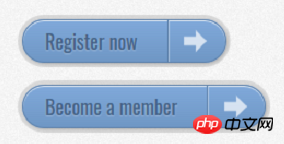
[Related content recommendations]
Introducing several new technologies in CSS3
CSS3 tutorial | CSS3 latest version reference manual | php Chinese website tutorial
CSS3 browser compatibility issue
The above is the detailed content of How to use css3 to create nice-looking buttons?. For more information, please follow other related articles on the PHP Chinese website!




