
When we are designing a website, if we encounter a requirement that when the mouse moves in and out of a certain picture, it should automatically cover another picture. How should we do it? In fact, friends who know a little about CSS code know that this is a very simple operation. Even a novice can easily understand the knowledge points through the introduction in this article. So today I will introduce to you in detail the special effect function of covering a certain picture in the CSS mouse pass style.
Css specific code example for moving the mouse in and out to cover another image:
<!DOCTYPE html>
<html lang="en">
<head>
<meta charset="UTF-8">
<title>css鼠标经过样式测试</title>
</head>
<body>
<div class="div">
<div class="img1 img">
<img src="1.png" alt="How to use css to cover another image when the mouse moves in and out? (example)" >
</div>
<div class="img2 img">
<img src="2.png" alt="How to use css to cover another image when the mouse moves in and out? (example)" >
</div>
</div>
<style>
.div{position:relative; width:800px; margin:auto;}
.img{position:absolute; z-index:0;}
.img2{left:150px; top:100px;}
.img1:hover{z-index:1;}
</style>
</body>
</html>The above effect is as shown below:
1. The page just opened displays is:
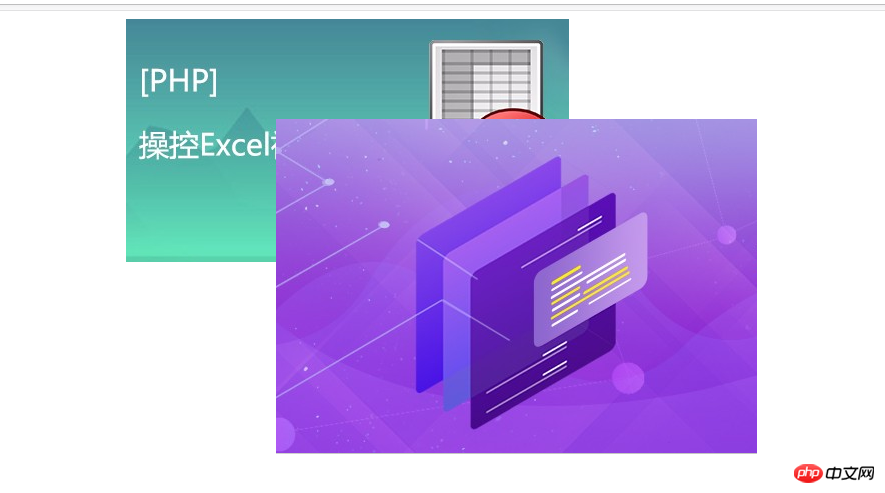
2. When the css mouse is moved into the display, it will cover another one:

In fact, the key to this article is to use the hover pseudo-class. Here I will also give you a brief introduction to the definition and usage of css:hover.
:hover pseudo-class is to add special styles to this element when the mouse moves over it. This pseudo-class applies elements that are in a "hover state". Hover is defined as when the user indicates an element but does not activate it. The most common example of this is moving the mouse pointer within the bounds of a hyperlink in an HTML document. In theory, other elements could be hovered, but CSS doesn't define which ones.
Note: All major browsers support the :hover pseudo-class.
I hope this article will be helpful to friends in need!
The above is the detailed content of How to use css to cover another image when the mouse moves in and out? (example). For more information, please follow other related articles on the PHP Chinese website!
 The meaning of div in css
The meaning of div in css
 Virtual currency trading platform APP ranking
Virtual currency trading platform APP ranking
 vba tutorial
vba tutorial
 wordpress seo
wordpress seo
 Baidu keyword optimization software
Baidu keyword optimization software
 What should I do if English letters appear when I turn on the computer and the computer cannot be turned on?
What should I do if English letters appear when I turn on the computer and the computer cannot be turned on?
 The role of em tag in html
The role of em tag in html
 Which version of linux system is easy to use?
Which version of linux system is easy to use?




