
This article mainly introduces how to achieve the CSS border effect.
The specific example of the css rounded border code is as follows:
<!DOCTYPE HTML>
<html lang="en">
<head>
<title>css圆角边框代码实例</title>
<meta charset="UTF-8">
<style type="text/css">
div
{
color: white;
text-align:center;
border:2px solid #a1a1a1;
padding:10px 40px;
background: #029789;
width:350px;
border-radius:25px;
-moz-border-radius:25px; /* 老的 Firefox */
}
</style>
</head>
<body>
<div>css边框设置使用border-radius 属性即可向元素添加圆角。</div>
</body>
</html>The effect is as follows:
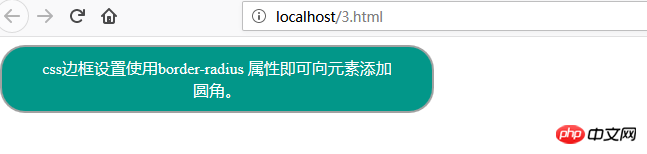
The main ones involved here The attribute of is border-radius, which can be used to adjust the css rounded border.
Note: How to use border-radius:
border-radius: 1-4 length|% / 1-4 length|%;
Set the four values of each radii in this order. If bottom-left is omitted, it is the same as top-right. If bottom-right is omitted, it is the same as top-left. If top-right is omitted, it is the same as top-left.
-webkit-border-radius is for compatibility with chrome or safari.
-moz-border-radius is for compatibility with Firefox.
The above is a detailed introduction to the css rounded border code. I hope it will be helpful to friends in need.
The above is the detailed content of How to write css rounded border code? (code example). For more information, please follow other related articles on the PHP Chinese website!
 Win10 taskmgr.exe file application error solution
Win10 taskmgr.exe file application error solution
 How to read macro control data in javascript
How to read macro control data in javascript
 How to create a WeChat clone
How to create a WeChat clone
 The server cannot be found on the computer solution
The server cannot be found on the computer solution
 The difference between xdata and data
The difference between xdata and data
 How to execute scheduled tasks in java
How to execute scheduled tasks in java
 How to set both ends to be aligned in css
How to set both ends to be aligned in css
 Introduction to the opening location of win8 running
Introduction to the opening location of win8 running




