
This article mainly introduces the exquisite production code method of css form style. A good-looking form style is crucial to the overall effect of the website. It is not only convenient for users to read, but also suitable for webmasters to manage the website.
Special examples of exquisite form css style code are as follows:
form code:
<form class="form">
<p class="name">
<input type="text" name="name" id="name" />
<label for="name">Name<span>图</span><i>库</i></label>
</p>
<p class="email">
<input type="text" name="email" id="email" />
<label for="email">E-mail<span>图</span><i>库</i></label>
</p>
<p class="web">
<input type="text" name="web" id="web" />
<label for="web">Website<span>图</span><i>库</i></label>
</p>
<p class="text">
<textarea name="text"></textarea>
</p>
<p class="submit">
<input type="submit" value="Send" />
</p>
</form>css style code:
input, textarea {
padding: 9px;
border: solid 1px #E5E5E5;
outline: 0;
font: normal 13px/100% Verdana, Tahoma, sans-serif;
width: 200px;
background: #FFFFFF url('bg_form.png') left top repeat-x;
background: -webkit-gradient(linear, left top, left 25, from(#FFFFFF), color-stop(4%, #EEEEEE), to(#FFFFFF));
background: -moz-linear-gradient(top, #FFFFFF, #EEEEEE 1px, #FFFFFF 25px);
box-shadow: rgba(0,0,0, 0.1) 0px 0px 8px;
-moz-box-shadow: rgba(0,0,0, 0.1) 0px 0px 8px;
-webkit-box-shadow: rgba(0,0,0, 0.1) 0px 0px 8px;
}
textarea {
width: 400px;
max-width: 400px;
height: 150px;
line-height: 150%;
}
input:hover, textarea:hover,
input:focus, textarea:focus {
border-color: #C9C9C9;
-webkit-box-shadow: rgba(0, 0, 0, 0.15) 0px 0px 8px;
}
.form label {
margin-left: 10px;
color: #999999;
}
.submit input {
width: auto;
padding: 9px 15px;
background: #617798;
border: 0;
font-size: 14px;
color: #FFFFFF;
-moz-border-radius: 5px;
-webkit-border-radius: 5px;
}The effect is as shown below:
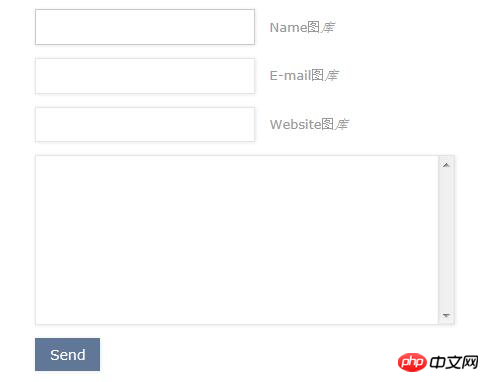
Note: The
box-shadow property adds one or more shadows to the box. This property is a comma-separated list of shadows, each specified by 2-4 length values, an optional color value, and the optional inset keyword. The value for omitted length is 0. Use the border-image-* properties to construct beautiful scalable buttons!
Possible values:
h-shadow Required. The position of the horizontal shadow. Negative values are allowed.
v-shadow Required. The position of the vertical shadow. Negative values are allowed.
blur Optional. Fuzzy distance.
spread Optional. The size of the shadow.
color Optional. The color of the shadow.
inset Optional. Change the outer shadow (outset) to the inner shadow
The above is about how to use css to design form styles. I hope it will be helpful to friends in need.
The above is the detailed content of How to use css styles to create beautiful form styles? (code example). For more information, please follow other related articles on the PHP Chinese website!




