
Color is widely used in CSS, whether it is text color, background color, gradient, shadow, border... all require a method of defining color, and each color definition method has its own advantages and disadvantages. This article will share with you the different definitions of color in CSS.
The color attribute is very simple to define the color of text. More importantly, the definition of color can use different types of color units. (Recommended course: css video tutorial)
Color Name
CSS provides more than 140 color names, starting from the most basic Colors are some richer colors can be said to be colorful.
body{ color: black;}
a{ color: orange;}The above example is defined with specific color names, but because color names are difficult to remember, and maybe you want a very specific color, the color name may not be easy to use, Let's take a look at other ways to define colors
RGB
Computer monitors, TVs, and mobile phones all use the RGB color model to display colors. Basically, every color is defined by a combination of red, green, and blue. There are 256 possible values for red, green or blue. Since computers start counting at 0 (zero), the maximum value is 255.
Considering that color is the result of the combination of red, green and blue, and since each of these 3 colors has 256 possible values, 256 * 256 * 256 = 16,777,216 colors can be used .
Because the RGB model is directly related to the way colors are physically rendered, it has become a CSS color unit.
For example, you could define red as 219 red, 78 green, and 68 blue:
a{ color: rgb(219, 78, 68);}Black is not red, green, or blue:
body{ color: rgb(0, 0, 0);}in the spectrum On the other side, white is the full amount of each red, green and blue:
body{ color: rgb(255, 255, 255);}RGBA
rgba color unit is rgb, which is the alpha we added Value (ranging from 0 to 1, in decimal values) that defines what the color transparency is:
body{ color: rgba(0, 0, 0, 0.8);}A slightly transparent black.
The purpose of color transparency is to blend with the background, so it looks slightly different depending on the context. It's especially useful for background colors.
HSL and HSLA
HSL is another way to define colors. Think of it like a color wheel.
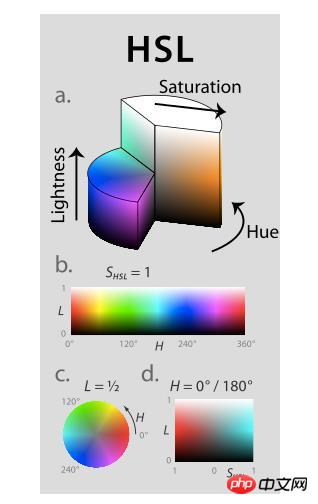
You can define it this way: Instead of combining colors as red, green and blue.
Hue values range from 0 to 360, limiting them to specific colors.
Saturation is a percentage, ranging from 0% to 100%, that defines how dark or light you want the color to be.
Brightness is a percentage, ranging from 0% to 100%, that defines how bright you want the color to be.
Similarly, you can define it this way in HSL:
a{ color: hsl(4, 68%, 56%);}4 means red 68% means red is very prominent 56% means it is between black and white
## The #hsl color unit is easier to understand than rgb because the expected result is clear. You basically define the color in 3 separate steps and can use each value to render the color you want. If you wanted a yellow shade, you could start with values like hsl(50, 68%, 56%) and change the saturation and brightness values to find the specific shade you're looking for. I think hsl is more readable for humans, while rgb is more computer readable. hsla is the same as hsl, only adding the ability to define the alpha value of transparency:body{ color: hsla(4, 68%, 56%, 0.5);}Hex
Colors in CSS can also be defined with hexadecimal values, such as #db4e44. To understand what a hexadecimal value is, let’s look at how binary and decimal work:| Binary | 0 | 1 | ||||||||||||||
| 0 | 1 | 2 | 3 | 4 | 5 | 6 | 7 | 8 | 9 | |||||||
| 1 | 2 | 3 | 4 | 5 | 6 | 7 | 8 | 9 | A | B | C | D | E | F |
The above is the detailed content of css color: introduction to different definitions of color in css. For more information, please follow other related articles on the PHP Chinese website!