
The overflow-y attribute is used to specify whether to crop the top/bottom edge of the content when the element overflows the content area.
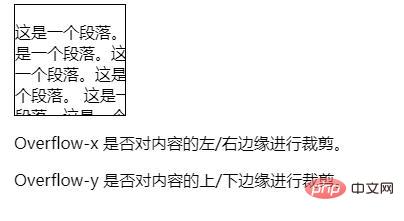
CSS3 overflow-y attribute
Function:overflow-y attribute Specifies whether top/bottom edge content should be clipped if it overflows the element's content area.
Tips: Use the overflow-x attribute to determine whether the left and right edges are cropped.
Syntax:
overflow-y: visible|hidden|scroll|auto|no-display|no-content;
visible: The content is not cropped and may be displayed outside the content box.
hidden: Cropped content - no scrolling mechanism provided.
scroll: Crop content - Provides scrolling mechanism.
auto: A scrolling mechanism should be provided if the box overflows.
no-display: If the content does not fit into the content box, remove the entire box.
no-content: Hide the entire content if it does not fit into the content box.
Note: All major browsers support the overflow-y attribute; but it does not work correctly in IE8 and earlier browsers.
CSS3 Overflow-y attribute usage example
<!DOCTYPE html>
<html>
<head>
<meta charset="UTF-8">
<style>
div
{
width:110px;
height:110px;
border:thin solid black;
overflow-x:hidden;
overflow-y:hidden;
}
</style>
</head>
<body>
<div><p style="width:140px">
这是一个段落。这是一个段落。这是一个段落。这是一个段落。
这是一个段落。这是一个段落。这是一个段落。这是一个段落。
这是一个段落。这是一个段落。这是一个段落。这是一个段落。
这是一个段落。这是一个段落。这是一个段落。这是一个段落。
这是一个段落。这是一个段落。这是一个段落。这是一个段落。
</p></div>
<p>Overflow-x 是否对内容的左/右边缘进行裁剪。</p>
<p>Overflow-y 是否对内容的上/下边缘进行裁剪。</p>
</body>
</html>Rendering:
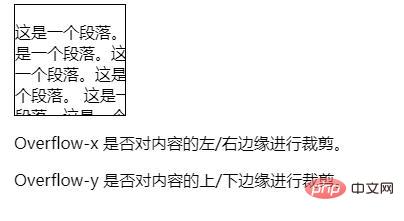
The above is the detailed content of How to use the overflow-y attribute. For more information, please follow other related articles on the PHP Chinese website!