
1.新的文档类型 (New Doctype)
目前许多网页还在使用XHTML 1.0 并且要在第一行像这样声明文档类型:
<!DOCTYPE html PUBLIC "-//W3C//DTD XHTML 1.0 Transitional//EN" "http://www.w3.org/TR/xhtml1/DTD/xhtml1-transitional.dtd">
在HTML5中,上面那种声明方式将失效。下面是HTML5中的声明方式:
<!DOCTYPE html>
2.脚本和链接无需type
(No More Types for Scripts and Links)在HTML4或XHTML中,你需要用下面的几行代码来给你的网页添加CSS和JavaScript文件。
<link rel="stylesheet" href="style/stylesheet.css" type="text/css" /> <script type="text/javascript" src="js/script.js"></script>
而在HTML5中,你不再需要指定类型属性。因此,代码可以简化如下:
<link rel="stylesheet" href="style/stylesheet.css" /> <script src="js/script.js"></script>
3.语义Header和Footer (The Semantic Header and Footer)
在HTML4或XHTML中,你需要用下面的代码来声明"Header"和"Footer"。
<div id="header"></div> <div id="footer"></div>
在HTML5中,有两个可以替代上述声明的元素,这可以使代码更简洁。
<header></header> <footer></footer>
4.Hgroup
在HTML5中,有许多新引入的元素,hgroup就是其中之一。假设我的网站名下面紧跟着一个子标题,我可以用
<header>
<hgroup>
<h1> Recall Fan Page </h1>
<h2> Only for people who want the memory of a lifetime. </h2>
</hgroup>
</header>5.标记元素 (Mark Element)
你可以把它当做高亮标签。被这个标签修饰的字符串应当和用户当前的行动相关。比如说,当我在某博客中搜索“Open your Mind”时,我可以利用一些JavaScript将出现的词组用修饰一下。
<h3> Search Results </h3> <p> They were interrupted, just after Quato said, <mark>"Open your Mind"</mark> </p>
6.图形元素 (Figure Element)
在HTML4或XHTML中,下面的这些代码被用来修饰图片的注释。
<img src="image/image" alt="HTML5 new features" /> <p>Image of Mars </p>
然而,上述代码没有将文字和图片内在联系起来。因此,HTML5引入了
<figure>
<img src="path/to/image" alt="HTML5 new features" />
<figcaption>
<p>This is an image of something interesting.</p>
</figcaption>
</figure>7.重新定义small (Small Element redefined)
在HTML4或XHTML中,small元素已经存在。然而,却没有如何正确使用这一元素的完整说明。在HTML5中,small被用来定义小字。试想下你网站底部的版权状态,根据对此元素新的HTML5定义,small可以正确地诠释这些信息。
8.占位符 (Placeholder)
在HTML4或XHTML中,你需要用JavaScript来给文本框添加占位符。比如,你可以提前设置好一些信息,当用户开始输入时,文本框中的文字就消失。
而在HTML5中,新的“placeholder”就简化了这个问题。
9.必要属性 (Required Attribute)
HTML5中的新属性“required”指定了某一输入是否必需。有两种方法声明这一属性。
<input type="text" name="someInput" required> <input type="text" name="someInput" required="required">
当文本框被指定必需时,如果空白的话表格就不能提交。下面是一个如何使用的例子。
<form method="post" action="">
<label for="someInput"> Your Name: </label>
<input type="text" id="someInput" name="someInput" placeholder="Douglas Quaid" required>
<button type="submit">Go</button>
</form>在上面那个例子中,如果输入内容空且表格被提交,输入框将被高亮显示。
10.Autofocus 属性 (Autofocus Attribute)
同样,HTML5的解决方案消除了对JavaScript的需要。如果一个特定的输入应该是“选择”或聚焦,默认情况下,我们现在可以利用自动聚焦属性。
<input type="text" name="someInput" placeholder="Douglas Quaid" required autofocus>
11.Audio 支持 (Audio Support)
目前我们需要依靠第三方插件来渲染音频。然而在HTML5中,
<audio autoplay="autoplay" controls="controls">
<source src="file.ogg" />
<source src="file.mp3" />
<a href="file.mp3">Download this file.</a>
</audio>当使用
12.Video 支持 (Video Support)
HTML5中不仅有
<video controls preload>
<source src="cohagenPhoneCall.ogv" type="video/ogg; codecs='vorbis, theora'" />
<source src="cohagenPhoneCall.mp4" type="video/mp4; 'codecs='avc1.42E01E, mp4a.40.2'" />
<p> Your browser is old. <.a href="cohagenPhoneCall.mp4">.Download this video instead.</a> </p>
</video>13.视频预载 (Preload attribute in Videos element)
当用户访问页面时这一属性使得视频得以预载。为了实现这个功能,可以在
<video preload >
14.显示控制条 (Display Controls)
如果你使用过上面的每一个提到的技术点,你可能已经注意到,使用上面的代码,视频仅仅显示的是张图片,没有控制条。为了渲染出播放控制条,我们必须在video元素内指定controls属性。
<video preload controls>
15.正规表达式 (Regular Expressions)
在HTML4或XHTML中,你需要用一些正规表达式来验证特定的文本。而HTML5中新的pattern属性让我们能够在标签处直接插入一个正规表达式。
<form action="" method="post">
<label for="username">.Create a Username: </label>
<input type="text" name="username" id="username" placeholder="4 <> 10" pattern="[A-Za-z]{4,10}" autofocus required>
<button type="submit">.Go </button>
</form>16.Range Input
HTML5引用的range类型可以创建滑块,它接受min, max, step和value属性 可以使用css的:before和:after来显示min和max的值
<input type=”range” name=”range” min=”0″ max=”10″ step=”1″ value=”">
input[type=range]:before { content: attr(min); padding-right: 5px;
}
input[type=range]:after { content: attr(max); padding-left: 5px;}新增接口
HTML5为了帮助创建Web App,引入了一些新的接口:
媒体标签video和audio的播放流程控制、同步多个媒体标签、字幕等接口
表单限制验证接口(如setCustomValidity)
引入应用缓存机制,允许Web App离线的API
允许Web App注册为对应协议或媒体类型的处理应用的APP的API。(即registerProtocolHandler和registerContentHandler)
引入contenteditable属性,允许编辑任意元素的接口
暴露会话历史、允许使用脚本无刷新更新页面URL(History接口)
base64转换API(atob()及btoa())
处理搜索服务提供方的接口(AddSearchProvider()及IsSearchProviderInstalled())
External接口
打印文档的接口(print())(译注:下列接口是很早就有,属于BOM中的共识部分,直到HTML5才加入标准)
暴露文档URL、允许使用脚本切换、刷新页面的接口(Location接口)
基于时间的回调接口(setTimeout()及setInterval())
提供给用户的提示接口(alert(),confirm(),prompt())
Window接口
Navigator接口
修改的接口
如下DOM 2的接口已被改动:
document.title的返回值将会折叠多个空格符
document.domain允许赋值,因此可以改变文档的script origin
document.open()可以清空文档(如果调用时仅有两个或以下参数),或像是window.open()一样表现(如果调用时有三个或四个参数)。在前种调用方式下,抛出一个XML异常
document.close()、document.write()、document.writeln()抛出一个XML异常。后两者允许可变参数,他们可以在文档解析阶段往文档流中加入文本,并隐式调用document.open()。在一些情形下,他们都可能会被忽略
document.getElementsByName()将返回满足name符合参数的所有HTML元素
HTMLFormElement的elements接口将返回HTMLFormControlsCollection,包括button, fieldset, input,keygen, object, output, select及textarea
HTMLSelectElement的add()接口允许第二个参数为数字
HTMLSelectElement的remove()接口在参数越界的时候,将删除集合中第一个元素
在所有的HTML元素中都可以调用click()、focus()及blur()接口了
a及areastringify为它们的href属性(译注:意味着HTMLAnchorElement和HTMLAreaElement对应的toString方法返回它们的href属性)
Document扩展
There is an HTMLDocument interface in DOM Level 2, which inherits from the Document interface and provides an access interface to elements within the document (limited to the HTML category only). HTML5 moves these members into the Document interface and extends it in specific directions. Since all types of documents (Annotation: XML, HTML5, SVG, etc.) use the Document interface, and elements within the HTML5 category are available in all types of documents, these interfaces can work well in documents such as SVG. operation.
In addition, the Document interface has some new members:
location, lastModified and readyState: used to help manage the metadata of the document
dir, head, embeds, plugins, scripts: used to obtain the differences in the DOM tree Part of the
activeElement and hasFocus interfaces are used to determine whether an element has gained focus.
Document editing interface: designMode, execCommand(), queryCommandEnabled(), queryCommandIndeterm(), queryCommandState(), queryCommandSupported(), queryCommandValue()
All IDL event handling properties. In addition, onreadystatechange is the only interface that is valid on Document. The part of the script that modifies the HTMLDocument prototype can still run normally, because window.HTMLDocument will also return the Document interface.
HTMLElement extension
HTMLElement interface has also been extended in HTML5:
Interface dataset for getting data-* attributes
click(), focus(), blur() interfaces allow scripts to simulate user clicks and switching Focus
accessKeyLabel gives UA the shortcut key assigned to the element. Developers can influence the behavior of UA through the accesskey attribute
isContentEditable returns whether the element can be edited
All IDL event processing attributes
Interfaces for getting element attributes such as translate, hidden, tabIndex, accessKey, contentEditable, spellcheck, style (Annotation: DOM Level 2 only recommends using setAttribute and getAttribute on the Element interface to get or set HTML Attribute. These definitions of HTML5 extend the scope of HTML Attribute, allowing them to be like DOM Property is the same as set and get - UA has long been widely supported)
Some interfaces previously defined on HTMLElement have been moved to the Element interface: id, className, classList, getElementsByClassName() (Annotation: Extended the Element interface definition on DOM Level 2 , you can directly set/get attribute values such as id - UA has long been widely supported)
Other interface expansion
Other interfaces in DOM Level 2 have also been expanded.
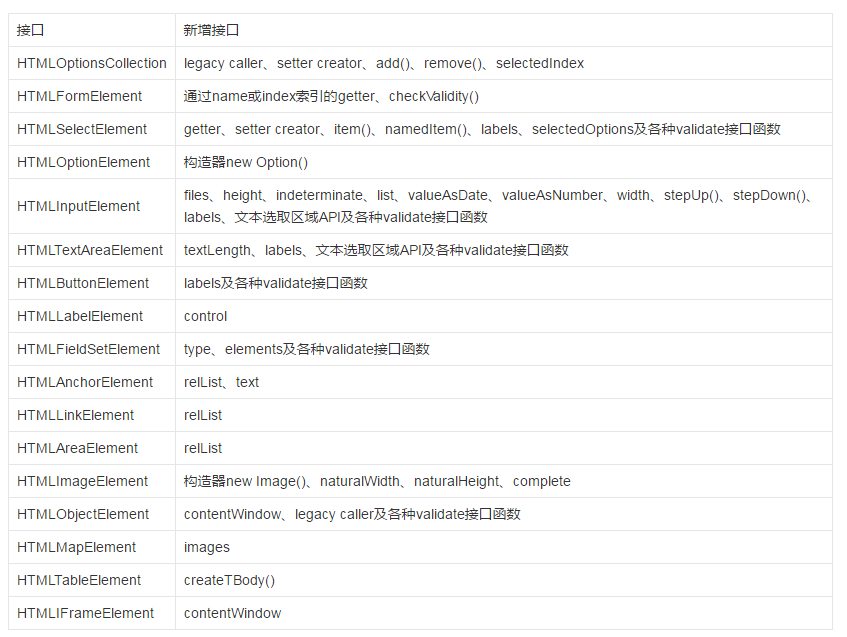
In addition:
HTMLLinkElement and HTMLStyleElement implement the LinkStyle interface in CSSOM
HTMLAnchorElement, HTMLLinkElement and HTMLAreaElement implement the URLUtils interface
Deprecated interface
Attributes that have been deprecated in HTML5, their corresponding IDL attribute interface will also be discarded. If bgColor has been abandoned, then the IDL attribute interface bgcolor on HTMLBodyElement has also been abandoned. For elements that have been abandoned in HTML5, their corresponding interfaces have also been abandoned, including HTMLAppletElement, HTMLFrameSetElement, HTMLFrameElement, HTMLDirectoryElement and HTMLFontElement, HTMLBaseFontElement
Since the HTML parser replaced isindex with other elements, the HTMLIsIndexElement interface was abandoned. Some member attributes were moved from the HTMLDocument interface to the Document interface, so they were abandoned under the original HTMLDocument: anchors and applets.
 What are the production methods of html5 animation production?
What are the production methods of html5 animation production?
 The difference between HTML and HTML5
The difference between HTML and HTML5
 How to set dreamweaver font
How to set dreamweaver font
 What are the common management systems?
What are the common management systems?
 Common Linux download and installation tools
Common Linux download and installation tools
 How to solve Java large file reading exception
How to solve Java large file reading exception
 ChatGPT registration
ChatGPT registration
 Popular explanation of what Metaverse XR means
Popular explanation of what Metaverse XR means




