
The following editor will bring you a simple example (detailed explanation) of HTML text formatting. The editor thinks it is quite good, so I will share it with you now and give it as a reference for everyone. Let’s follow the editor and take a look.
1. Text formatting: This example demonstrates how to format text in an HTML file.
##XML/HTML CodeCopy content to clipboard
<html>
body>
b>This text is boldb>
br />
>This text is strongstrong>
## <
/>
This text is big##big>
##</>
<
em> #<
/>
##<
iThis text is italic
> <
br
##<small
> ##< br
/>This text contains
<##<br />
##This text contains ##<sup
>
body>
##The effect is as follows:
2. Preformatted text: This example demonstrates how to use the pre tag to control blank lines and spaces.
##XML/HTML CodeCopy content to clipboard
<html>
body>
pre>
pre>
>pre tags are great for displaying computer code: p>
##<
> for i
=print i
body
> ;##html
>##The effect is as follows:
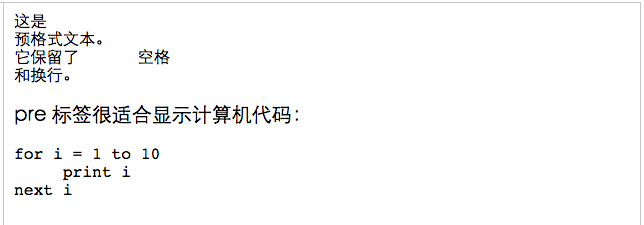 ##XML/HTML Code
##XML/HTML Code
Copy content to clipboard
<html
>
##<body
<code
> ##<br />
kbd>
<br />
tt>
<br />
#<samp>Sample text
<br />
##<>
<br />
##<p>
b>
p>
> < ;/
>
##The effect is as follows:4. Address: This example demonstrates how to write an address in an HTML file.
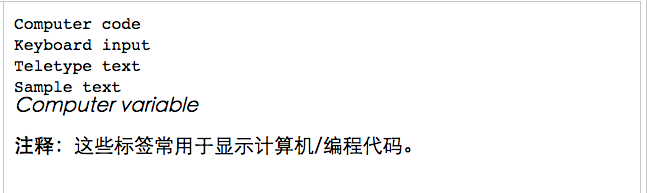
##XML/HTML Code
Copy content to clipboard
>
<
html##<body
##<
Written by <a
href>Donald Ducka>.<br> Visit us at:<br
>Example.com<br
>##Box 564, Disneyland<br >
USA
>
>
#html>
The effect is as follows:
##XML/HTML Code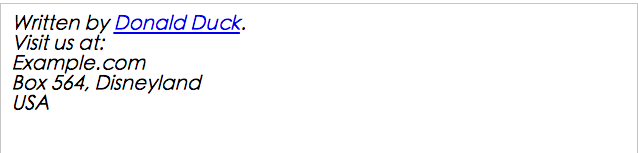
<html>
##<body
><abbr
title<acronym title="World Wide Web">WWWacronym>
<p>In some browsers, title can be used to display the full version of the expression when you move the mouse over an abbreviated word . p>
# #<p> is only valid for acronym elements in IE 5. p>
p>Valid for both abbr and acronym elements in Netscape 6.2. p>
body> ##
> The effect is as follows:
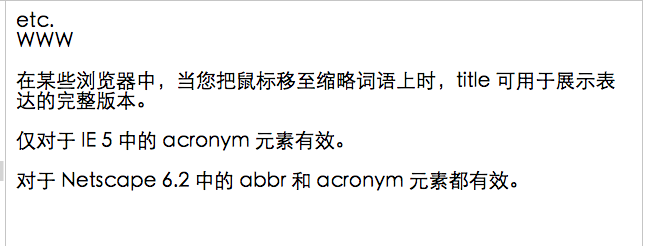
##XML/HTML Code
Copy content to clipboard
<html
##<
body
p
If your browser supports bi-directional override (bdo), The next line will be output from right to left (rtl);
p
>##<
dir
> Here is some Hebrew text ## >
The effect is as follows:
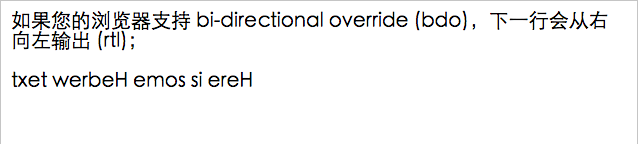 ##XML/HTML Code
##XML/HTML Code
Copy content to clipboard
<html
>
##<body
This is a long quote:
##<This is a long quote. This is a long quote. This is a long quote. This is a long quote. This is a long quote. This is a long quote. This is a long quote. This is a long quote. This is a long quote. This is a long quote. This is a long quote.
##blockquote>
<q>
p> If you use the blockquote element, The browser will insert line breaks and margins, and the q element will not be rendered in any special way.
>
#
> < ;/
> ##The effect is as follows:
Eight, delete sub-effects and insert sub-effects.
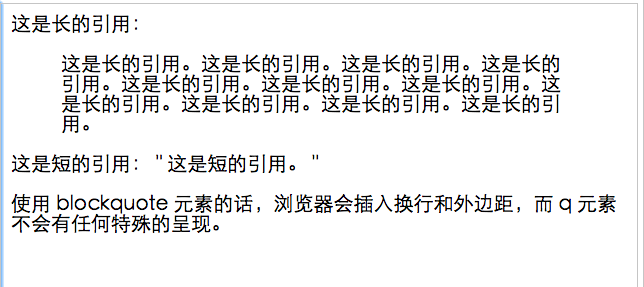
##XML/HTML Code
Copy content to clipboard<
html
##<
<
del> Twentydel> <ins>十Twoins> pieces. p> # #<
>Most browsers will rewrite this to remove text and underline text.
p> # #<
pSome older browsers will display deleted and underlined text as normal text.
> # #body
The effect is as follows: The above HTML text format This simple example (detailed explanation) is all the content shared by the editor. I hope it can give you a reference, and I hope you will support the PHP Chinese website.
For more articles related to simple examples of HTML text formatting, please pay attention to the PHP Chinese website!



