HTML DOM classList attribute
Each node in the page DOM has a classList object. Programmers can use the methods inside to add, delete, and modify CSS classes on the node. Using classList, programmers can also use it to determine whether a certain node is assigned a certain CSS class.
Add class(add)
document.getElementById("myp").classList.add("mystyle");Add multiple classes for
elements:
document.getElementById("myp").classList.add("mystyle", "anotherClass", "thirdClass");Remove class(remove)
Use remove Method, you can delete a single CSS class:
document.getElementById("myp").classList.remove("mystyle");Remove multiple classes:
document.getElementById("myp").classList.remove("mystyle", "anotherClass", "thirdClass");Switch class (toggle)
The function of this method is that when the myp element is on If this CSS class does not exist, it will add this CSS class; if the myp element already has this CSS class, it will delete it. It's a reversal operation.
document.getElementById("myp").classList.toggle("newClassName");
myp.classList.toggle('myCssClass'); //现在是增加
myp.classList.toggle('myCssClass'); //现在是删除Whether there is a class (contains)
Check whether it contains a certain CSS class:
var x = document.getElementById("myp").classList.contains("mystyle");The result is true or false.
length attribute
Returns the number of classes in the class list.
Check how many class names the
element has:
var x = document.getElementById("myp").classList.length; //3Get all the class names of the
element:
<p id="myp" class="mystyle anotherClass thirdClass">I am a p element</p>
var x = document.getElementById("myp").classList;item(index)
Return the index value of the class name in the element. Index values start from 0. If the index value is outside the range, null is returned
Get the first class name of the
element (index is 0):
var x = document.getElementById("myp").classList.item(0); //mystyleBrowser support
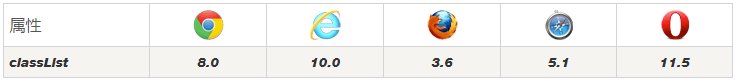
However, IE9 and previous versions of IE9 do not support this attribute. The following code can make up for this regret: (from netizen code)
if (!("classList" in document.documentElement)) {
Object.defineProperty(HTMLElement.prototype, 'classList', {
get: function() {
var self = this;
function update(fn) {
return function(value) {
var classes = self.className.split(/\s+/g),
index = classes.indexOf(value);
fn(classes, index, value);
self.className = classes.join(" ");
}
}
return {
add: update(function(classes, index, value) {
if (!~index) classes.push(value);
}),
remove: update(function(classes, index) {
if (~index) classes.splice(index, 1);
}),
toggle: update(function(classes, index, value) {
if (~index)
classes.splice(index, 1);
else
classes.push(value);
}),
contains: function(value) {
return !!~self.className.split(/\s+/g).indexOf(value);
},
item: function(i) {
return self.className.split(/\s+/g)[i] || null;
}
};
}
});
}For more articles related to the HTML DOM classList attribute, please pay attention to the PHP Chinese website!

Hot AI Tools

Undresser.AI Undress
AI-powered app for creating realistic nude photos

AI Clothes Remover
Online AI tool for removing clothes from photos.

Undress AI Tool
Undress images for free

Clothoff.io
AI clothes remover

Video Face Swap
Swap faces in any video effortlessly with our completely free AI face swap tool!

Hot Article

Hot Tools

Notepad++7.3.1
Easy-to-use and free code editor

SublimeText3 Chinese version
Chinese version, very easy to use

Zend Studio 13.0.1
Powerful PHP integrated development environment

Dreamweaver CS6
Visual web development tools

SublimeText3 Mac version
God-level code editing software (SublimeText3)

Hot Topics
 Table Border in HTML
Sep 04, 2024 pm 04:49 PM
Table Border in HTML
Sep 04, 2024 pm 04:49 PM
Guide to Table Border in HTML. Here we discuss multiple ways for defining table-border with examples of the Table Border in HTML.
 Nested Table in HTML
Sep 04, 2024 pm 04:49 PM
Nested Table in HTML
Sep 04, 2024 pm 04:49 PM
This is a guide to Nested Table in HTML. Here we discuss how to create a table within the table along with the respective examples.
 HTML margin-left
Sep 04, 2024 pm 04:48 PM
HTML margin-left
Sep 04, 2024 pm 04:48 PM
Guide to HTML margin-left. Here we discuss a brief overview on HTML margin-left and its Examples along with its Code Implementation.
 HTML Table Layout
Sep 04, 2024 pm 04:54 PM
HTML Table Layout
Sep 04, 2024 pm 04:54 PM
Guide to HTML Table Layout. Here we discuss the Values of HTML Table Layout along with the examples and outputs n detail.
 HTML Input Placeholder
Sep 04, 2024 pm 04:54 PM
HTML Input Placeholder
Sep 04, 2024 pm 04:54 PM
Guide to HTML Input Placeholder. Here we discuss the Examples of HTML Input Placeholder along with the codes and outputs.
 HTML Ordered List
Sep 04, 2024 pm 04:43 PM
HTML Ordered List
Sep 04, 2024 pm 04:43 PM
Guide to the HTML Ordered List. Here we also discuss introduction of HTML Ordered list and types along with their example respectively
 HTML onclick Button
Sep 04, 2024 pm 04:49 PM
HTML onclick Button
Sep 04, 2024 pm 04:49 PM
Guide to HTML onclick Button. Here we discuss their introduction, working, examples and onclick Event in various events respectively.
 Moving Text in HTML
Sep 04, 2024 pm 04:45 PM
Moving Text in HTML
Sep 04, 2024 pm 04:45 PM
Guide to Moving Text in HTML. Here we discuss an introduction, how marquee tag work with syntax and examples to implement.






