Summary of definition and usage of floating attribute functions
To introduce the float attribute of CSS, you must first understand the standard document flow. Standard document flow: Without the intervention of CSS, block-level elements occupy an exclusive line. You can set the width and height, and the in-line elements are displayed side by side, and the width and height are automatically filled. . The standard document flow (default layout) of an HTML page is: from top to bottom, from left to right, with line breaks when encountering blocks (block-level elements). The initial use of the float attribute was to wrap the target content with text, which is often seen in newspapers. Later, it was mostly used to arrange the content side by side horizontally. Floating layer: After assigning a value to the float attribute of the element, It is to break away from the document flow, float left and right, and stick to the left and right borders of the parent element (the default is the body text area). Introduction to float attributes: left: The element floats to the left. right: The element floats to the right.
1. A brief introduction to floating properties in CSS

Introduction : Without the intervention of CSS, the block-level elements occupy one line. The width and height can be set, and the in-line elements are displayed side by side, and the width and height are automatically filled. The standard document flow (default layout) of an HTML page is: from top to bottom, from left to right, with line breaks when encountering blocks (block-level elements).
2. CSS float floating property
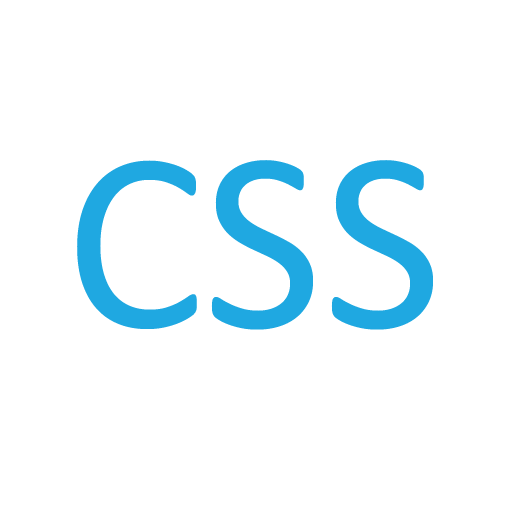
Introduction: This article mainly introduces the float attribute: defining the direction in which the element floats.
3. After setting the float attribute to li, the outer ul cannot be opened.

I have encountered this problem several times recently in the project. I feel that it is caused by floating. Although I used It was solved, but I didn’t really understand it. I checked the relevant content on the Internet. It was because after setting the float for li, it broke away from the current normal document flow. , so there is no way to expand the height of the outer layer ul.
4. css float floating attribute usage methods and examples to explain
The float floating attribute of Css is used to set label objects (such as: < ;p> tag box, tag, tag, tag and other html tags) floating layout, floating is what we call the label object floating to the left (float:left) and floating Move to the right (float:right).
What does float mean? Float means floating, and it also means floating when translated into Chinese. Go to the float manual in the corresponding css manual to learn about the basic information about float.
The role of float: Define float (floating) through CSS to let the p style layer block float to the left or right (lean).
5. Summary of how to use clear both to clear floats in CSS
In our daily web page development, each page has many p layouts, then When we were developing, we knew that using css float would produce css float. After each float, one thing we have to do is to clear the float. To do this, we have to use the clear style attribute. Today we will give it to you Introducing a summary of the use of clear both to clear floats!
6. Share an optimization plan for clearing floats
clearfix hack is a well-known method for clearing floats without using additional tags. This article provides Come up with an optimization solution that can further reduce the amount of CSS required.
Related questions and answers:
1. javascript - Questions about using overflow: hidden to clear floats
2. java - android floating box problem
[Related recommendations]
##1.jQuery implements intelligent floating positioning when the page is scrolled
2.Simple implementation of js floating box
3.Summary of how to use clear both to clear floating boxes in CSS
The above is the detailed content of Summary of definition and usage of floating attribute functions. For more information, please follow other related articles on the PHP Chinese website!

Hot AI Tools

Undresser.AI Undress
AI-powered app for creating realistic nude photos

AI Clothes Remover
Online AI tool for removing clothes from photos.

Undress AI Tool
Undress images for free

Clothoff.io
AI clothes remover

Video Face Swap
Swap faces in any video effortlessly with our completely free AI face swap tool!

Hot Article

Hot Tools

Notepad++7.3.1
Easy-to-use and free code editor

SublimeText3 Chinese version
Chinese version, very easy to use

Zend Studio 13.0.1
Powerful PHP integrated development environment

Dreamweaver CS6
Visual web development tools

SublimeText3 Mac version
God-level code editing software (SublimeText3)

Hot Topics
 Analyze the usage and classification of JSP comments
Feb 01, 2024 am 08:01 AM
Analyze the usage and classification of JSP comments
Feb 01, 2024 am 08:01 AM
Classification and Usage Analysis of JSP Comments JSP comments are divided into two types: single-line comments: ending with, only a single line of code can be commented. Multi-line comments: starting with /* and ending with */, you can comment multiple lines of code. Single-line comment example Multi-line comment example/**This is a multi-line comment*Can comment on multiple lines of code*/Usage of JSP comments JSP comments can be used to comment JSP code to make it easier to read
 Usage of WPSdatedif function
Feb 20, 2024 pm 10:27 PM
Usage of WPSdatedif function
Feb 20, 2024 pm 10:27 PM
WPS is a commonly used office software suite, and the WPS table function is widely used for data processing and calculations. In the WPS table, there is a very useful function, the DATEDIF function, which is used to calculate the time difference between two dates. The DATEDIF function is the abbreviation of the English word DateDifference. Its syntax is as follows: DATEDIF(start_date,end_date,unit) where start_date represents the starting date.
 Introduction to Python functions: Usage and examples of isinstance function
Nov 04, 2023 pm 03:15 PM
Introduction to Python functions: Usage and examples of isinstance function
Nov 04, 2023 pm 03:15 PM
Introduction to Python functions: Usage and examples of the isinstance function Python is a powerful programming language that provides many built-in functions to make programming more convenient and efficient. One of the very useful built-in functions is the isinstance() function. This article will introduce the usage and examples of the isinstance function and provide specific code examples. The isinstance() function is used to determine whether an object is an instance of a specified class or type. The syntax of this function is as follows
 The definition and function of MySQL composite primary key
Mar 15, 2024 pm 05:18 PM
The definition and function of MySQL composite primary key
Mar 15, 2024 pm 05:18 PM
The composite primary key in MySQL refers to the primary key composed of multiple fields in the table, which is used to uniquely identify each record. Unlike a single primary key, a composite primary key is formed by combining the values of multiple fields. When creating a table, you can define a composite primary key by specifying multiple fields as primary keys. In order to demonstrate the definition and function of composite primary keys, we first create a table named users, which contains three fields: id, username and email, where id is an auto-incrementing primary key and user
 What is Discuz? Definition and function introduction of Discuz
Mar 03, 2024 am 10:33 AM
What is Discuz? Definition and function introduction of Discuz
Mar 03, 2024 am 10:33 AM
"Exploring Discuz: Definition, Functions and Code Examples" With the rapid development of the Internet, community forums have become an important platform for people to obtain information and exchange opinions. Among the many community forum systems, Discuz, as a well-known open source forum software in China, is favored by the majority of website developers and administrators. So, what is Discuz? What functions does it have, and how can it help our website? This article will introduce Discuz in detail and attach specific code examples to help readers learn more about it.
 How to correctly use the exit function in C language
Feb 18, 2024 pm 03:40 PM
How to correctly use the exit function in C language
Feb 18, 2024 pm 03:40 PM
How to use the exit function in C language requires specific code examples. In C language, we often need to terminate the execution of the program early in the program, or exit the program under certain conditions. C language provides the exit() function to implement this function. This article will introduce the usage of exit() function and provide corresponding code examples. The exit() function is a standard library function in C language and is included in the header file. Its function is to terminate the execution of the program, and can take an integer
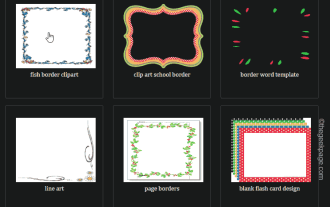 How to make custom borders in Microsoft Word
Nov 18, 2023 pm 11:17 PM
How to make custom borders in Microsoft Word
Nov 18, 2023 pm 11:17 PM
Want to make the front page of your school project look exciting? Nothing makes it stand out from other submissions like a nice, elegant border on the homepage of your workbook. However, the standard single-line borders in Microsoft Word have become very obvious and boring. Therefore, we show you the steps to create and use custom borders in Microsoft Word documents. How to Make Custom Borders in Microsoft Word Creating custom borders is very easy. However, you will need a boundary. Step 1 – Download Custom Borders There are tons of free borders on the internet. We have downloaded a border like this. Step 1 – Search the Internet for custom borders. Alternatively, you can go to clipping
 Detailed explanation and usage introduction of MySQL ISNULL function
Mar 01, 2024 pm 05:24 PM
Detailed explanation and usage introduction of MySQL ISNULL function
Mar 01, 2024 pm 05:24 PM
The ISNULL() function in MySQL is a function used to determine whether a specified expression or column is NULL. It returns a Boolean value, 1 if the expression is NULL, 0 otherwise. The ISNULL() function can be used in the SELECT statement or for conditional judgment in the WHERE clause. 1. The basic syntax of the ISNULL() function: ISNULL(expression) where expression is the expression to determine whether it is NULL or






