 Web Front-end
Web Front-end
 HTML Tutorial
HTML Tutorial
 How to remove the dot from ul tag in HTML? Style example analysis of HTML unordered list
How to remove the dot from ul tag in HTML? Style example analysis of HTML unordered list
How to remove the dot from ul tag in HTML? Style example analysis of HTML unordered list
This article mainly talks about canceling the default dots of the ul tag in HTML, and also about the style explanation of the unordered list ul tag in HTML, and gives the ul tag. Introduction to the three values of the type attribute. Now let us read this article together
First of all, at the beginning of this article we will introduce how to remove the dots of the ul tag in HTML:
Everyone should have used the ul unordered list tag. There are many uses of the ul tag. Many times we can use dots instead, which feels good. But sometimes it doesn't feel very useful to replace it with a dot. At this time, we usually think about how to remove the dot, or change it to another style. Today's article mainly talks about how to remove that point. Later we will also talk about changing it to other styles for display. (If you want to see more, come to the PHP Chinese website, There are courses about HTML learning here)
Now let’s talk about how to remove the dots. Let’s use a complete code example to demonstrate ul Tag:
<!doctype html> <html> <head> <meta charset="utf-8"> <title>PHP中文网</title> </head> <body> <ul> <li>php中文网</li> <li>百度百科</li> <li>腾讯课堂</li> </ul> </body> </html>
This is a basic ul unordered list application. The display effect is as shown in the following picture:
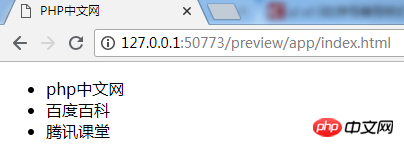
There are all in this picture It is a custom small dot. In many cases, it is okay to use small dots, but what if we want to remove the small dots? Let’s see how I achieved it.
Give me another demonstration of the entire ul tag code:
<!doctype html>
<html>
<head>
<meta charset="utf-8">
<title>PHP中文网</title>
<style type=""text/css>
ul{
list-style: none;
}
</style>
</head>
<body>
<ul>
<li>php中文网</li>
<li>百度百科</li>
<li>腾讯课堂</li>
</ul>
</body>
</html>Compared with the previous code, this code only adds a css style file, using a little css style, you can change the style of the ul unordered list. Although some people don't know CSS styles, they just need to remember such a simple style. Knowing how to write it can eliminate the default point of the ul tag.
The rendering of this is as follows:
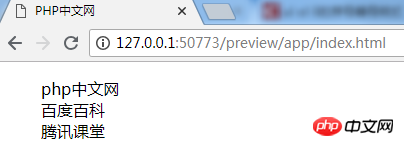
Is it true that there are no small dots? Such labels can be applied to many occasions, such as navigation For applications such as strips, the small dots have to be removed.
2. Now let’s talk about how to change the ul tag into other styles, for example, small dots into square shapes. Let us continue to look at
Here we are talking about the type attribute of the ul tag. This attribute can also be used in the ordered list ol tag, but the value of the attribute is different. Now let’s take a look at the application of type tags in ul tags:
There is also an example of ul tags:
<ul type="square"> <li>php中文网</li> <li>百度百科</li> <li>腾讯课堂</li> </ul>
type="square" in the above picture What does it mean? Let’s take a look at the renderings:

Look at the picture above. It’s a bit small, but it’s obvious that it has changed from the original small dots to the current square black ones. Clicked. This is one of the styles. There is also another attribute value:
type=”circle”. The meaning of this is also easy to understand. Let’s take a look at the rendering first:

As shown in the picture above, they have now become hollow circles. These are three styles composed of HTML ul tags and attributes (there is also a style that changes the small dots back, using is type="
disc") Many people have begun to use css style sheets to set styles for tags, but there are still many people who like to use pure html tags to implement styles. For example, the editor and I have been I use HTML tag styles and rarely use CSS styles. Sometimes I use CSS styles instead when the tag styles are not easy to use.
Okay, that’s all the content of this article about ul tags (if you want to learn more, come to PHP中文网, a website for learning programming). If you have any questions, you can leave a message below. .
【Editor’s Recommendation】
What are the three elements of the meta tag in html5? Summary of the use of meta tags
#html How to create the select drop-down box style? Detailed explanation of html select style
The above is the detailed content of How to remove the dot from ul tag in HTML? Style example analysis of HTML unordered list. For more information, please follow other related articles on the PHP Chinese website!

Hot AI Tools

Undresser.AI Undress
AI-powered app for creating realistic nude photos

AI Clothes Remover
Online AI tool for removing clothes from photos.

Undress AI Tool
Undress images for free

Clothoff.io
AI clothes remover

Video Face Swap
Swap faces in any video effortlessly with our completely free AI face swap tool!

Hot Article

Hot Tools

Notepad++7.3.1
Easy-to-use and free code editor

SublimeText3 Chinese version
Chinese version, very easy to use

Zend Studio 13.0.1
Powerful PHP integrated development environment

Dreamweaver CS6
Visual web development tools

SublimeText3 Mac version
God-level code editing software (SublimeText3)

Hot Topics
 1677
1677
 14
14
 1430
1430
 52
52
 1333
1333
 25
25
 1278
1278
 29
29
 1257
1257
 24
24
 Table Border in HTML
Sep 04, 2024 pm 04:49 PM
Table Border in HTML
Sep 04, 2024 pm 04:49 PM
Guide to Table Border in HTML. Here we discuss multiple ways for defining table-border with examples of the Table Border in HTML.
 Nested Table in HTML
Sep 04, 2024 pm 04:49 PM
Nested Table in HTML
Sep 04, 2024 pm 04:49 PM
This is a guide to Nested Table in HTML. Here we discuss how to create a table within the table along with the respective examples.
 HTML margin-left
Sep 04, 2024 pm 04:48 PM
HTML margin-left
Sep 04, 2024 pm 04:48 PM
Guide to HTML margin-left. Here we discuss a brief overview on HTML margin-left and its Examples along with its Code Implementation.
 HTML Table Layout
Sep 04, 2024 pm 04:54 PM
HTML Table Layout
Sep 04, 2024 pm 04:54 PM
Guide to HTML Table Layout. Here we discuss the Values of HTML Table Layout along with the examples and outputs n detail.
 HTML Input Placeholder
Sep 04, 2024 pm 04:54 PM
HTML Input Placeholder
Sep 04, 2024 pm 04:54 PM
Guide to HTML Input Placeholder. Here we discuss the Examples of HTML Input Placeholder along with the codes and outputs.
 How do you parse and process HTML/XML in PHP?
Feb 07, 2025 am 11:57 AM
How do you parse and process HTML/XML in PHP?
Feb 07, 2025 am 11:57 AM
This tutorial demonstrates how to efficiently process XML documents using PHP. XML (eXtensible Markup Language) is a versatile text-based markup language designed for both human readability and machine parsing. It's commonly used for data storage an
 HTML Ordered List
Sep 04, 2024 pm 04:43 PM
HTML Ordered List
Sep 04, 2024 pm 04:43 PM
Guide to the HTML Ordered List. Here we also discuss introduction of HTML Ordered list and types along with their example respectively
 HTML onclick Button
Sep 04, 2024 pm 04:49 PM
HTML onclick Button
Sep 04, 2024 pm 04:49 PM
Guide to HTML onclick Button. Here we discuss their introduction, working, examples and onclick Event in various events respectively.



