 Web Front-end
Web Front-end
 HTML Tutorial
HTML Tutorial
 How to set spaces in HTML paragraph elements? Summary of HTML space settings
How to set spaces in HTML paragraph elements? Summary of HTML space settings
How to set spaces in HTML paragraph elements? Summary of HTML space settings
You want to leave some spaces in the paragraph elements of HTML summary, but it will definitely not work if you type the space symbol directly, because the browser will only display one space, no matter how many spaces you click, it will be the same, but today's space symbol It may be able to help you with this. Finally, there is the ranking of the three space characters. Let’s take a look at this article together
First of all, let’s take a look at how to set spaces in the HTML paragraph element:
Everyone knows that in an HTML paragraph , if you want to add more distance between sentences, just click a space. However, in most mainstream browsers, all the many spaces will only display a small space, so when writing code, the space symbol will be displayed. It is specially used. Although there are relatively few space symbols used now, in terms of detail processing, it is most convenient to use this space symbol when you want to leave some spaces.
Now let’s take a look at the setting of the space character in a paragraph element:
<!doctype html>
<html>
<head>
<meta charset="utf-8">
<title>PHP中文网</title>
</head>
<body>
<p>这里是PHP中文网; 这里是PHP中文网;这里是PHP中文网;
这里是PHP中文网;这里是PHP中文网;这里是PHP中文网;这里是PHP中文网;这里是PHP中文网
;这里是PHP中文网;</p>
</body>
</html>The above code leaves a large empty line after the first sentence. We want to Which one has a greater distance between this and the space character I used later?
Let’s take a look at the rendering displayed in the browser:
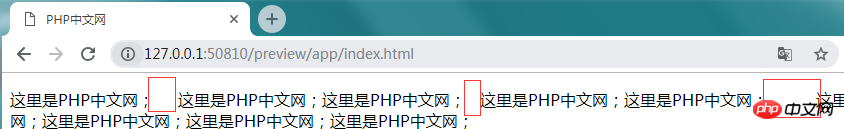
We can clearly see that the first one uses so many spaces The stacked space will only display a small space in the browser. The effect of displaying the space character after it is much better than typing the space by yourself. The space will be much larger immediately.
Of course, we usually don’t want to empty a large space. Even if we want to empty a large space, we will not use the space character. Today we are talking about the use of the space character . Not to mention other things, this space character is quite easy to use for some lazy people. (If you want to see more, go to the PHP Chinese website HTML Development Manual column to learn)
Let’s take a look now and there are two more space characters that are the same as . We Let’s take a look:
: “en space” is named according to the measurement unit of typography, and the width is the width of two ordinary spaces
: “em space "About the width of four ordinary spaces
are all space symbols that do not affect line breaks. They are slightly less used than because they sometimes have larger empty spaces.
Let’s take a closer look at the differences between them:
<body> <p>这里是PHP中文网;   这里是PHP中文网;这里是PHP中文网; 这里是PHP中文网;这里是PHP中 文网;   这里是PHP中文网;这里是PHP中文网;这里是PHP中文网;这里是PHP中文网;</p> </body>
Added three space symbols inside, let’s take a look at the effect:
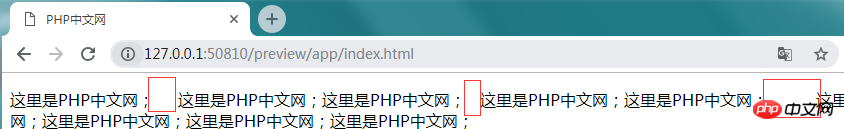
Three types of space tags, let’s rank them by looking at the display picture above. Of course, there are many people on the Internet who rank this, but we say our own to make ourselves more Just know it clearly.
Now let’s take a look at the ranking according to the picture above:
The first place, the largest one is of course , it is also obvious that, They are all three space characters, which is the largest.
The second place, that is, the second largest empty one is , this is the second largest empty one, nearly twice as big as the last one.
The last one is of course the space character we are talking about in this chapter. Although the empty space is small, it is still very practical in some places.
Okay, that’s it for today’s article about spaces . If you want to learn more, come to the PHP Chinese websitehtmlReference Manual column to learn. If you have any questions, you can ask below.
【Editor’s Recommendation】
The above is the detailed content of How to set spaces in HTML paragraph elements? Summary of HTML space settings. For more information, please follow other related articles on the PHP Chinese website!

Hot AI Tools

Undresser.AI Undress
AI-powered app for creating realistic nude photos

AI Clothes Remover
Online AI tool for removing clothes from photos.

Undress AI Tool
Undress images for free

Clothoff.io
AI clothes remover

Video Face Swap
Swap faces in any video effortlessly with our completely free AI face swap tool!

Hot Article

Hot Tools

Notepad++7.3.1
Easy-to-use and free code editor

SublimeText3 Chinese version
Chinese version, very easy to use

Zend Studio 13.0.1
Powerful PHP integrated development environment

Dreamweaver CS6
Visual web development tools

SublimeText3 Mac version
God-level code editing software (SublimeText3)

Hot Topics
 1664
1664
 14
14
 1423
1423
 52
52
 1318
1318
 25
25
 1268
1268
 29
29
 1248
1248
 24
24
 Table Border in HTML
Sep 04, 2024 pm 04:49 PM
Table Border in HTML
Sep 04, 2024 pm 04:49 PM
Guide to Table Border in HTML. Here we discuss multiple ways for defining table-border with examples of the Table Border in HTML.
 Nested Table in HTML
Sep 04, 2024 pm 04:49 PM
Nested Table in HTML
Sep 04, 2024 pm 04:49 PM
This is a guide to Nested Table in HTML. Here we discuss how to create a table within the table along with the respective examples.
 HTML margin-left
Sep 04, 2024 pm 04:48 PM
HTML margin-left
Sep 04, 2024 pm 04:48 PM
Guide to HTML margin-left. Here we discuss a brief overview on HTML margin-left and its Examples along with its Code Implementation.
 HTML Table Layout
Sep 04, 2024 pm 04:54 PM
HTML Table Layout
Sep 04, 2024 pm 04:54 PM
Guide to HTML Table Layout. Here we discuss the Values of HTML Table Layout along with the examples and outputs n detail.
 HTML Input Placeholder
Sep 04, 2024 pm 04:54 PM
HTML Input Placeholder
Sep 04, 2024 pm 04:54 PM
Guide to HTML Input Placeholder. Here we discuss the Examples of HTML Input Placeholder along with the codes and outputs.
 How do you parse and process HTML/XML in PHP?
Feb 07, 2025 am 11:57 AM
How do you parse and process HTML/XML in PHP?
Feb 07, 2025 am 11:57 AM
This tutorial demonstrates how to efficiently process XML documents using PHP. XML (eXtensible Markup Language) is a versatile text-based markup language designed for both human readability and machine parsing. It's commonly used for data storage an
 HTML Ordered List
Sep 04, 2024 pm 04:43 PM
HTML Ordered List
Sep 04, 2024 pm 04:43 PM
Guide to the HTML Ordered List. Here we also discuss introduction of HTML Ordered list and types along with their example respectively
 HTML onclick Button
Sep 04, 2024 pm 04:49 PM
HTML onclick Button
Sep 04, 2024 pm 04:49 PM
Guide to HTML onclick Button. Here we discuss their introduction, working, examples and onclick Event in various events respectively.



