
In the development of front-end web pages, there are many times when it is necessary to use the horizontal arrangement of unordered lists. For example, in addition to displaying a tree structure in a web page, the most common use of unordered lists UL is as a menu in the navigation bar. Use, then how to achieve horizontal arrangement of unordered lists? Next, this article will introduce to you the implementation method of horizontal arrangement of html unordered list. Friends in need can refer to it.
First of all, let’s take a look at the simplest code for html list arrangement:
<ul> <li><a href='#'>登录</a></li> <li><a href='#'>首页</a></li> <li><a href='#'>视频</a></li> <li><a href='#'>问答</a></li> <li><a href='#'>工具</a></li> </ul>
The html list arrangement effect is as follows:
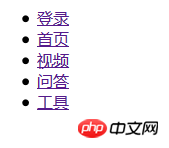
From the above code You can see that the simplest implementation of list arrangement is vertical, so let's talk about how to implement horizontal arrangement of html unordered lists.
Let’s look directly at the simple implementation code of html unordered list horizontal arrangement:
<ul> <li><a href='#'>登录</a></li> <li><a href='#'>首页</a></li> <li><a href='#'>视频</a></li> <li><a href='#'>问答</a></li> <li><a href='#'>工具</a></li> </ul>
ul{
list-style-type:none; //删除无序列表的项目符号
}
ul li{
display:inline; //横向排序
}htmlThe effect of horizontal arrangement of unordered list is as follows:
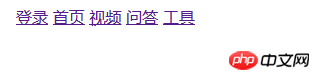
In addition to the above method to achieve horizontal arrangement of html unordered lists, the implementation of horizontal arrangement of lists in html can also use the float attribute.
float:left; means you want to float, that is, the horizontal arrangement is to the left; float:right; means you want to float, that is, the horizontal arrangement is to the right. (You can choose according to the actual situation)
Let’s look at the specific html unordered list horizontally arranged code.
<ul> <li><a href='#'>登录</a></li> <li><a href='#'>首页</a></li> <li><a href='#'>视频</a></li> <li><a href='#'>问答</a></li> <li><a href='#'>工具</a></li> </ul>
htmlThe horizontal arrangement effect of the unordered list is as follows:

The above is the entire content of this article, Regarding the knowledge of html lists, you can refer to html learning manual to learn more.
The above is the detailed content of How to arrange html unordered list horizontally? How to arrange horizontally in html unordered list. For more information, please follow other related articles on the PHP Chinese website!
 The difference between threads and processes
The difference between threads and processes
 wirelesskeyview
wirelesskeyview
 How to lock screen on oppo11
How to lock screen on oppo11
 How to implement h5 to slide up and load the next page on the web side
How to implement h5 to slide up and load the next page on the web side
 What are the network file server tools?
What are the network file server tools?
 How much is Dimensity 9000 equivalent to Snapdragon?
How much is Dimensity 9000 equivalent to Snapdragon?
 How to check port status with netstat
How to check port status with netstat
 The difference between Sass and less
The difference between Sass and less