 Web Front-end
Web Front-end
 HTML Tutorial
HTML Tutorial
 Detailed explanation of how to set the font boldness of the strong tag in HTML? (code example)
Detailed explanation of how to set the font boldness of the strong tag in HTML? (code example)
Detailed explanation of how to set the font boldness of the strong tag in HTML? (code example)
How to make the font bold for the tag in html? This article will introduce to you what the tag in HTML is and what it does, so that you can understand how to set the font boldness of the tag in HTML. It has certain reference value. Friends in need can refer to it. I hope it will be helpful to you.
First of all, let’s understand the meaning and function of the tag.
Tag is a phrase tag, which is used to define important text in the sample of a computer program and has the function of emphasizing the text.
The tag will emphasize the text by making the font bold. Therefore, the tag will make the text that needs to be emphasized displayed in bold in the browser. .
I believe everyone will be familiar with the method of bolding fonts. In the previous articles [How to set the bold font style in css], [How to set the bold effect of fonts in html] has introduced two methods to you. Friends in need can go and learn more.
Let’s take a look at how to use the tag and explain it through a simple code example.
Code example for setting the font bold of the label:
<!DOCTYPE html> <html> <head> <meta charset="UTF-8"> <title> <strong>加粗字体</title> </head> <body> <div > <p>这是一段测试文字<br /><br /> <strong>这里使用strong标签来加粗字体</strong> </p> </div> </body> </html>
The rendering is as follows:
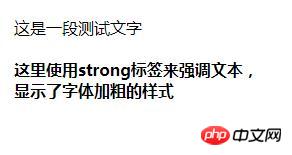
We can already see from the picture that the use of the tag in HTML is very simple. Just write the text that needs to be emphasized directly in the tag to make the text bold. !
Summary: The above is the entire content of the principles and methods of setting bold fonts for tags introduced in this article. You can try it yourself to deepen your understanding. According to your own needs, you can choose to use css or html to make the font bold. I hope it will be helpful to everyone's learning.
【More related tutorial recommendations】:
The above is the detailed content of Detailed explanation of how to set the font boldness of the strong tag in HTML? (code example). For more information, please follow other related articles on the PHP Chinese website!

Hot AI Tools

Undresser.AI Undress
AI-powered app for creating realistic nude photos

AI Clothes Remover
Online AI tool for removing clothes from photos.

Undress AI Tool
Undress images for free

Clothoff.io
AI clothes remover

Video Face Swap
Swap faces in any video effortlessly with our completely free AI face swap tool!

Hot Article

Hot Tools

Notepad++7.3.1
Easy-to-use and free code editor

SublimeText3 Chinese version
Chinese version, very easy to use

Zend Studio 13.0.1
Powerful PHP integrated development environment

Dreamweaver CS6
Visual web development tools

SublimeText3 Mac version
God-level code editing software (SublimeText3)

Hot Topics
 1653
1653
 14
14
 1413
1413
 52
52
 1306
1306
 25
25
 1251
1251
 29
29
 1224
1224
 24
24
 Table Border in HTML
Sep 04, 2024 pm 04:49 PM
Table Border in HTML
Sep 04, 2024 pm 04:49 PM
Guide to Table Border in HTML. Here we discuss multiple ways for defining table-border with examples of the Table Border in HTML.
 Nested Table in HTML
Sep 04, 2024 pm 04:49 PM
Nested Table in HTML
Sep 04, 2024 pm 04:49 PM
This is a guide to Nested Table in HTML. Here we discuss how to create a table within the table along with the respective examples.
 HTML margin-left
Sep 04, 2024 pm 04:48 PM
HTML margin-left
Sep 04, 2024 pm 04:48 PM
Guide to HTML margin-left. Here we discuss a brief overview on HTML margin-left and its Examples along with its Code Implementation.
 HTML Table Layout
Sep 04, 2024 pm 04:54 PM
HTML Table Layout
Sep 04, 2024 pm 04:54 PM
Guide to HTML Table Layout. Here we discuss the Values of HTML Table Layout along with the examples and outputs n detail.
 HTML Input Placeholder
Sep 04, 2024 pm 04:54 PM
HTML Input Placeholder
Sep 04, 2024 pm 04:54 PM
Guide to HTML Input Placeholder. Here we discuss the Examples of HTML Input Placeholder along with the codes and outputs.
 HTML Ordered List
Sep 04, 2024 pm 04:43 PM
HTML Ordered List
Sep 04, 2024 pm 04:43 PM
Guide to the HTML Ordered List. Here we also discuss introduction of HTML Ordered list and types along with their example respectively
 HTML onclick Button
Sep 04, 2024 pm 04:49 PM
HTML onclick Button
Sep 04, 2024 pm 04:49 PM
Guide to HTML onclick Button. Here we discuss their introduction, working, examples and onclick Event in various events respectively.
 Moving Text in HTML
Sep 04, 2024 pm 04:45 PM
Moving Text in HTML
Sep 04, 2024 pm 04:45 PM
Guide to Moving Text in HTML. Here we discuss an introduction, how marquee tag work with syntax and examples to implement.



