
The earliest use of HTML is actually to display text, so text tags are the most important component of it. Next, let’s take a look at HTML text tags.
1.1 Ordinary text
If directly in
means that the text is just ordinary text. Any effects in the text editor such as spaces and line breaks will not affect the page. If the page wants to achieve the effect, it must be achieved through tags.For example, in the following code, any spaces and line breaks in the text will not work on the page.
<!DOCTYPE html>
<html>
<head>
<meta charset="UTF-8">
<title>文本标签</title>
</head>
<body>
<!--文本标签-->
床前明月光,
疑是地上霜。
举头望明月,
低头思故乡。
</body>
</html>Effect:

##1.2 Title tag
<!DOCTYPE html>
<html>
<head>
<meta charset="UTF-8">
<title>文本标签</title>
</head>
<body>
<!--标题标签-->
<h1>床前明月光</h1>
<h2>床前明月光</h2>
<h3>床前明月光</h3>
<h4>床前明月光</h4>
<h5>床前明月光</h5>
<h6>床前明月光</h6>
<h7>床前明月光</h7>
<h8>床前明月光</h8>
</body>
</html>
in
<!DOCTYPE html>
<html>
<head>
<meta charset="UTF-8">
<title>文本标签</title>
</head>
<body>
<!--标题标签-->
<h1>床前明月光</h1>
<h2>床前明月光</h2>
<h3>床前明月光</h3>
<h4>床前明月光</h4>
<h5>床前明月光</h5>
<h6>床前明月光</h6>
<h7>床前明月光</h7>
<h8>床前明月光</h8>
<hr/>
</body>
</html>Effect:
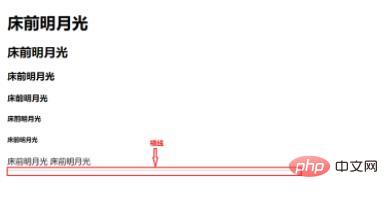 At the same time, you can set some attributes on the horizontal line label to change the horizontal line.
At the same time, you can set some attributes on the horizontal line label to change the horizontal line.
①width: Set the width. Width can be equal to a specific value or a percentage. The percentage will change as the page changes.
For example:
<hr width="300px"/><hr width="30%"/>
其中width="300px"表示的是横线的固定宽度为300像素。
而width="30%"则表示宽度占页面的百分三十,会随着页面的宽度的变化而变化。
②align:设置横线的位置 left,center,right 默认不写的话就是居中效果。
<hr width="300px"/> <hr width="30%"/>
1.4 段落标签
当将过多的普通文本直接输入在body标签中时,文本不会进行换行,只有将文本放入段落标签当中时,文本才会自动地随着页面的缩放进行相应的换行。
段落效果:段落中文字自动换行,段落和段落之间有空行。
<p>一个漆黑的夜晚,又高又远的天空中,有一颗小小的星星正在做梦。 他梦里自已是一颗慧星,好像一道炽热的火花,瞬间划过天空......突然,他直直地往下掉落。地上的孩子们看见了,都指着他叫:“流星!”并且对着他许愿。 小星星紧紧地抓着玩具泰迪熊,他们一起掉落......掉落......掉落......直到......扑通!他们一起掉入了深深的大海。小星星仔细地看一看四周,他简直不敢相信,这里到处都是奇形怪状的鱼。有条纹的,有带斑点的,还有各种大大小小、粗细不同的生物。但是,他们都不是星星。小星星把泰迪熊抱得紧紧的,夜空似乎离他很远很远了。这时候,他发现附近有一闪一闪微弱的光芒。他心里充满了喜悦,激动地以为那是星星。 但是,当他靠近一看,发现他们不是,只是一群闪闪发亮的鱼,正好奇地看着他。 小星星坐在一块石头上,对泰迪熊说:“这里没有别的星星,我好想回家。” “不要哭。”大石头突然说话了!原来那不是石头,是一只海龟。他说:“大海中也有很多星星啊!” </p>
1.5 实体字符
不管实在标题标签、普通文本、段落标签还是其他的标签当中,空格对网页中显示的文本没有任何效果,这里我们需要用到实体字符在去进行相应的空格操作,同时实体字符也包含一些其他字符。(这是我在w3school上截下来的,大家可以参考一下。)

1.6 加粗、倾斜、下划线
将文本放入对应的标签中,可以对文本进行相应的效果改变,同时可以多个效果一起使用,即将标签嵌套起来,如下所示
<b>加粗</b>
<i>倾斜</i>
<u>下划线</u>
<i><b><u>加粗倾斜下划线</u></b></i>效果:
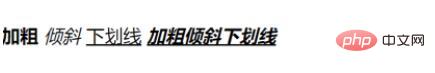
1.7 预编译标签
在页面上显示原样效果,在pre标签中写什么,就会原样输出什么样的效果。
1. <!--预编译标签:在页面上显示原样效果-->
2. <pre class="brush:php;toolbar:false">
3. public static void main(String[] args){
4. System.out.println("hello ....");
5. }
6. 效果:
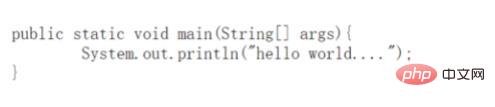
1.8 换行
在文本的任意地方输入文本标签,网页效果中就会在相应的位置出现换行效果。
1.9 中划线
<del>一箭穿心</del>
效果:

1.9 字体标签
在字体标签中可以加一些字体、颜色等相应的效果
<font color="aquamarine" size="7" face=arial>床前明月光</font>
<font color="aquamarine" size="7" face="arial"></font>其中color是设置颜色,size设置字体大小,face设置字体格式
效果:

The above is the detailed content of Parse text and text format tags in HTML body. For more information, please follow other related articles on the PHP Chinese website!