 Web Front-end
Web Front-end
 H5 Tutorial
H5 Tutorial
 Xiaoqiang's HTML5 mobile development road (6) - Canvas graphics drawing basics
Xiaoqiang's HTML5 mobile development road (6) - Canvas graphics drawing basics
Xiaoqiang's HTML5 mobile development road (6) - Canvas graphics drawing basics
Jan 22, 2017 am 10:51 AMAs mentioned earlier, Canvas is an important feature in HTML5. The canvas function is very powerful. The effects that can be achieved with photoshop can also be achieved with canvas. Below we use canvas to draw basic graphics.
1. Use of Canvas tag
<!DOCTYPE html>
<html>
<head>
<meta charset="utf-8">
</head>
<body>
<canvas id="1" width="200" height="200" style="border:1px solid red"></canvas>
</body>
</html>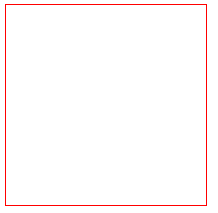
You can see that Canvas is like a canvas, and we can draw the graphics we need on this canvas. The canvas element itself has no drawing capabilities. All drawing work must be done inside JavaScript.
2. Draw a rectangle
<!DOCTYPE html>
<html>
<head>
<meta charset="utf-8">
</head>
<body>
<canvas id="1" width="500" height="500" style="border:1px solid red" onmousemove="mousexy(envent)"></canvas>
</body>
<script type="text/javascript">
var c=document.getElementById('1');
var p=c.getContext("2d");
<span style="white-space:pre"> </span>//getContext("2d") 对象是内建的 HTML5 对象,拥有多种绘制路径、矩形、圆形、字符以及添加图像的方法。
p.fillStyle="#FF0000";
p.fillRect(0, 0, 300, 300);
p.fillStyle="rgba(0,0,255,0.5)";
p.fillRect(200,200,500,500);
</script>
</html>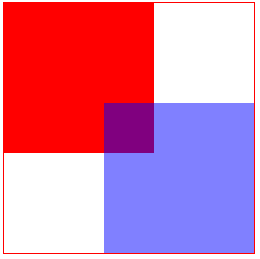
3. Draw a line
<!DOCTYPE html>
<html>
<head>
<meta charset="utf-8">
</head>
<body>
<canvas id="1" width="200" height="200" style="border:1px solid red" onmousemove="mousexy(envent)"></canvas>
</body>
<script type="text/javascript">
var c=document.getElementById('1');
var p=c.getContext("2d");
p.moveTo(10,10);
p.lineTo(150,50);
p.lineTo(10,50);
p.stroke();
</script>
</html>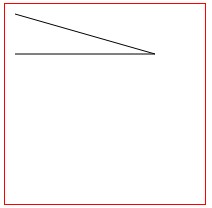
4. Draw a circle Shape
<!DOCTYPE html>
<html>
<head>
<meta charset="utf-8">
</head>
<body>
<canvas id="1" width="200" height="200" style="border:1px solid red" onmousemove="mousexy(envent)"></canvas>
</body>
<script type="text/javascript">
var c=document.getElementById('1');
var p=c.getContext("2d");
p.fillStyle="#FF0000";
p.beginPath();
p.arc(80,80,15,0,Math.PI*2,true);
p.closePath();
p.fill();
</script>
</html>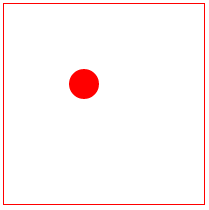
5. Gradient
<!DOCTYPE html>
<html>
<head>
<meta charset="utf-8">
</head>
<body>
<canvas id="1" width="200" height="200" style="border:1px solid red" onmousemove="mousexy(envent)"></canvas>
</body>
<script type="text/javascript">
var c=document.getElementById("1");
var cxt=c.getContext("2d");
var grd=cxt.createLinearGradient(0,0,175,50);
grd.addColorStop(0,"#FF0000");
grd.addColorStop(1,"#00FF00");
cxt.fillStyle=grd;
cxt.fillRect(0,0,175,50);
</script>
</html>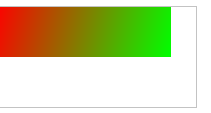
6. Drawing pictures
<!DOCTYPE HTML>
<html>
<body>
<canvas id="myCanvas" width="200" height="100" style="border:1px solid #c3c3c3;">
Your browser does not support the canvas element.
</canvas>
<script type="text/javascript">
var c=document.getElementById("myCanvas");
var cxt=c.getContext("2d");
var img=new Image()
img.src="/i/eg_flower.png"
cxt.drawImage(img,0,0);
</script>
</body>
</html>
7. Polygon
<!DOCTYPE html>
<html>
<head>
<meta charset="utf-8">
</head>
<body>
<canvas id="1" width="200" height="200" style="border:1px solid red" onmousemove="mousexy(envent)"></canvas>
</body>
<script type="text/javascript">
var c=document.getElementById('1');
var p=c.getContext("2d");
p.fillStyle="#FF0000";
p.moveTo(10,10);
p.lineTo(150,50);
p.lineTo(10,50);
p.lineTo(20,30);
p.fill();
</script>
</html>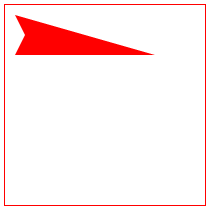
The above is the content of Xiaoqiang’s HTML5 mobile development road (6) - the basics of Canvas graphics drawing, and more related content Please pay attention to the PHP Chinese website (www.php.cn)!

Hot Article

Hot tools Tags

Hot Article

Hot Article Tags

Notepad++7.3.1
Easy-to-use and free code editor

SublimeText3 Chinese version
Chinese version, very easy to use

Zend Studio 13.0.1
Powerful PHP integrated development environment

Dreamweaver CS6
Visual web development tools

SublimeText3 Mac version
God-level code editing software (SublimeText3)















