 Web Front-end
Web Front-end
 H5 Tutorial
H5 Tutorial
 99% of people don't know how to close web pages or windows in Baidu Nuomi app, and they can't be found online.
99% of people don't know how to close web pages or windows in Baidu Nuomi app, and they can't be found online.
99% of people don't know how to close web pages or windows in Baidu Nuomi app, and they can't be found online.
In front-end time, our company has made a product that uses Baidu Wallet’s mobile web payment. Users scan the QR code of our
product through Baidu Wallet and Baidu Nuomi, select the product, and click to pay. Baidu Wallet will be automatically called for payment. After the payment is successful, the success page will be returned. There is a close
button on our success page. Clicking the close button or the return button will close the page.
Using the BLightApp.closeWindow() method of Baidu Light App in Baidu Wallet can be closed, but in Baidu Nuomi, it can be used logically,
But it doesn’t work at all, so change it to traditional Neither does window.close(). At that time, we searched online and found no solution on Baidu Nuomi’s official website. Later,
found a solution after many twists and turns and contacted Baidu Nuomi’s related technologies.
The solution is very simple, just set the jump address to bainuo://home.
First method: Click the button to close the page
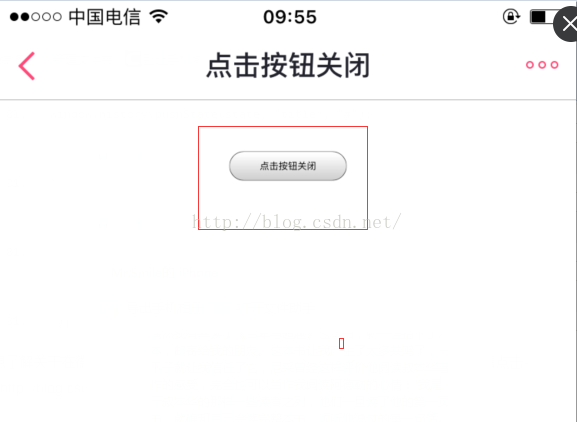
Click the button to close the page
As shown in the figure, click the button, it will To close the page, the code is as follows:
<center><a href="bainuo://home" ><button style="width:200px;height:50px;font-size:16px;">点击按钮关闭</button></a></center>
Second: Click the app return button or the phone’s back key to close the page

Click the app return button or the phone’s back key Back key to close the page
As shown in the picture, click the "<" button in the red box or the physical back button on the phone to close the page. The code is as follows:
Introducing jQuery:
<script src="http://ajax.googleapis.com/ajax/libs/jquery/1.11.0/jquery.min.js"></script>
Specific implementation code:
$(function(){
pushHistory();
window.addEventListener("popstate", function(e) {
pushHistory();
var ua = navigator.userAgent.toLowerCase();
if(ua.match(/MicroMessenger/i)=="micromessenger") {
WeixinJSBridge.call('closeWindow');
} else if(ua.indexOf("alipay")!=-1){
AlipayJSBridge.call('closeWebview');
}else if(ua.indexOf("baidu")!=-1){
BLightApp.closeWindow();
}else if(ua.indexOf("bdnuomi")!=-1){
window.location.href="bainuo://home";
}
else{
window.close();
}
}, false);
function pushHistory() {
var state = {
title: "title",
url: "#"
};
window.history.pushState(state, "title", "#");
}
});The above is the method of closing web pages or windows in Baidu Nuomi app. 99% of people don’t know it and can’t find it online. Content, for more related content, please pay attention to the PHP Chinese website (www.php.cn)!

Hot AI Tools

Undresser.AI Undress
AI-powered app for creating realistic nude photos

AI Clothes Remover
Online AI tool for removing clothes from photos.

Undress AI Tool
Undress images for free

Clothoff.io
AI clothes remover

Video Face Swap
Swap faces in any video effortlessly with our completely free AI face swap tool!

Hot Article

Hot Tools

Notepad++7.3.1
Easy-to-use and free code editor

SublimeText3 Chinese version
Chinese version, very easy to use

Zend Studio 13.0.1
Powerful PHP integrated development environment

Dreamweaver CS6
Visual web development tools

SublimeText3 Mac version
God-level code editing software (SublimeText3)

Hot Topics
 1657
1657
 14
14
 1415
1415
 52
52
 1309
1309
 25
25
 1257
1257
 29
29
 1231
1231
 24
24
 What exactly does H5 page production mean?
Apr 06, 2025 am 07:18 AM
What exactly does H5 page production mean?
Apr 06, 2025 am 07:18 AM
H5 page production refers to the creation of cross-platform compatible web pages using technologies such as HTML5, CSS3 and JavaScript. Its core lies in the browser's parsing code, rendering structure, style and interactive functions. Common technologies include animation effects, responsive design, and data interaction. To avoid errors, developers should be debugged; performance optimization and best practices include image format optimization, request reduction and code specifications, etc. to improve loading speed and code quality.
 How to run the h5 project
Apr 06, 2025 pm 12:21 PM
How to run the h5 project
Apr 06, 2025 pm 12:21 PM
Running the H5 project requires the following steps: installing necessary tools such as web server, Node.js, development tools, etc. Build a development environment, create project folders, initialize projects, and write code. Start the development server and run the command using the command line. Preview the project in your browser and enter the development server URL. Publish projects, optimize code, deploy projects, and set up web server configuration.
 How to make h5 click icon
Apr 06, 2025 pm 12:15 PM
How to make h5 click icon
Apr 06, 2025 pm 12:15 PM
The steps to create an H5 click icon include: preparing a square source image in the image editing software. Add interactivity in the H5 editor and set the click event. Create a hotspot that covers the entire icon. Set the action of click events, such as jumping to the page or triggering animation. Export H5 documents as HTML, CSS, and JavaScript files. Deploy the exported files to a website or other platform.
 How to make pop-up windows with h5
Apr 06, 2025 pm 12:12 PM
How to make pop-up windows with h5
Apr 06, 2025 pm 12:12 PM
H5 pop-up window creation steps: 1. Determine the triggering method (click, time, exit, scroll); 2. Design content (title, text, action button); 3. Set style (size, color, font, background); 4. Implement code (HTML, CSS, JavaScript); 5. Test and deployment.
 Is h5 same as HTML5?
Apr 08, 2025 am 12:16 AM
Is h5 same as HTML5?
Apr 08, 2025 am 12:16 AM
"h5" and "HTML5" are the same in most cases, but they may have different meanings in certain specific scenarios. 1. "HTML5" is a W3C-defined standard that contains new tags and APIs. 2. "h5" is usually the abbreviation of HTML5, but in mobile development, it may refer to a framework based on HTML5. Understanding these differences helps to use these terms accurately in your project.
 H5 Code: Accessibility and Semantic HTML
Apr 09, 2025 am 12:05 AM
H5 Code: Accessibility and Semantic HTML
Apr 09, 2025 am 12:05 AM
H5 improves web page accessibility and SEO effects through semantic elements and ARIA attributes. 1. Use, etc. to organize the content structure and improve SEO. 2. ARIA attributes such as aria-label enhance accessibility, and assistive technology users can use web pages smoothly.
 What Does H5 Refer To? Exploring the Context
Apr 12, 2025 am 12:03 AM
What Does H5 Refer To? Exploring the Context
Apr 12, 2025 am 12:03 AM
H5referstoHTML5,apivotaltechnologyinwebdevelopment.1)HTML5introducesnewelementsandAPIsforrich,dynamicwebapplications.2)Itsupportsmultimediawithoutplugins,enhancinguserexperienceacrossdevices.3)SemanticelementsimprovecontentstructureandSEO.4)H5'srespo
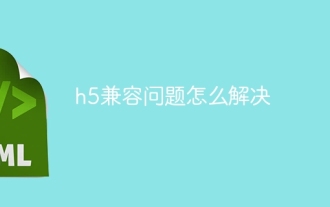 How to solve the h5 compatibility problem
Apr 06, 2025 pm 12:36 PM
How to solve the h5 compatibility problem
Apr 06, 2025 pm 12:36 PM
Solutions to H5 compatibility issues include: using responsive design that allows web pages to adjust layouts according to screen size. Use cross-browser testing tools to test compatibility before release. Use Polyfill to provide support for new APIs for older browsers. Follow web standards and use effective code and best practices. Use CSS preprocessors to simplify CSS code and improve readability. Optimize images, reduce web page size and speed up loading. Enable HTTPS to ensure the security of the website.



