
The following editor will bring you an article that uses Html5 to upload files asynchronously, supports cross-domain, and has an upload progress bar. The editor thinks it is quite good, so I will share it with you now and give it as a reference for everyone. Let’s follow the editor and take a look.
Server preparation IIS
You need to set the HTTP response header in IIS, as shown in the figure, add the following settings , add this "Access-Control-Allow-Origin". Only by adding this line can you support cross-domain, otherwise Chrome browser will report an error
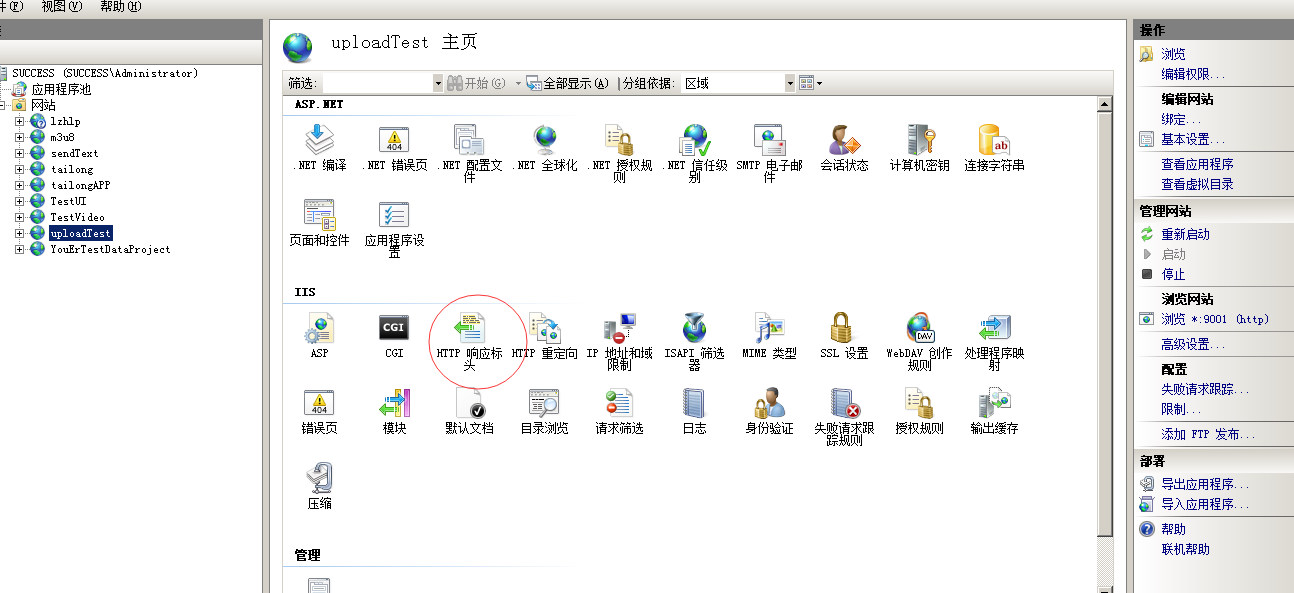
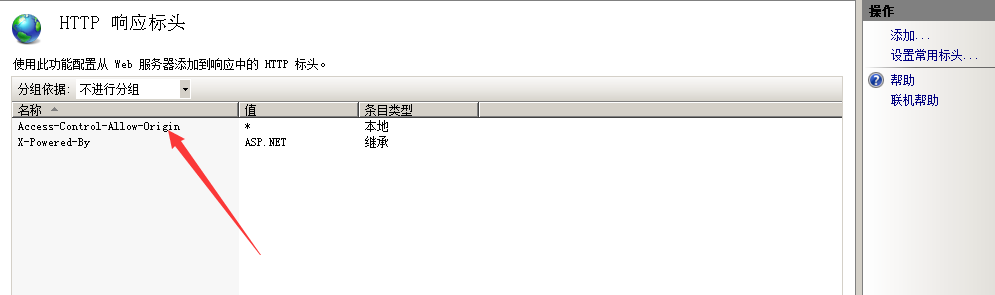
Page code:
XML/HTML CodeCopy content to clipboard
<!DOCTYPE html>
<html>
<head>
<meta http-equiv="content-type" content="text/html;charset=utf-8">
<meta name="format-detection" content="telephone=no">
<meta name="msapplication-tap-highlight" content="no">
<meta name="viewport" content="user-scalable=no, initial-scale=1, maximum-scale=1, minimum-scale=1, width=device-width">
<title>Html5上传文件</title>
</head>
<body>
<p class="app">
<h1>Html5上传文件测试,带进度条</h1>
<p>
<input type="file" value="" id="fileInput" name="files" onchange="fileSelected()" />
<p style="margin:30px;">
<input type="button" value="上传" onclick="uploadFile()" />
</p>
<p style="margin:30px;">
<p id="fileName"></p>
<p id="fileSize"></p>
<p id="fileType"></p>
</p>
<p style="margin:30px;width:500px;height:15px;border:1px solid #aeaeae;">
<p id="progress" style="background:#4cff00;height:15px;width:0%;"></p>
<p id="percentNumber"></p>
</p>
<p style="margin:30px;">
<p id="msg"></p>
</p>
</p>
</p>
<script type="text/javascript">
function fileSelected() {
//重置状态显示
document.getElementById("msg").innerHTML = "";
document.getElementById('percentNumber').innerHTML = '';
document.getElementById("progress").style.width = "0%";
var file = document.getElementById('fileInput').files[0];
if (file) {
var fileSize = 0;
if (file.size > 1024 * 1024)
fileSize = (Math.round(file.size * 100 / (1024 * 1024)) / 100).toString() + 'MB';
else
fileSize = (Math.round(file.size * 100 / 1024) / 100).toString() + 'KB';
document.getElementById('fileName').innerHTML = 'Name: ' + file.name;
document.getElementById('fileSize').innerHTML = 'Size: ' + fileSize;
document.getElementById('fileType').innerHTML = 'Type: ' + file.type;
}
}
function uploadFile() {
var fd = new FormData();
fd.append("fileInput", document.getElementById('fileInput').files[0]);
var xhr = new XMLHttpRequest();
xhr.upload.addEventListener("progress", uploadProgress, false);
xhr.addEventListener("load", uploadComplete, false);
xhr.addEventListener("error", uploadFailed, false);
xhr.addEventListener("abort", uploadCanceled, false);
xhr.open("POST", "http://10.0.0.200:9001/Home/Upload");//修改为自己服务器接口地址
//xhr.setRequestHeader("Access-Control-Allow-Origin", "*");//需要在IIS里面配置,就可以跨域请求了
//xhr.setRequestHeader("Content-Type", "multipart/form-data");
xhr.send(fd);
}
function uploadProgress(evt) {
if (evt.lengthComputable) {
var percentComplete = Math.round(evt.loaded * 100 / evt.total);
document.getElementById('percentNumber').innerHTML = percentComplete + '%';
var jindutiao = document.getElementById("progress");
jindutiao.style.width = percentComplete + "%";
}
else {
document.getElementById('percentNumber').innerHTML = '不支持进度计算';
}
}
function uploadComplete(evt) {
//evt.target.responseText
document.getElementById("msg").innerHTML = "上传成功";
}
function uploadFailed(evt) {
document.getElementById("msg").innerHTML = "上传过程中有一个错误";
}
function uploadCanceled(evt) {
document.getElementById("msg").innerHTML = "用户取消了上传或者浏览器删除了连接";
}
</script>
</body>
</html>The above article uses Html5 to implement asynchronous file upload, supports cross-domain, and has an upload progress bar. This is all the content shared by the editor. I hope it can give you a reference, and I also hope that everyone will support PHP. Chinese website.
For more related articles using Html5 to implement asynchronous file upload, support cross-domain, and upload progress bar, please pay attention to the PHP Chinese website!
Related articles:
How to obtain thinkphp3.2.3 upload file path
Thinkphp3.2.3 sample code for integrating phpqrcode to generate QR code Share
PHP realizes file upload without page refresh
Uses Html5 to realize asynchronous file upload, supports cross-domain, and has upload progress bar




