Html5 learning journey-Html5 web storage overview (16)
In addition to canvas, another very important function in HTML5 is client-side local storage web storage. Previously, user names and other information could be stored in user-side cookies. Later, it was discovered that there are the following problems with cookie storage:
Size: The size of Cookies is limited to about 4kb
Bandwidth: Cookies are sent together with the HTTP business, so part of the bandwidth will be wasted
Complexity: Required It is very difficult to operate Cookies correctly
In response to the above problems, HTML5 proposes a method to save data locally: web storage
It has two processing methods:
session storage: Save data in the session object. Session is the time that elapses from when a user opens the website to when he closes the website, that is, the time the user browses the website. The session object can save all data during this period.
Local storage: Save data in the client's hardware (hard drive) even if the user's browser is closed. The next time you open it, the
session storage instance
index.html code
<!DOCTYPE html><html lang="en"><head>
<meta charset="UTF-8">
<title>H5表格提交</title>
<script src="appWeb.js"></script></head><body>
<p id="msg"></p>
<input type="text" id="input">
<input type="button" value="保存数据" onclick="saveStorage('input')">
<input type="button" value="读取数据" onclick="loadStorage('msg')"></body></html>appWeb code
/**
* Created by joy liu on 2015/9/22.
*/function saveStorage(id){ var target = document.getElementById(id); var string = target.value;
sessionStorage.setItem("message",string);
}
function loadStorage(id){ var target = document.getElementById(id); var msg = sessionStorage.getItem("message");
target.innerHTML = msg;
}will also be reloaded! ! ! ! Rendering
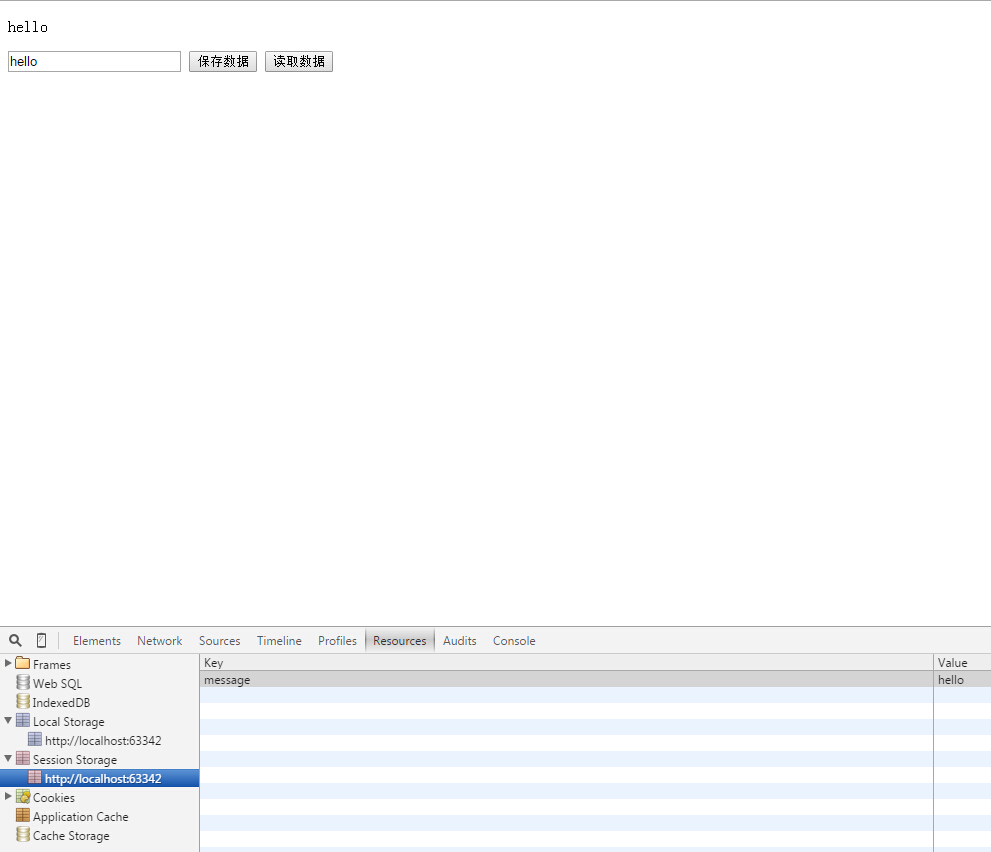
Instance of local storage
index code has not changed, js code
/**
* Created by joy liu on 2015/9/22.
*///function saveStorage(id){// var target = document.getElementById(id);// var string = target.value;// sessionStorage.setItem("message",string);//}//function loadStorage(id){// var target = document.getElementById(id);// var msg = sessionStorage.getItem("message");// target.innerHTML = msg;//}function saveStorage(id){ var target = document.getElementById(id); var string = target.value;
localStorage.setItem("message",string);
}
function loadStorage(id){ var target = document.getElementById(id); var msg = localStorage.getItem("message");
target.innerHTML = msg;
}Rendering
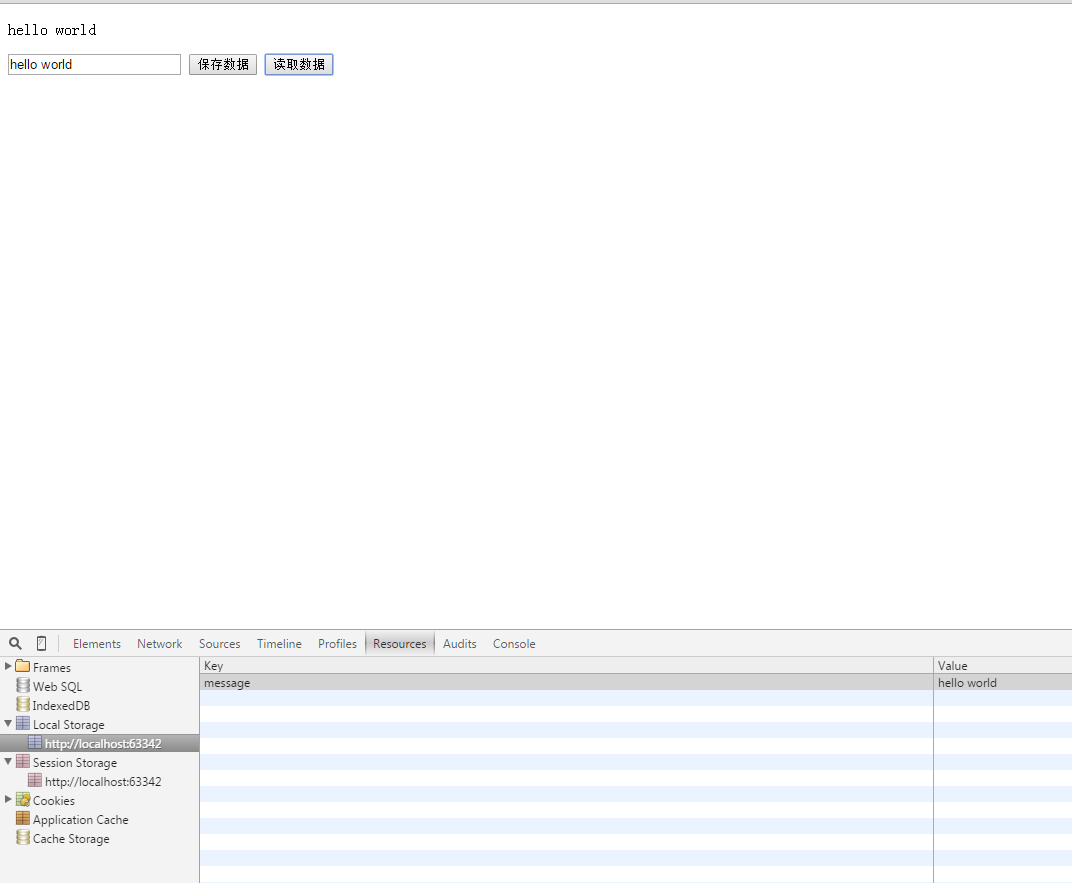
In addition to canvas, another very important function in HTML5 is the local storage of web storage on the client. Previously, user names and other information could be stored in cookies on the client side. Later, Cookies were discovered Storage has the following problems:
Size: The size of Cookies is limited to about 4kb
Bandwidth: Cookies are sent together with the Http business, so part of the bandwidth is wasted
Complexity: It is difficult to operate Cookies correctly
In response to the above problems, HTML5 proposes a method of saving data locally: web storage
It has two processing methods:
session storage: Save data in the session object. Session is the time that elapses from when a user opens the website to when he closes the website, that is, the time the user browses the website. The session object can save all data during this period.
Local storage: Save data in the client's hardware (hard drive) even if the user's browser is closed. The next time you open it, the
session storage instance
index.html code
<!DOCTYPE html><html lang="en"><head>
<meta charset="UTF-8">
<title>H5表格提交</title>
<script src="appWeb.js"></script></head><body>
<p id="msg"></p>
<input type="text" id="input">
<input type="button" value="保存数据" onclick="saveStorage('input')">
<input type="button" value="读取数据" onclick="loadStorage('msg')"></body></html>appWeb code
/**
* Created by joy liu on 2015/9/22.
*/function saveStorage(id){ var target = document.getElementById(id); var string = target.value;
sessionStorage.setItem("message",string);
}
function loadStorage(id){ var target = document.getElementById(id); var msg = sessionStorage.getItem("message");
target.innerHTML = msg;
}will also be reloaded! ! ! ! Rendering
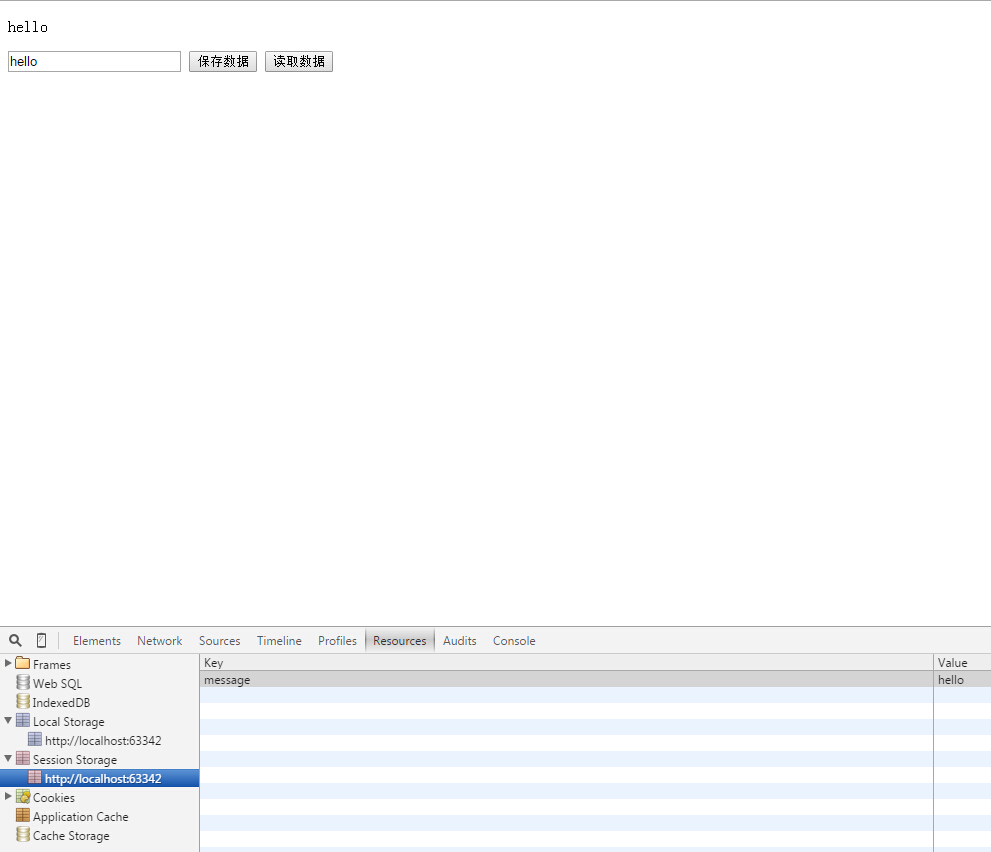
Instance of local storage
index code has not changed, js code
/**
* Created by joy liu on 2015/9/22.
*///function saveStorage(id){// var target = document.getElementById(id);// var string = target.value;// sessionStorage.setItem("message",string);//}//function loadStorage(id){// var target = document.getElementById(id);// var msg = sessionStorage.getItem("message");// target.innerHTML = msg;//}function saveStorage(id){ var target = document.getElementById(id); var string = target.value;
localStorage.setItem("message",string);
}
function loadStorage(id){ var target = document.getElementById(id); var msg = localStorage.getItem("message");
target.innerHTML = msg;
}Rendering
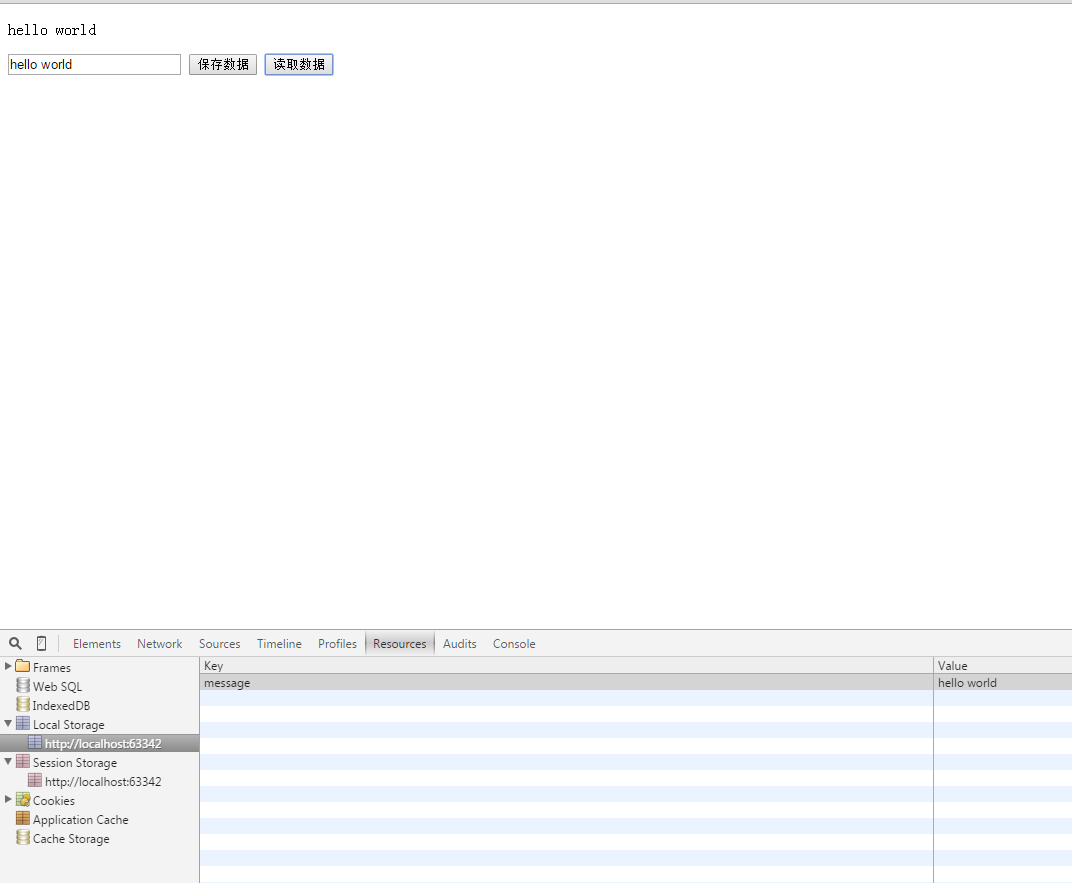
The above is the content of the Html5 learning journey - Html5 web Storage overview (16). For more related content, please pay attention to the PHP Chinese website (www.php.cn)!

Hot AI Tools

Undresser.AI Undress
AI-powered app for creating realistic nude photos

AI Clothes Remover
Online AI tool for removing clothes from photos.

Undress AI Tool
Undress images for free

Clothoff.io
AI clothes remover

Video Face Swap
Swap faces in any video effortlessly with our completely free AI face swap tool!

Hot Article

Hot Tools

Notepad++7.3.1
Easy-to-use and free code editor

SublimeText3 Chinese version
Chinese version, very easy to use

Zend Studio 13.0.1
Powerful PHP integrated development environment

Dreamweaver CS6
Visual web development tools

SublimeText3 Mac version
God-level code editing software (SublimeText3)

Hot Topics
 1658
1658
 14
14
 1415
1415
 52
52
 1309
1309
 25
25
 1257
1257
 29
29
 1231
1231
 24
24
 Table Border in HTML
Sep 04, 2024 pm 04:49 PM
Table Border in HTML
Sep 04, 2024 pm 04:49 PM
Guide to Table Border in HTML. Here we discuss multiple ways for defining table-border with examples of the Table Border in HTML.
 Nested Table in HTML
Sep 04, 2024 pm 04:49 PM
Nested Table in HTML
Sep 04, 2024 pm 04:49 PM
This is a guide to Nested Table in HTML. Here we discuss how to create a table within the table along with the respective examples.
 HTML margin-left
Sep 04, 2024 pm 04:48 PM
HTML margin-left
Sep 04, 2024 pm 04:48 PM
Guide to HTML margin-left. Here we discuss a brief overview on HTML margin-left and its Examples along with its Code Implementation.
 HTML Table Layout
Sep 04, 2024 pm 04:54 PM
HTML Table Layout
Sep 04, 2024 pm 04:54 PM
Guide to HTML Table Layout. Here we discuss the Values of HTML Table Layout along with the examples and outputs n detail.
 HTML Input Placeholder
Sep 04, 2024 pm 04:54 PM
HTML Input Placeholder
Sep 04, 2024 pm 04:54 PM
Guide to HTML Input Placeholder. Here we discuss the Examples of HTML Input Placeholder along with the codes and outputs.
 HTML Ordered List
Sep 04, 2024 pm 04:43 PM
HTML Ordered List
Sep 04, 2024 pm 04:43 PM
Guide to the HTML Ordered List. Here we also discuss introduction of HTML Ordered list and types along with their example respectively
 HTML onclick Button
Sep 04, 2024 pm 04:49 PM
HTML onclick Button
Sep 04, 2024 pm 04:49 PM
Guide to HTML onclick Button. Here we discuss their introduction, working, examples and onclick Event in various events respectively.
 Moving Text in HTML
Sep 04, 2024 pm 04:45 PM
Moving Text in HTML
Sep 04, 2024 pm 04:45 PM
Guide to Moving Text in HTML. Here we discuss an introduction, how marquee tag work with syntax and examples to implement.




