
Strengthen the usage of perspective and transform:translateZ. Traditional product display may not attract users' attention very well, but if you add appropriate 3D elements to the display, ~ maybe the effect will be good ~
Rendering: 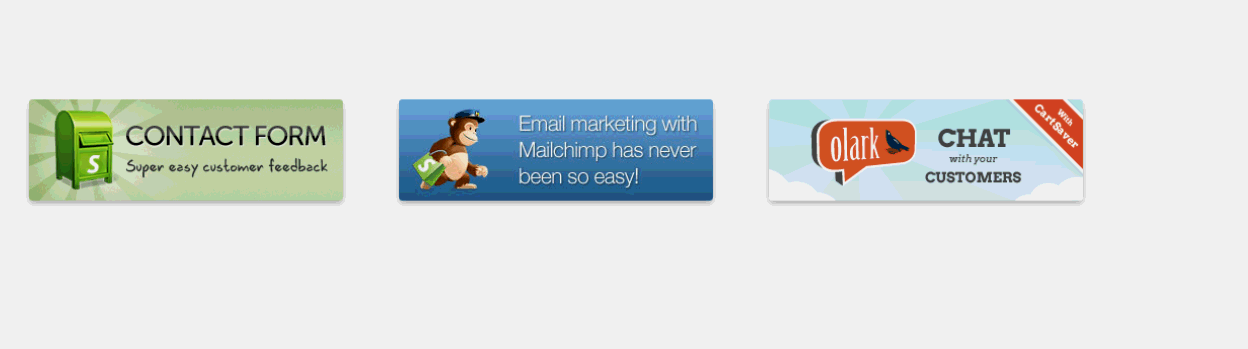
Explanation: This idea is not my idea, ha~ I imitate others, the idea should be from w3cplus. Of course, the point is to teach you how to do it, just like a high imitation~
First of all, let’s teach you how to use CSS3 to make a cube: 
Zaimu Before CSS, such a cube should be difficult to make~ Well, I think it is difficult~
html:
<body>
<p class="wapper">
<p class="cube">
<p class="side front">1</p>
<p class="side back">6</p>
<p class="side right">4</p>
<p class="side left">3</p>
<p class="side top">5</p>
<p class="side bottom">2</p>
</p>
</p>
</body>
##wapper is The stage for this effect is to set the perspective elements. If multiple elements share a stage, then the effects of all the elements observed from one line of sight are different, which is equivalent to us standing in a row tilted at 45 degrees under normal circumstances. In front of the door, each door has a different angle to our line of sight; p#cube represents a cube, and the 6 p's represent each face.
p#cube sets transform-style:preserve-3d, and then sets rotate and translateZ for each element
Now all the faces overlap on the same plane, we let:
Move the font forward by half the side length (translateZ(50px)) in the Z-axis direction, which is 50px;
Back first rotate 180 degrees around the Y-axis so that the font is facing the outside, and then translateZ (50px), because it has been rotated 180 degrees at this time, so tanslateZ is downward.
Similarly, the other surfaces are rotated 90 degrees around the X-axis or Y-axis, and then translateZ(50px)
CSS:
.wapper
{
margin: 100px auto 0;
width: 100px;
height: 100px;
-webkit-perspective: 1200px;
font-size: 50px;
font-weight: bold;
color: #fff;
}
.cube
{
position: relative;
width: 100px;
-webkit-transform: rotateX(-40deg) rotateY(32deg);
-webkit-transform-style: preserve-3d;
}
.side
{
text-align: center;
line-height: 100px;
width: 100px;
height: 100px;
background: rgba(255, 99, 71, 0.6);
border: 1px solid rgba(0, 0, 0, 0.5);
position: absolute;
}
.front
{
-webkit-transform: translateZ(50px);
}
.top
{
-webkit-transform: rotateX(90deg) translateZ(50px);
}
.right
{
-webkit-transform: rotateY(90deg) translateZ(50px);
}
.left
{
-webkit-transform: rotateY(-90deg) translateZ(50px);
}
.bottom
{
-webkit-transform: rotateX(-90deg) translateZ(50px);
}
.back
{
-webkit-transform: rotateY(-180deg) translateZ(50px);
}
For the display effect, you can adjust the perspective distance~
Okay, the cube is understood, then this product There is no difficulty in displaying; the two p's represent two sides respectively, one is the picture and the other is the introduction. Initially, the introduction is rotated 90deg around the X-axis, and then when the mouse moves, the entire box is rotated 90deg around the x-axis. .
HTML:
<!DOCTYPE html>
<html>
<head>
<title></title>
<meta charset="utf-8">
<link href="css/reset.css" rel="stylesheet" type="text/css">
</head>
<body>
<ul id="content">
<li>
<p class="wrapper">
<img src="images/a.png">
<span class="information">
<strong>Contact Form</strong> The easiest way to add a contact form to your shop.
</span>
</p>
</li>
<li>
<p class="wrapper">
<img src="images/b.jpeg">
<span class="information">
<strong>Contact Form</strong> The easiest way to add a contact form to your shop.
</span>
</p>
</li>
<li>
<p class="wrapper">
<img src="images/c.png">
<span class="information">
<strong>Contact Form</strong> The easiest way to add a contact form to your shop.
</span>
</p>
</li>
</ul>
</body>
</html>
CSS:
<style type="text/css">
body
{
font-family: Tahoma, Arial;
}
#content
{
margin: 100px auto 0;
}
#content li, #content .wrapper, #content li img, #content li span
{
width: 310px;
height: 100px;
}
#content li
{
cursor: pointer;
-webkit-perspective: 4000px;
width: 310px;
height: 100px;
float: left;
margin-left: 60px;
/*box-shadow: 2px 2px 5px #888888;*/
}
#content .wrapper
{
position: relative;
-webkit-transform-style: preserve-3d;
-webkit-transition: -webkit-transform .6s;
}
#content li img
{
top: 0;
border-radius: 3px;
box-shadow: 0px 3px 8px rgba(0, 0, 0, 0.3);
position: absolute;
-webkit-transform: translateZ(50px);
-webkit-transition: all .6s;
}
#content li span
{
background: -webkit-gradient(linear, left top, left bottom, color-stop(0%, rgba(236, 241, 244, 1)), color-stop(100%, rgba(190, 202, 217, 1)));
text-shadow: 1px 1px 1px rgba(255, 255, 255, 0.5);
position: absolute;
-webkit-transform: rotateX(-90deg) translateZ(50px);
-webkit-transition: all .6s;
display: block;
top: 0;
text-align: left;
border-radius: 15px;
font-size: 12px;
padding: 10px;
width: 290px;
height: 80px;
text-shadow: 1px 1px 1px rgba(255, 255, 255, 0.5);
box-shadow: none;
}
#content li span strong
{
display: block;
margin: .2em 0 .5em 0;
font-size: 20px;
font-family: "Oleo Script";
}
#content li:hover .wrapper
{
-webkit-transform: rotateX(95deg);
}
#content li:hover img
{
box-shadow: none;
border-radius: 15px;
}
#content li:hover span
{
box-shadow: 0px 3px 8px rgba(0, 0, 0, 0.3);
border-radius: 3px;
}
</style>
CSS Basic It has been analyzed above. Let me explain here. It seems redundant that we have a p.wapper for each product, but it is not. Because we want each product to be a normal 90deg flip, so we cannot let all products To share a stage, we added a p.wapper to let it set transform-style: preverse-3d, and then set the stage effect perspective for each li. The final flip effect is on p.wapper.
Click to download the source code
 css3 tutorial
css3 tutorial
 What are the production methods of html5 animation production?
What are the production methods of html5 animation production?
 What are the css3 gradient properties?
What are the css3 gradient properties?
 The difference between HTML and HTML5
The difference between HTML and HTML5
 What to do with the video card
What to do with the video card
 Application of artificial intelligence in life
Application of artificial intelligence in life
 Which one is better, vivox100 or vivox100pro?
Which one is better, vivox100 or vivox100pro?
 delete folder in linux
delete folder in linux




