HTML5-WebSocket实现对服务器CPU实时监控
由于WebSocket允许保持长连接,因此当建立连接后服务器可以主动地向Client发送相关信息.下面通过服务端获取当前CPU的使用情况主动发送给网页,让网页实时显示CPU使用情况的曲线图.该事例的主要功能是包括服务端获取CPU使和情况和HTML5使用canvas进行曲线图绘制.
应用效果
实现效果主要是模仿windows的任务管理器,显示每个核的工作情况.
C#获取CPU使用情况
可能通过PerformanceCounter来获取具本CPU线程的使用情况,不过在构建PerformanceCounter前先获取到CPU对应的线程数量.获取这个数量可以通过Environment.ProcessorCount属性获取,然后遍历构建每个PerformanceCounter
|
1
2
3
4
5
|
int coreCount = Environment.ProcessorCount;
for
(int i = 0; i
{
mCounters.Add(new
PerformanceCounter("Processor", "% Processor Time", i.ToString()));
}
|
为了方便计数器的处理,简单地封装了一个基础类,完整代码如下:
|
1
2
3
4
5
6
7
8
9
10
11
12
13
14
15
16
17
18
19
20
21
22
23
24
25
26
27
28
29
30
31
32
33
34
35
36
37
38
39
40
41
42
43
|
/// <summary> </summary> /// Copyright © henryfan 2012
///Email: henryfan@msn.com
///HomePage: <a href="http://www.ikende.com%20%20%20%20%20%20%20/">http://www.ikende.com </a>
///CreateTime: 2012/12/24 15:10:44
///
public
class ProcessorCounter
{
private
List<performancecounter> mCounters = </performancecounter>new
List<performancecounter>(); </performancecounter>
public
IList<performancecounter> Counters </performancecounter>
{
get
{
return
mCounters;
}
}
public
void Open()
{
int
coreCount = Environment.ProcessorCount;
for
(int i = 0; i
{
mCounters.Add(new
PerformanceCounter("Processor", "% Processor Time", i.ToString()));
}
}
public
ItemUsage[] GetValues()
{
ItemUsage[] values = new
ItemUsage[mCounters.Count];
for
(int i = 0; i
{
values[i] = new
ItemUsage();
values[i].ID = i.ToString();
values[i].Name = "CPU "
+i.ToString();
values[i].Percent = mCounters[i].NextValue();
}
return
values;
}
}
public
class ItemUsage
{
public
string Name { get; set; }
public
float Percent { get; set; }
public
string ID { get; set; }
}
|
这样一个用于统计CPU所有线程使用情况计数的类就完成了.
页面绘制处理
首先定义一些简单的处理结构
|
1
2
3
4
5
6
7
8
9
10
11
|
function ProcessorInfo() {
this.Item = null;
this.Points = new
Array();
for
(var i = 0; i
this.Points.push(new
Point(0, 0));
}
}
function
Point(x, y) {
this.X = x;
this.Y = y;
}
|
主要定义线程信息结构,默认初始化50个座标,当在接收服务线程使用情况的时候,构建一个点添加到数组件尾部同时把第一个移走.通过定时绘制这50个点的曲线这样一个动态的走势就可以完成了.
|
1
2
3
4
5
6
7
8
9
10
11
12
13
14
15
16
17
18
19
20
21
22
23
24
25
26
27
28
29
30
31
32
33
34
35
36
37
38
39
40
41
42
43
44
|
function drawProceessor(item) {
var
canvas = document.getElementById('processimg'
+ item.Item.ID);
var
context = canvas.getContext('2d');
context.beginPath();
context.rect(0, 0, 200, 110);
context.fillStyle = 'black';
context.fill();
context.lineWidth = 2;
context.strokeStyle = 'white';
context.stroke();
context.beginPath();
context.moveTo(2, 106);
for
(var i = 0; i
context.lineTo(4 * i + 2, 110 - item.Points[i].Y - 4);
}
context.lineTo(200, 106);
context.closePath();
context.lineWidth = 1;
context.fillStyle = '#7FFF00';
context.fill();
context.strokeStyle = '#7CFC00';
context.stroke();
context.font = '12pt Calibri';
context.fillStyle = 'white';
context.fillText(item.Item.Name, 60, 20);
}
function
addUploadItem(info) {
if
(cpus[info.ID] == null) {
var
pinfo = new ProcessorInfo();
pinfo.Item = info;
$('<canvas id="processimg'
'" width="200" height="110">').appendTo($('#lstProcessors'));
cpus[info.ID] = pinfo;
processors.push(pinfo);
pinfo.Points.shift();
pinfo.Points.push(new
Point(0, info.Percent));
drawProceessor(pinfo);
} else
{
var
pinfo = cpus[info.ID];
pinfo.Points.shift();
pinfo.Points.push(new
Point(0, info.Percent));
}
}
|
只需要通过定时器来不停地更新线程使用绘制即可.
|
1
2
3
4
5
|
setInterval(function
() {
for
(var i = 0; i
drawProceessor(processors[i]);
}
}, 1000);
|
服务端
对于服务端其实可以根据自己的需要来使用websocket协议实现,.net 4.5也提供相应的封装.而这里则使用了beetle对应websocket的扩展协议包,整体代码如下:
|
1
2
3
4
5
6
7
8
9
10
11
12
13
14
15
16
17
18
19
20
21
22
23
24
25
26
27
28
29
30
31
32
33
34
35
36
37
38
39
40
41
42
43
44
45
|
class
Program : WebSocketJsonServer
{
static
void Main(string[] args)
{
TcpUtils.Setup("beetle");
Program server = new
Program();
server.Open(8070);
Console.WriteLine("websocket start@8070");
ProcessorCounter counters = new
ProcessorCounter();
counters.Open();
while
(true)
{
ItemUsage[] items = counters.GetValues();
foreach
(ItemUsage item in
items)
{
Console.WriteLine("{0}:{1}%", item.Name, item.Percent);
}
JsonMessage message = new
JsonMessage();
message.type = "cpu useage";
message.data = items;
foreach
(TcpChannel channel in
server.Server.GetOnlines())
{
channel.Send(message);
}
System.Threading.Thread.Sleep(995);
}
System.Threading.Thread.Sleep(-1);
}
protected
override void OnError(object
sender, ChannelErrorEventArgs e)
{
base.OnError(sender, e);
Console.WriteLine(e.Exception.Message);
}
protected
override void OnConnected(object
sender, ChannelEventArgs e)
{
base.OnConnected(sender, e);
Console.WriteLine("{0} connected", e.Channel.EndPoint);
}
protected
override void OnDisposed(object
sender, ChannelDisposedEventArgs e)
{
base.OnDisposed(sender, e);
Console.WriteLine("{0} disposed", e.Channel.EndPoint);
}
}
|
每秒获取一次CPU的使用情况,并把信息以json的方式发送给当前所有在线的连接.
下载
完整代码:ProcessorsMonitor.rar (686.02 kb)
演示地址:http://html5.ikende.com/ProcessorsMonitor.htm (浏览器使用chrome或IE10)
via:http://www.cnblogs.com/smark/archive/2012/12/25/2833129.html

Hot AI Tools

Undresser.AI Undress
AI-powered app for creating realistic nude photos

AI Clothes Remover
Online AI tool for removing clothes from photos.

Undress AI Tool
Undress images for free

Clothoff.io
AI clothes remover

Video Face Swap
Swap faces in any video effortlessly with our completely free AI face swap tool!

Hot Article

Hot Tools

Notepad++7.3.1
Easy-to-use and free code editor

SublimeText3 Chinese version
Chinese version, very easy to use

Zend Studio 13.0.1
Powerful PHP integrated development environment

Dreamweaver CS6
Visual web development tools

SublimeText3 Mac version
God-level code editing software (SublimeText3)

Hot Topics
 1658
1658
 14
14
 1415
1415
 52
52
 1309
1309
 25
25
 1257
1257
 29
29
 1231
1231
 24
24
 What exactly does H5 page production mean?
Apr 06, 2025 am 07:18 AM
What exactly does H5 page production mean?
Apr 06, 2025 am 07:18 AM
H5 page production refers to the creation of cross-platform compatible web pages using technologies such as HTML5, CSS3 and JavaScript. Its core lies in the browser's parsing code, rendering structure, style and interactive functions. Common technologies include animation effects, responsive design, and data interaction. To avoid errors, developers should be debugged; performance optimization and best practices include image format optimization, request reduction and code specifications, etc. to improve loading speed and code quality.
 How to run the h5 project
Apr 06, 2025 pm 12:21 PM
How to run the h5 project
Apr 06, 2025 pm 12:21 PM
Running the H5 project requires the following steps: installing necessary tools such as web server, Node.js, development tools, etc. Build a development environment, create project folders, initialize projects, and write code. Start the development server and run the command using the command line. Preview the project in your browser and enter the development server URL. Publish projects, optimize code, deploy projects, and set up web server configuration.
 How to make h5 click icon
Apr 06, 2025 pm 12:15 PM
How to make h5 click icon
Apr 06, 2025 pm 12:15 PM
The steps to create an H5 click icon include: preparing a square source image in the image editing software. Add interactivity in the H5 editor and set the click event. Create a hotspot that covers the entire icon. Set the action of click events, such as jumping to the page or triggering animation. Export H5 documents as HTML, CSS, and JavaScript files. Deploy the exported files to a website or other platform.
 How to make pop-up windows with h5
Apr 06, 2025 pm 12:12 PM
How to make pop-up windows with h5
Apr 06, 2025 pm 12:12 PM
H5 pop-up window creation steps: 1. Determine the triggering method (click, time, exit, scroll); 2. Design content (title, text, action button); 3. Set style (size, color, font, background); 4. Implement code (HTML, CSS, JavaScript); 5. Test and deployment.
 Is h5 same as HTML5?
Apr 08, 2025 am 12:16 AM
Is h5 same as HTML5?
Apr 08, 2025 am 12:16 AM
"h5" and "HTML5" are the same in most cases, but they may have different meanings in certain specific scenarios. 1. "HTML5" is a W3C-defined standard that contains new tags and APIs. 2. "h5" is usually the abbreviation of HTML5, but in mobile development, it may refer to a framework based on HTML5. Understanding these differences helps to use these terms accurately in your project.
 H5 Code: Accessibility and Semantic HTML
Apr 09, 2025 am 12:05 AM
H5 Code: Accessibility and Semantic HTML
Apr 09, 2025 am 12:05 AM
H5 improves web page accessibility and SEO effects through semantic elements and ARIA attributes. 1. Use, etc. to organize the content structure and improve SEO. 2. ARIA attributes such as aria-label enhance accessibility, and assistive technology users can use web pages smoothly.
 What Does H5 Refer To? Exploring the Context
Apr 12, 2025 am 12:03 AM
What Does H5 Refer To? Exploring the Context
Apr 12, 2025 am 12:03 AM
H5referstoHTML5,apivotaltechnologyinwebdevelopment.1)HTML5introducesnewelementsandAPIsforrich,dynamicwebapplications.2)Itsupportsmultimediawithoutplugins,enhancinguserexperienceacrossdevices.3)SemanticelementsimprovecontentstructureandSEO.4)H5'srespo
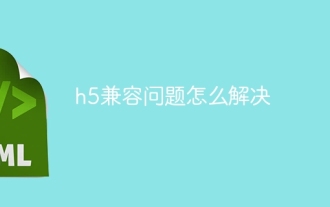 How to solve the h5 compatibility problem
Apr 06, 2025 pm 12:36 PM
How to solve the h5 compatibility problem
Apr 06, 2025 pm 12:36 PM
Solutions to H5 compatibility issues include: using responsive design that allows web pages to adjust layouts according to screen size. Use cross-browser testing tools to test compatibility before release. Use Polyfill to provide support for new APIs for older browsers. Follow web standards and use effective code and best practices. Use CSS preprocessors to simplify CSS code and improve readability. Optimize images, reduce web page size and speed up loading. Enable HTTPS to ensure the security of the website.





