 Web Front-end
Web Front-end
 H5 Tutorial
H5 Tutorial
 Implementation of HTML5/CSS3 web page loading progress bar, download progress bar and other classic cases
Implementation of HTML5/CSS3 web page loading progress bar, download progress bar and other classic cases
Implementation of HTML5/CSS3 web page loading progress bar, download progress bar and other classic cases
Today I bring you a cool progress bar. The progress bar gives users a better experience in time-consuming operations and will not make users feel like they are waiting blindly. For long-term waits without progress bars, users If the task freezes, close the application without hesitation; generally used for downloading tasks, deleting a large number of tasks, loading web pages, etc.; if you use HTML5 for mobile phone layout, it can also be used on mobile phones~
effect Picture:
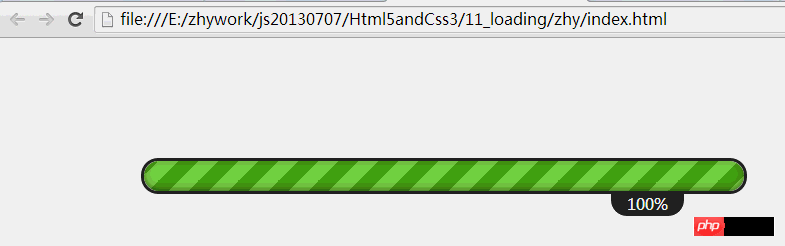
1. HTML structure:
<p id="loadBar01" class="loadBar">
<p>
<span class="percent">
<i></i>
</span>
</p>
<span class="percentNum">0%</span>
</p>Simple analysis:
p.loadBar represents the entire progress bar
p .loadBar p sets the rounded table frame, p.loadBar p span is the progress (dynamically changing the width), p.loadBar p span i is the progress filled with background color (i.e. width=100%)
HTML structure , everyone can design it by themselves, as long as it is reasonable, there is no problem~
2. CSS:
body
{
font-family: Thoma, Microsoft YaHei, 'Lato', Calibri, Arial, sans-serif;
}
#content
{
margin: 120px auto;
width: 80%;
}
.loadBar
{
width: 600px;
height: 30px;
border: 3px solid #212121;
border-radius: 20px;
position: relative;
}
.loadBar p
{
width: 100%;
height: 100%;
position: absolute;
top: 0;
left: 0;
}
.loadBar p span, .loadBar p i
{
box-shadow: inset 0 -2px 6px rgba(0, 0, 0, .4);
width: 0%;
display: block;
height: 100%;
position: absolute;
top: 0;
left: 0;
border-radius: 20px;
}
.loadBar p i
{
width: 100%;
-webkit-animation: move .8s linear infinite;
background: -webkit-linear-gradient(left top, #7ed047 0%, #7ed047 25%, #4ea018 25%, #4ea018 50%, #7ed047 50%, #7ed047 75%, #4ea018 75%, #4ea018 100%);
background-size: 40px 40px;
}
.loadBar .percentNum
{
position: absolute;
top: 100%;
right: 10%;
padding: 1px 15px;
border-bottom-left-radius: 16px;
border-bottom-right-radius: 16px;
border: 1px solid #222;
background-color: #222;
color: #fff;
}
@-webkit-keyframes move
{
0%
{
background-position: 0 0;
}
100%
{
background-position: 40px 0;
}
}
The effect at this time is:
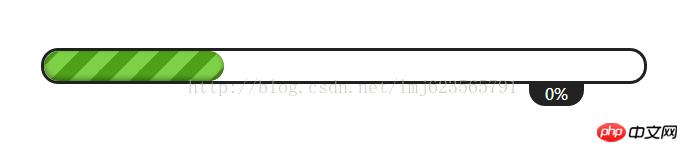
The overall layout is to use position relative and absolute~
The more difficult part is the implementation of the gradient bar:
We use
a. Gradient from upper left to lower right
b. Colors are: 0-25% is #7ed047, 25%-50% is #4ea018, 50%-75% is # 7ed047, 75%-100% is #4ea018
c, the size of the background is 40px 40px. This setting can exceed the height. The larger the value, the wider the width of the article
Analysis chart:
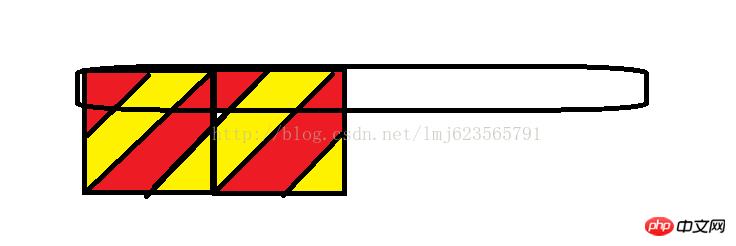
The setting principle is as shown in the picture above. At the same time, the larger the background width can be set, the larger the text width will be;
3. Set Js and create a LoadBar object
function LoadingBar(id)
{
this.loadbar = $("#" + id);
this.percentEle = $(".percent", this.loadbar);
this.percentNumEle = $(".percentNum", this.loadbar);
this.max = 100;
this.currentProgress = 0;
}
LoadingBar.prototype = {
constructor: LoadingBar,
setMax: function (maxVal)
{
this.max = maxVal;
},
setProgress: function (val)
{
if (val >= this.max)
{
val = this.max;
}
this.currentProgress = parseInt((val / this.max) * 100) + "%";
this.percentEle.width(this.currentProgress);
this.percentNumEle.text(this.currentProgress);
}
};
We created a LoadBar object and exposed two methods, one to set the maximum progress and the other to set the current progress; for example, the maximum progress of downloading a file is the file size, and the current progress is the size of the downloaded file.
4. Test
Finally we test our code:
$(function ()
{
var loadbar = new LoadingBar("loadBar01");
var max = 1000;
loadbar.setMax(max);
var i = 0;
var time = setInterval(function ()
{
loadbar.setProgress(i);
if (i == max)
{
clearInterval(time);
return;
}
i += 10;
}, 40);
});The above is the detailed content of Implementation of HTML5/CSS3 web page loading progress bar, download progress bar and other classic cases. For more information, please follow other related articles on the PHP Chinese website!

Hot AI Tools

Undresser.AI Undress
AI-powered app for creating realistic nude photos

AI Clothes Remover
Online AI tool for removing clothes from photos.

Undress AI Tool
Undress images for free

Clothoff.io
AI clothes remover

Video Face Swap
Swap faces in any video effortlessly with our completely free AI face swap tool!

Hot Article

Hot Tools

Notepad++7.3.1
Easy-to-use and free code editor

SublimeText3 Chinese version
Chinese version, very easy to use

Zend Studio 13.0.1
Powerful PHP integrated development environment

Dreamweaver CS6
Visual web development tools

SublimeText3 Mac version
God-level code editing software (SublimeText3)

Hot Topics
 1655
1655
 14
14
 1414
1414
 52
52
 1307
1307
 25
25
 1253
1253
 29
29
 1227
1227
 24
24
 Table Border in HTML
Sep 04, 2024 pm 04:49 PM
Table Border in HTML
Sep 04, 2024 pm 04:49 PM
Guide to Table Border in HTML. Here we discuss multiple ways for defining table-border with examples of the Table Border in HTML.
 Nested Table in HTML
Sep 04, 2024 pm 04:49 PM
Nested Table in HTML
Sep 04, 2024 pm 04:49 PM
This is a guide to Nested Table in HTML. Here we discuss how to create a table within the table along with the respective examples.
 HTML margin-left
Sep 04, 2024 pm 04:48 PM
HTML margin-left
Sep 04, 2024 pm 04:48 PM
Guide to HTML margin-left. Here we discuss a brief overview on HTML margin-left and its Examples along with its Code Implementation.
 HTML Table Layout
Sep 04, 2024 pm 04:54 PM
HTML Table Layout
Sep 04, 2024 pm 04:54 PM
Guide to HTML Table Layout. Here we discuss the Values of HTML Table Layout along with the examples and outputs n detail.
 HTML Input Placeholder
Sep 04, 2024 pm 04:54 PM
HTML Input Placeholder
Sep 04, 2024 pm 04:54 PM
Guide to HTML Input Placeholder. Here we discuss the Examples of HTML Input Placeholder along with the codes and outputs.
 HTML Ordered List
Sep 04, 2024 pm 04:43 PM
HTML Ordered List
Sep 04, 2024 pm 04:43 PM
Guide to the HTML Ordered List. Here we also discuss introduction of HTML Ordered list and types along with their example respectively
 HTML onclick Button
Sep 04, 2024 pm 04:49 PM
HTML onclick Button
Sep 04, 2024 pm 04:49 PM
Guide to HTML onclick Button. Here we discuss their introduction, working, examples and onclick Event in various events respectively.
 Moving Text in HTML
Sep 04, 2024 pm 04:45 PM
Moving Text in HTML
Sep 04, 2024 pm 04:45 PM
Guide to Moving Text in HTML. Here we discuss an introduction, how marquee tag work with syntax and examples to implement.



