 Web Front-end
Web Front-end
 H5 Tutorial
H5 Tutorial
 A simple example of using HTML5 to design different animations for button backgrounds (pictures and text)
A simple example of using HTML5 to design different animations for button backgrounds (pictures and text)
A simple example of using HTML5 to design different animations for button backgrounds (pictures and text)
The following editor will bring you a simple example of using HTML5 to design different animations for the button background. The editor thinks it is quite good, so I will share it with you now and give it as a reference for everyone. Let’s follow the editor to see how to use HTML5 to design different animation special effects for button backgrounds. In this special effect, when the mouse slides over the button, CSS3
animationis used to animate background-size and background-position property to achieve various background animation effects.
Let’s take a look at the overall rendering:
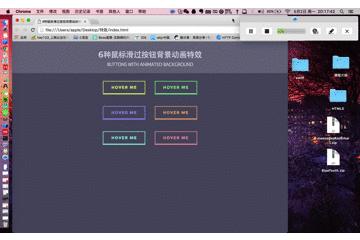
1. CSS styleFirst set a common style for the button. Remove the button's background, set a solid border of 2 pixels, and set the bottom border to 4 pixels. Use
paddingto set the size of the button and set a smooth animation transition effect for the text color of the button.
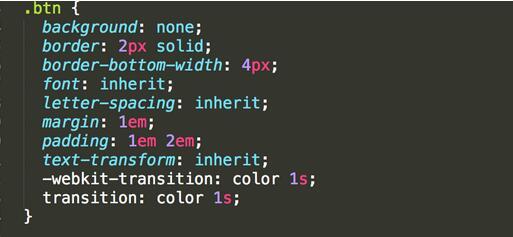
The first button background animation: In the first button background animation, the button The background was created using 2 gradient layers. When the mouse slides over the button, a halftone frame animation is performed, which modifies the background-size property of the button. It reduces the size of the background image so that all the dots are connected.
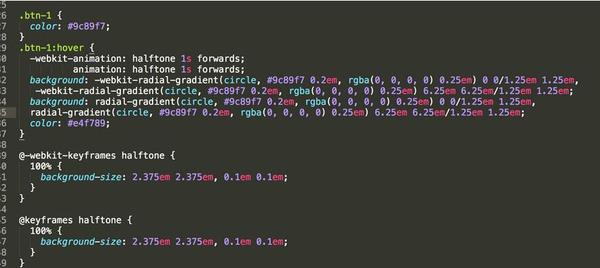
The second button background animation: In the second button background animation, use linear The gradient serves as the button's
background image. When the mouse slides over the button, by modifying the background-position attribute of the button, the background position continuously changes, forming a zebra crossing movement effect.
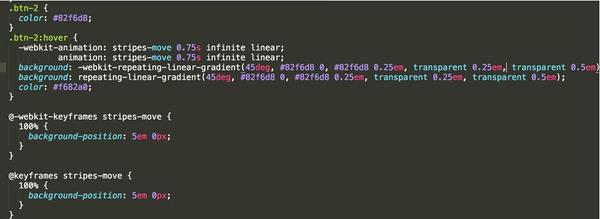
The third button background animation: Among the three button background animations, dot gradient is used as the background image of the button. When the mouse slides over the button, by modifying the background-position attribute of the button, the background position continuously changes, forming a point motion effect.
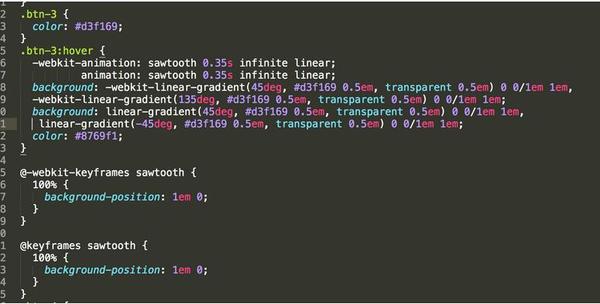
The fourth button background animation: In the fourth button background animation, use waves Becomes the button's background image. When the mouse slides over the button, by modifying the background-position property of the button, the background position continuously changes, forming a wavy dynamic motion effect.
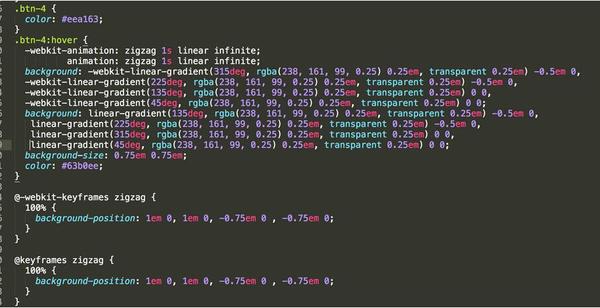
The fifth button background animation: In the fifth button background animation, use oblique The line becomes the button's background image. When the mouse slides over the button, by modifying the background-position property of the button, the background position continuously changes, forming a diagonal motion effect.
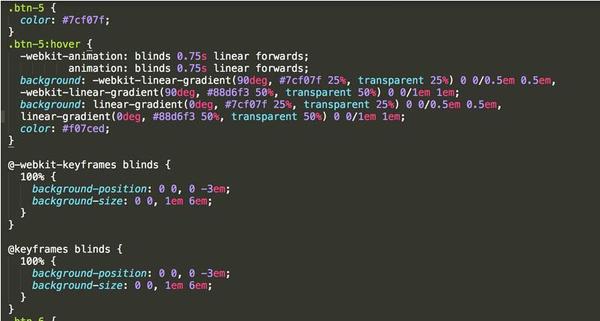
The sixth button background animation: In the sixth button background animation, use a circle A flashing gradient as the button's background image. When the mouse slides over the button, by modifying the background-position property of the button, the background position continuously changes, forming a circular flashing effect.
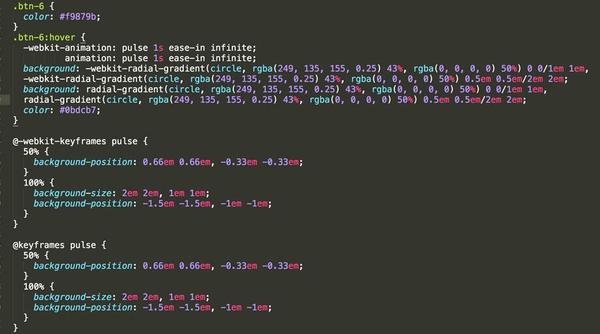 This is the effect and code for each of the six buttons. In addition to this css style, you can also use some standard components to make it.
This is the effect and code for each of the six buttons. In addition to this css style, you can also use some standard components to make it.
The above is the detailed content of A simple example of using HTML5 to design different animations for button backgrounds (pictures and text). For more information, please follow other related articles on the PHP Chinese website!

Hot AI Tools

Undresser.AI Undress
AI-powered app for creating realistic nude photos

AI Clothes Remover
Online AI tool for removing clothes from photos.

Undress AI Tool
Undress images for free

Clothoff.io
AI clothes remover

Video Face Swap
Swap faces in any video effortlessly with our completely free AI face swap tool!

Hot Article

Hot Tools

Notepad++7.3.1
Easy-to-use and free code editor

SublimeText3 Chinese version
Chinese version, very easy to use

Zend Studio 13.0.1
Powerful PHP integrated development environment

Dreamweaver CS6
Visual web development tools

SublimeText3 Mac version
God-level code editing software (SublimeText3)

Hot Topics
 1659
1659
 14
14
 1416
1416
 52
52
 1310
1310
 25
25
 1258
1258
 29
29
 1232
1232
 24
24
 Table Border in HTML
Sep 04, 2024 pm 04:49 PM
Table Border in HTML
Sep 04, 2024 pm 04:49 PM
Guide to Table Border in HTML. Here we discuss multiple ways for defining table-border with examples of the Table Border in HTML.
 Nested Table in HTML
Sep 04, 2024 pm 04:49 PM
Nested Table in HTML
Sep 04, 2024 pm 04:49 PM
This is a guide to Nested Table in HTML. Here we discuss how to create a table within the table along with the respective examples.
 HTML margin-left
Sep 04, 2024 pm 04:48 PM
HTML margin-left
Sep 04, 2024 pm 04:48 PM
Guide to HTML margin-left. Here we discuss a brief overview on HTML margin-left and its Examples along with its Code Implementation.
 HTML Table Layout
Sep 04, 2024 pm 04:54 PM
HTML Table Layout
Sep 04, 2024 pm 04:54 PM
Guide to HTML Table Layout. Here we discuss the Values of HTML Table Layout along with the examples and outputs n detail.
 HTML Input Placeholder
Sep 04, 2024 pm 04:54 PM
HTML Input Placeholder
Sep 04, 2024 pm 04:54 PM
Guide to HTML Input Placeholder. Here we discuss the Examples of HTML Input Placeholder along with the codes and outputs.
 HTML Ordered List
Sep 04, 2024 pm 04:43 PM
HTML Ordered List
Sep 04, 2024 pm 04:43 PM
Guide to the HTML Ordered List. Here we also discuss introduction of HTML Ordered list and types along with their example respectively
 HTML onclick Button
Sep 04, 2024 pm 04:49 PM
HTML onclick Button
Sep 04, 2024 pm 04:49 PM
Guide to HTML onclick Button. Here we discuss their introduction, working, examples and onclick Event in various events respectively.
 Moving Text in HTML
Sep 04, 2024 pm 04:45 PM
Moving Text in HTML
Sep 04, 2024 pm 04:45 PM
Guide to Moving Text in HTML. Here we discuss an introduction, how marquee tag work with syntax and examples to implement.



