Draw a bar chart using HTML5 Canvas
Rendering:
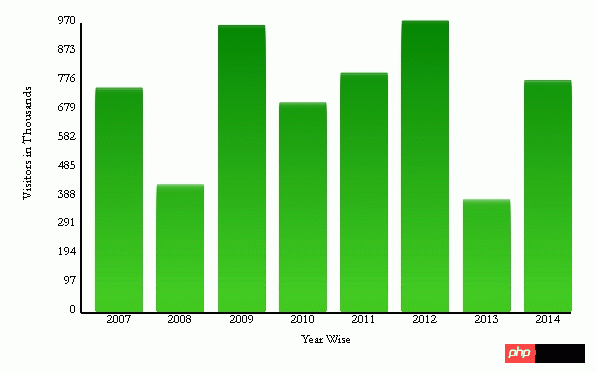
<!DOCTYPE>
<html>
<head>
<title>Bring Your Charts to Life</title>
<script type="text/javascript">
// chart sample data
var arrVisitors = new Array();
arrVisitors[0] = "2007, 750";
arrVisitors[1] = "2008, 425";
arrVisitors[2] = "2009, 960";
arrVisitors[3] = "2010, 700";
arrVisitors[4] = "2011, 800";
arrVisitors[5] = "2012, 975";
arrVisitors[6] = "2013, 375";
arrVisitors[7] = "2014, 775";
var canvas;
var context;
// chart properties
var cWidth, cHeight, cMargin, cSpace;
var cMarginSpace, cMarginHeight;
// bar properties
var bWidth, bMargin, totalBars, maxDataValue;
var bWidthMargin;
// bar animation
var ctr, numctr, speed;
// axis property
var totLabelsOnYAxis;
// barchart constructor
function barChart() {
canvas = document.getElementById('bchart');
if (canvas && canvas.getContext) {
context = canvas.getContext('2d');
}
chartSettings();
drawAxisLabelMarkers();
drawChartWithAnimation();
}
// initialize the chart and bar values
function chartSettings() {
// chart properties
cMargin = 25;
cSpace = 60;
cHeight = canvas.height - 2 * cMargin - cSpace;
cWidth = canvas.width - 2 * cMargin - cSpace;
cMarginSpace = cMargin + cSpace;
cMarginHeight = cMargin + cHeight;
// bar properties
bMargin = 15;
totalBars = arrVisitors.length;
bWidth = (cWidth / totalBars) - bMargin;
// find maximum value to plot on chart
maxDataValue = 0;
for (var i = 0; i < totalBars; i++) {
var arrVal = arrVisitors[i].split(",");
var barVal = parseInt(arrVal[1]);
if (parseInt(barVal) > parseInt(maxDataValue))
maxDataValue = barVal;
}
totLabelsOnYAxis = 10;
context.font = "10pt Garamond";
// initialize Animation variables
ctr = 0;
numctr = 100;
speed = 10;
}
// draw chart axis, labels and markers
function drawAxisLabelMarkers() {
context.lineWidth = "2.0";
// draw y axis
drawAxis(cMarginSpace, cMarginHeight, cMarginSpace, cMargin);
// draw x axis
drawAxis(cMarginSpace, cMarginHeight, cMarginSpace + cWidth, cMarginHeight);
context.lineWidth = "1.0";
drawMarkers();
}
// draw X and Y axis
function drawAxis(x, y, X, Y) {
context.beginPath();
context.moveTo(x, y);
context.lineTo(X, Y);
context.closePath();
context.stroke();
}
// draw chart markers on X and Y Axis
function drawMarkers() {
var numMarkers = parseInt(maxDataValue / totLabelsOnYAxis);
context.textAlign = "right";
context.fillStyle = "#000";;
// Y Axis
for (var i = 0; i <= totLabelsOnYAxis; i++) {
markerVal = i * numMarkers;
markerValHt = i * numMarkers * cHeight;
var xMarkers = cMarginSpace - 5;
var yMarkers = cMarginHeight - (markerValHt / maxDataValue);
context.fillText(markerVal, xMarkers, yMarkers, cSpace);
}
// X Axis
context.textAlign = 'center';
for (var i = 0; i < totalBars; i++) {
arrval = arrVisitors[i].split(",");
name = arrval[0];
markerXPos = cMarginSpace + bMargin
+ (i * (bWidth + bMargin)) + (bWidth/2);
markerYPos = cMarginHeight + 10;
context.fillText(name, markerXPos, markerYPos, bWidth);
}
context.save();
// Add Y Axis title
context.translate(cMargin + 10, cHeight / 2);
context.rotate(Math.PI * -90 / 180);
context.fillText('Visitors in Thousands', 0, 0);
context.restore();
// Add X Axis Title
context.fillText('Year Wise', cMarginSpace +
(cWidth / 2), cMarginHeight + 30 );
}
function drawChartWithAnimation() {
// Loop through the total bars and draw
for (var i = 0; i < totalBars; i++) {
var arrVal = arrVisitors[i].split(",");
bVal = parseInt(arrVal[1]);
bHt = (bVal * cHeight / maxDataValue) / numctr * ctr;
bX = cMarginSpace + (i * (bWidth + bMargin)) + bMargin;
bY = cMarginHeight - bHt - 2;
drawRectangle(bX, bY, bWidth, bHt, true);
}
// timeout runs and checks if bars have reached
// the desired height; if not, keep growing
if (ctr < numctr) {
ctr = ctr + 1;
setTimeout(arguments.callee, speed);
}
}
function drawRectangle(x, y, w, h, fill) {
context.beginPath();
context.rect(x, y, w, h);
context.closePath();
context.stroke();
if (fill) {
var gradient = context.createLinearGradient(0, 0, 0, 300);
gradient.addColorStop(0, 'green');
gradient.addColorStop(1, 'rgba(67,203,36,.15)');
context.fillStyle = gradient;
context.strokeStyle = gradient;
context.fill();
}
}
</script>
<noscript>
This chart is unavailable because JavaScript is disabled on your computer. Please enable
JavaScript and refresh this page to see the chart in action.
</noscript>
</head>
<body onLoad="barChart();">
<canvas id="bchart" height="400" width="600">Your browser does not support HTML5 Canvas
</canvas>
</body>
</html>Related articles:
html5 example code for generating histogram (bar chart) effect
Use html to achieve a simple histogram effect
The above is the detailed content of Draw a bar chart using HTML5 Canvas. For more information, please follow other related articles on the PHP Chinese website!

Hot AI Tools

Undresser.AI Undress
AI-powered app for creating realistic nude photos

AI Clothes Remover
Online AI tool for removing clothes from photos.

Undress AI Tool
Undress images for free

Clothoff.io
AI clothes remover

Video Face Swap
Swap faces in any video effortlessly with our completely free AI face swap tool!

Hot Article

Hot Tools

Notepad++7.3.1
Easy-to-use and free code editor

SublimeText3 Chinese version
Chinese version, very easy to use

Zend Studio 13.0.1
Powerful PHP integrated development environment

Dreamweaver CS6
Visual web development tools

SublimeText3 Mac version
God-level code editing software (SublimeText3)

Hot Topics
 1655
1655
 14
14
 1414
1414
 52
52
 1307
1307
 25
25
 1253
1253
 29
29
 1227
1227
 24
24
 Table Border in HTML
Sep 04, 2024 pm 04:49 PM
Table Border in HTML
Sep 04, 2024 pm 04:49 PM
Guide to Table Border in HTML. Here we discuss multiple ways for defining table-border with examples of the Table Border in HTML.
 Nested Table in HTML
Sep 04, 2024 pm 04:49 PM
Nested Table in HTML
Sep 04, 2024 pm 04:49 PM
This is a guide to Nested Table in HTML. Here we discuss how to create a table within the table along with the respective examples.
 HTML margin-left
Sep 04, 2024 pm 04:48 PM
HTML margin-left
Sep 04, 2024 pm 04:48 PM
Guide to HTML margin-left. Here we discuss a brief overview on HTML margin-left and its Examples along with its Code Implementation.
 HTML Table Layout
Sep 04, 2024 pm 04:54 PM
HTML Table Layout
Sep 04, 2024 pm 04:54 PM
Guide to HTML Table Layout. Here we discuss the Values of HTML Table Layout along with the examples and outputs n detail.
 HTML Input Placeholder
Sep 04, 2024 pm 04:54 PM
HTML Input Placeholder
Sep 04, 2024 pm 04:54 PM
Guide to HTML Input Placeholder. Here we discuss the Examples of HTML Input Placeholder along with the codes and outputs.
 HTML Ordered List
Sep 04, 2024 pm 04:43 PM
HTML Ordered List
Sep 04, 2024 pm 04:43 PM
Guide to the HTML Ordered List. Here we also discuss introduction of HTML Ordered list and types along with their example respectively
 HTML onclick Button
Sep 04, 2024 pm 04:49 PM
HTML onclick Button
Sep 04, 2024 pm 04:49 PM
Guide to HTML onclick Button. Here we discuss their introduction, working, examples and onclick Event in various events respectively.
 Moving Text in HTML
Sep 04, 2024 pm 04:45 PM
Moving Text in HTML
Sep 04, 2024 pm 04:45 PM
Guide to Moving Text in HTML. Here we discuss an introduction, how marquee tag work with syntax and examples to implement.




