 Web Front-end
Web Front-end
 H5 Tutorial
H5 Tutorial
 Detailed explanation of html5 image upload supports image preview compression and progress display. Compatible with IE6 and standard browsers.
Detailed explanation of html5 image upload supports image preview compression and progress display. Compatible with IE6 and standard browsers.
Detailed explanation of html5 image upload supports image preview compression and progress display. Compatible with IE6 and standard browsers.
以前写过上传组件,见 打造 html5 文件上传组件,实现进度显示及拖拽上传,兼容IE6+及其它标准浏览器,对付一般的上传没有问题,不过如果是上传图片,且需要预览的话,就力有不逮了,趁着闲暇时间,给上传组件添加了单独的图片上传UI,支持图片预览和缩放(通过调整图片的大小以实现图片压缩)。
v1.4版本已支持秒传+分片上传+断点续传(IE10+、其它标准浏览器),具体请参考Github代码。
上传组件特点
轻量级,不依赖任何JS库,核心代码(Q.Uploader.js)仅约700行,min版本加起来不到12KB
纯JS代码,无需Flash,无需更改后台代码即可实现带进度条(IE10+、其它标准浏览器)的上传,其它(eg:IE6+)自动降级为传统方式上传
单独的图片上传UI,支持图片预览(IE6+、其它浏览器)和缩放(IE10+、其它浏览器)
上传核心与UI界面分离,可以很方便的定制上传界面包括上传按钮
上传文件的同时可以指定上传参数,支持上传类型过滤
完善的事件回调,可针对上传的每个过程进行单独处理
方便的UI接口,上传界面可以随心所欲的定制

效果如上图。由于浏览器不同,压缩效果各有不同,一个1.1MB、分辨率为 1920x1200 的图片,分辨率缩放为 1024x640 ,IE11上传后为199KB,Chrome45上传后为277KB,Firefox41上传后为360KB。


使用代码
html代码,导入样式及js上传组件,定义上传按钮及视图:
<link href="../css/uploader-image.css" rel="stylesheet" type="text/css" /><p>
<a id="upload-target" class="x-button">添加图片并上传</a>
</p>
<p id="upload-view">
</p>
<script type="text/javascript" src="../Q.Uploader.image.all.js"></script>js组件调用:
var uploader = new Q.Uploader({
url: "api/upload.ashx",
target: document.getElementById("upload-target"),
view: document.getElementById("upload-view"), //auto: false,
//图片缩放 scale: { //要缩放的图片格式
types: ".jpg", //最大图片大小(width|height)
maxWidth: 1024
}
});//uploader.start();一般无需更改后台代码,但如果使用了图片缩放(压缩),Firefox、Chrome 较早的版本上传后,后台可能会获取不到文件名,需要略微处理一下。以asp.net为例:
HttpRequest request = context.Request;int c = request.Files.Count;
//接收上传的数据并保存到服务器
for (int i = 0; i < c; i++)
{
HttpPostedFile file = request.Files[i];
//为兼容一些较早的浏览器,此处优先使用上传组件传递的文件名
string fileName = request["fileName"];
if (string.IsNullOrEmpty(fileName)) fileName = System.IO.Path.GetFileName(file.FileName);
string path = context.Server.MapPath("~/upload/" + fileName);
file.SaveAs(path);
}关于上传
参见 打造 html5 文件上传组件,实现进度显示及拖拽上传,兼容IE6+及其它标准浏览器
关于预览
IE10+等浏览器使用html5 api,其它浏览器使用滤镜预览。需要注意的是,IE8+由于安全性考虑,会获取不到文件真实地址,需要特殊处理一下。
//生成图片预览地址(html5)function readAsURL(file, callback) {
var URL = window.URL || window.webkitURL;
if (URL) return callback(URL.createObjectURL(file));
if (window.FileReader) {
var fr = new FileReader();
fr.onload = function (e) {
callback(e.target.result);
};
fr.readAsDataURL(file);
} else if (file.readAsDataURL) {
callback(file.readAsDataURL());
}
}//图片预览function previewImage(box, task, callback) {
var input = task.input,
file = task.file || (input.files ? input.files[0] : undefined);
if (file) {
//IE10+、Webkit、Firefox etc
readAsURL(file, function (src) {
if (src) box.innerHTML = '<img src="' + src + '" />';
callback && callback(src);
});
} else if (input) {
var src = input.value;
if (!src || /^\w:\\fakepath/.test(src)) {
input.select();
//解决ie报拒绝访问的问题
parent.document.body.focus();
//获取图片真实地址
if (document.selection) src = document.selection.createRange().text;
} if (src) {
box.innerHTML = '<img src="' + src + '" />';
try {
if (browser_ie > 6)
box.style.filter = "progid:DXImageTransform.Microsoft.AlphaImageLoader(sizingMethod='scale',src='" + src + "')";
} catch (e) { }
}
callback && callback(src);
}
}关于缩放(压缩)
原理是先通过canvas调整图片大小,生成base64数据,然后再通过html5 api (Blob) 转换为二进制对象上传。
//将dataURL转为Blob对象,以用于ajax上传
function dataURLtoBlob(base64, mimetype) {
var ds = base64.split(','),
data = atob(ds[1]),
arr = [];
for (var i = 0, len = data.length; i < len; i++) {
arr[i] = data.charCodeAt(i);
} if (Blob) return new Blob([new Uint8Array(arr)], { type: mimetype });
var builder = new BlobBuilder();
builder.append(arr);
return builder.getBlob(mimetype);
}//图片缩放function scaleImage(src, mimetype, ops, callback) {
var image = new Image();
image.src = src;
image.onload = function () {
var width = image.width,
height = image.height,
maxWidth = ops.maxWidth,
maxHeight = ops.maxHeight,
hasWidthScale = maxWidth && width > maxWidth,
hasHeightScale = maxHeight && height > maxHeight,
hasScale = hasWidthScale || hasHeightScale;
//无需压缩
if (!hasScale) return callback && callback(false);
//根据宽度缩放
if (hasWidthScale) {
width = maxWidth;
height = Math.floor(image.height * width / image.width);
} //根据高度缩放
if (hasHeightScale) {
height = maxHeight;
width = Math.floor(image.width * height / image.height);
} var canvas = document.createElement("canvas"),
ctx = canvas.getContext("2d");
canvas.width = width;
canvas.height = height;
ctx.drawImage(image, 0, 0, width, height);
callback && callback(canvas.toDataURL(mimetype), mimetype);
};
}相关文章:
JavaScript进阶(八)JS实现图片预览并导入服务器功能
The above is the detailed content of Detailed explanation of html5 image upload supports image preview compression and progress display. Compatible with IE6 and standard browsers.. For more information, please follow other related articles on the PHP Chinese website!

Hot AI Tools

Undresser.AI Undress
AI-powered app for creating realistic nude photos

AI Clothes Remover
Online AI tool for removing clothes from photos.

Undress AI Tool
Undress images for free

Clothoff.io
AI clothes remover

Video Face Swap
Swap faces in any video effortlessly with our completely free AI face swap tool!

Hot Article

Hot Tools

Notepad++7.3.1
Easy-to-use and free code editor

SublimeText3 Chinese version
Chinese version, very easy to use

Zend Studio 13.0.1
Powerful PHP integrated development environment

Dreamweaver CS6
Visual web development tools

SublimeText3 Mac version
God-level code editing software (SublimeText3)

Hot Topics
 1675
1675
 14
14
 1429
1429
 52
52
 1333
1333
 25
25
 1278
1278
 29
29
 1257
1257
 24
24
 How reliable is Binance Plaza?
May 07, 2025 pm 07:18 PM
How reliable is Binance Plaza?
May 07, 2025 pm 07:18 PM
Binance Square is a social media platform provided by Binance Exchange, aiming to provide users with a space to communicate and share information related to cryptocurrencies. This article will explore the functions, reliability and user experience of Binance Plaza in detail to help you better understand this platform.
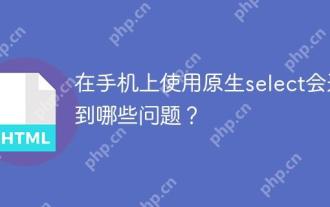 What problems will you encounter when using native select on your phone?
Apr 30, 2025 pm 03:06 PM
What problems will you encounter when using native select on your phone?
Apr 30, 2025 pm 03:06 PM
Issues with native select on mobile phones When developing applications on mobile devices, we often encounter scenarios where users need to make choices. Although native sel...
 2025 Binance Binance Exchange Latest Login Portal
May 07, 2025 pm 07:03 PM
2025 Binance Binance Exchange Latest Login Portal
May 07, 2025 pm 07:03 PM
As the world's leading cryptocurrency exchange, Binance is always committed to providing users with a safe and convenient trading experience. Over time, Binance has continuously optimized its platform features and user interface to meet the changing needs of users. In 2025, Binance launched a new login portal aimed at further improving the user experience.
 The TOP5 of the safest exchanges in 2025: Black U's guide to avoid pits, the rule of 100% of funds to save lives
May 08, 2025 pm 08:27 PM
The TOP5 of the safest exchanges in 2025: Black U's guide to avoid pits, the rule of 100% of funds to save lives
May 08, 2025 pm 08:27 PM
In the field of cryptocurrency trading, the security of exchanges has always been the focus of users. In 2025, after years of development and evolution, some exchanges stand out with their outstanding security measures and user experience. This article will introduce the five most secure exchanges in 2025 and provide practical guides on how to avoid Black U (hacker attacks users) to ensure your funds are 100% secure.
 How to register in the ok exchange in China? ok trading platform registration and use guide for beginners in mainland China
May 08, 2025 pm 10:51 PM
How to register in the ok exchange in China? ok trading platform registration and use guide for beginners in mainland China
May 08, 2025 pm 10:51 PM
In the cryptocurrency market, choosing a reliable trading platform is crucial. As a world-renowned digital asset exchange, the OK trading platform has attracted a large number of novice users in mainland China. This guide will introduce in detail how to register and use it on the OK trading platform to help novice users get started quickly.
 How to modify the playback control style of HTML video
Apr 30, 2025 pm 03:18 PM
How to modify the playback control style of HTML video
Apr 30, 2025 pm 03:18 PM
The default playback control style of HTML video cannot be modified directly through CSS. 1. Create custom controls using JavaScript. 2. Beautify these controls through CSS. 3. Consider compatibility, user experience and performance, using libraries such as Video.js or Plyr can simplify the process.
 H5: Exploring the Latest Version of HTML
May 03, 2025 am 12:14 AM
H5: Exploring the Latest Version of HTML
May 03, 2025 am 12:14 AM
HTML5isamajorrevisionoftheHTMLstandardthatrevolutionizeswebdevelopmentbyintroducingnewsemanticelementsandcapabilities.1)ItenhancescodereadabilityandSEOwithelementslike,,,and.2)HTML5enablesricher,interactiveexperienceswithoutplugins,allowingdirectembe
 The latest entrance address of Binance Exchange in 2025
May 07, 2025 pm 07:00 PM
The latest entrance address of Binance Exchange in 2025
May 07, 2025 pm 07:00 PM
As the world's leading cryptocurrency exchange, Binance is always committed to providing users with a safe and convenient trading experience. Over time, Binance has continuously optimized its platform features and user interface to meet the changing needs of users. In 2025, Binance launched a new login portal aimed at further improving the user experience.



