
Sometimes, we want to store the drawn canvas as a local image. What should we do? Canvas provides an important method toDataURL(), which can convert the pattern in the canvas into base64 encoding format. png or other format pictures (according to the mine type parameters you passed in), and then return
Data URL data. Next let's see how it is implemented.
A canvas canvas for the html page:
<canvas id="canvas"></canvas>
<button class="button-balanced" id="save">save</button>
<br />
<a href="" download="canvas_love.png" id="save_href">
<img src="" id="save_img"/>
</a>The corresponding js code implementation:
var c=document.getElementById("canvas");
function drawLove(canvas){
let ctx = canvas.getContext("2d");
ctx.beginPath();
ctx.fillStyle="#E992B9";
ctx.moveTo(75,40);
ctx.bezierCurveTo(75,37,70,25,50,25);
ctx.bezierCurveTo(20,25,20,62.5,20,62.5);
ctx.bezierCurveTo(20,80,40,102,75,120);
ctx.bezierCurveTo(110,102,130,80,130,62.5);
ctx.bezierCurveTo(130,62.5,130,25,100,25);
ctx.bezierCurveTo(85,25,75,37,75,40);
ctx.fill();
}
drawLove(c);
var butSave = document.getElementById("save");
butSave.onclick=function(){
var svaeHref = document.getElementById("save_href");
/*
* 传入对应想要保存的图片格式的mime类型
* 常见:image/png,image/gif,image/jpg,image/jpeg
*/
var img = document.getElementById("save_img");
var tempSrc = canvas.toDataURL("image/png");
svaeHref.href=tempSrc;
img.src=tempSrc;
};After clicking the save button, the picture will be displayed. Click the picture to pop up the download dialog box.
The effect is as follows:
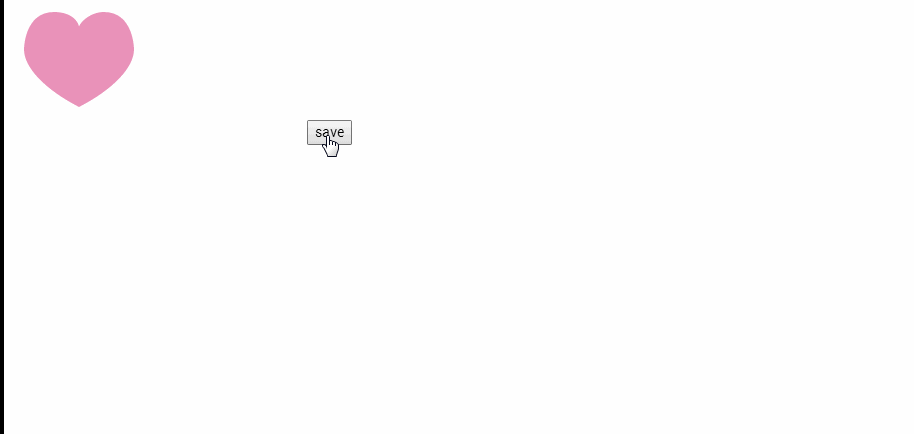
The above is the detailed content of Tutorial on converting canvas to image example. For more information, please follow other related articles on the PHP Chinese website!
 How to modify the text in the picture
How to modify the text in the picture
 What are the production methods of html5 animation production?
What are the production methods of html5 animation production?
 What to do if the embedded image is not displayed completely
What to do if the embedded image is not displayed completely
 How to make ppt pictures appear one by one
How to make ppt pictures appear one by one
 How to make a round picture in ppt
How to make a round picture in ppt
 How to convert html files to pdf files
How to convert html files to pdf files
 Solution to insufficient memory of cloud host server
Solution to insufficient memory of cloud host server
 length function usage
length function usage




