
html5 What does the meter tag mean? The usage and attributes of the html5 meter tag are all here. This article mainly introduces the definition and specific usage of the html5 meter tag, as well as an introduction to the attributes of the html5 meter tag
html5 meter tag Definition and Usage:
Examples: disk usage, correlation of query results, etc.
Note: The
html5 Example of meter tag:
Use the meter element to measure data within a given range (gauge):
Attributes of html5 meter tag:
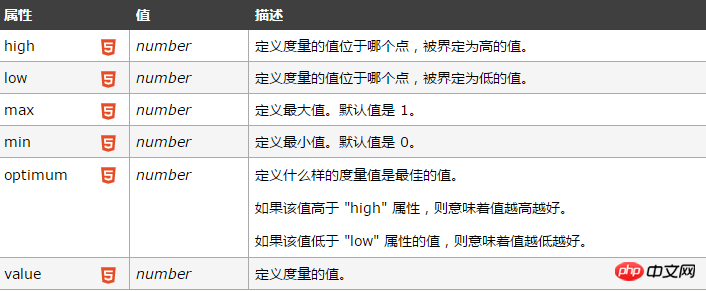
Usage of html5 meter tag:
<!doctype html>
<html>
<dead>
<meta charset="UTF-8">
<style type="text/css">
#la{
width:200px;
}
</style>
<script>
function test(){
var kk = document.getElementById("la");
var cc = document.getElementById("cc");
kk.value=cc.value;
}
</script>
</dead>
<body>
<form oninput="test()"><!--使用表单的oninput事件使得meter的参数值随滑块值变化-->
<meter min="0" max="100" low="10" high="80" value="8" optimum="50" id="la"></meter>
<!--min max是valueq取值范围,low和high以及optimum是对value的判断,value处在不同的区间时,meter得颜色会不同-->
0<input id="cc" type="range" min="0" max="100" value="0">100
</form>
</body>
</html>Differences between HTML 4.01 and HTML 5: The
Note: The range of the measure must be defined, either in the element's text or in the min/max attributes.
【Related recommendations】
html5 How to use the source tag? Introduction to html5 source tag attributes
#What is the role of the html title tag? A detailed introduction to the html title tag
The above is the detailed content of What does the html5 meter tag mean? Introduction to the usage and attributes of html5 meter tag. For more information, please follow other related articles on the PHP Chinese website!
 What are the production methods of html5 animation production?
What are the production methods of html5 animation production?
 The difference between HTML and HTML5
The difference between HTML and HTML5
 How to solve parse error
How to solve parse error
 How to eliminate html code
How to eliminate html code
 What does class mean in c language?
What does class mean in c language?
 How to turn off real-time protection in Windows Security Center
How to turn off real-time protection in Windows Security Center
 Login token is invalid
Login token is invalid
 How to use math.round function
How to use math.round function
 Index exceeds array bounds solution
Index exceeds array bounds solution