
Generally, registered user information in traditional web pages is submitted to the page for processing through post or ajax. After reaching HTML5, we have another way to interact with data through websocket. Websocket has flexibility in data interaction that traditional web pages do not have. After establishing a long connection through Websocket, the server can directly send data to the client, and each data interaction does not need to bring a large amount of http header information. The websocket protocol itself supports two data formats: text and stream, through text json and javascript Interaction is a very simple thing. Communication through json web pages and Websockets is very convenient, but to achieve this convenience we still have to do some simple packaging. Fortunately, the existing json components on various platforms are relatively mature. By analyzing json The data is mapped to the corresponding method on the server side for processing.
The following is a simple user registration to reflect the process of interaction between html5 using josn and websocket. Because it is encapsulated, it is very convenient to use.
HTML: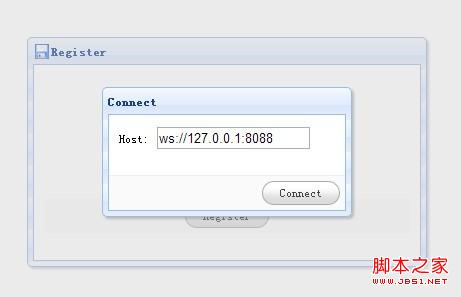
The function is very simple, just connect to the websocket service and submit the registration information. Of course, in order to be more flexible, we will reopen the connection form when the connection is detected to be closed. The specific JS code is as follows:
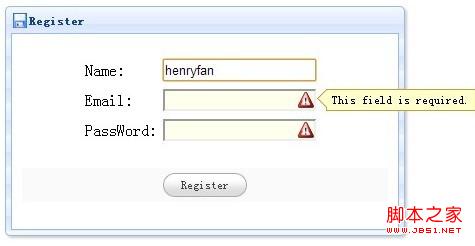
After filling in some registration information, click Register to submit the information to the server through WebSocket. The relevant submitted JS code is as follows:
The service is based on Beetle's extended processing, so the code is very simple. The logic method code for the above registration is as follows:
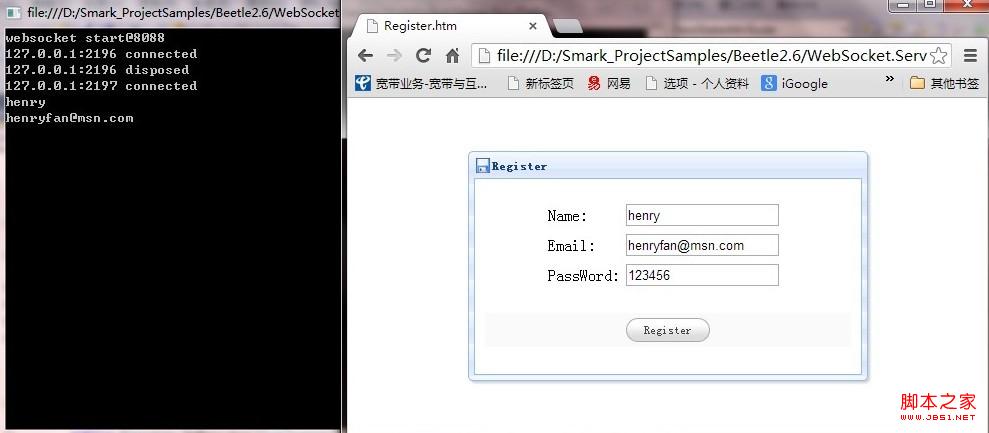
 Three major frameworks for android development
Three major frameworks for android development
 div scroll bar
div scroll bar
 What is the role of kafka consumer group
What is the role of kafka consumer group
 Four major characteristics of blockchain
Four major characteristics of blockchain
 What are the website building functions?
What are the website building functions?
 What software is dreamweaver?
What software is dreamweaver?
 How to import old phone into new phone from Huawei mobile phone
How to import old phone into new phone from Huawei mobile phone
 What are the mobile operating systems?
What are the mobile operating systems?




