
Example
An embedded Java applet:
<applet code="Bubbles.class" width="350" height="350"> Java applet that draws animated bubbles. </applet>
Browser support
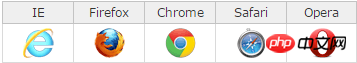
Some support for the
Definition and Usage
The . Please use the object element tag instead.
The
Differences between HTML 4.01 and HTML5
In HTML5, the applet element is not supported; in HTML 4.01, the applet element is deprecated.
Required Attributes
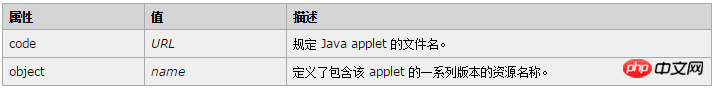
##Optional Attributes
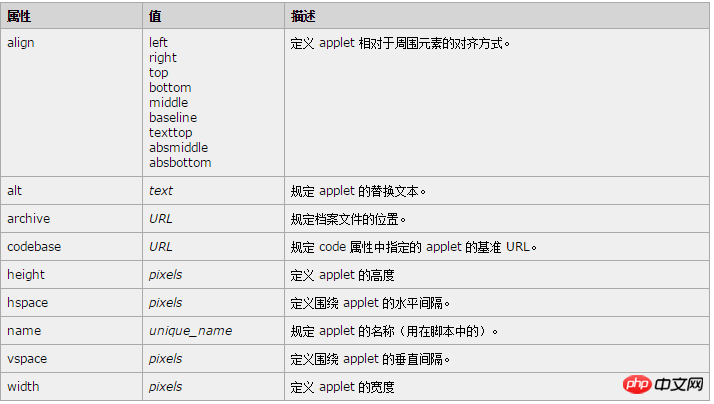
Standard attributes
id, class, title, style, dir, lang, xml:lang
Event attributes
onclick, ondblclick, onmousedown, onmouseup, onmouseover, onmousemove, onmouseout, onkeypress, onkeydown, onkeyup
Special Recommendation: "php Programmer Toolbox" V0.1 version download
2. 3.Teach you how to configure the Applet environment
4.Detailed explanation of Application and Applet What are the differences
5.Introduce in detail what is Java applet
The above is the detailed content of Detailed explanation of an html tag embedded in java: applet. For more information, please follow other related articles on the PHP Chinese website!




