Detailed explanation of usage examples of java trim
The rim method is generally used to remove spaces, but according to the JDK API description, this method is not just about removing spaces, it can remove all characters from encoding '\u0000' to '\u0020'.
Carriage return and line feed are also among these 20 characters. The following is an example:
public
class
String
Test {
public
static
void main(String[] args) {
char[] chars = {'a','b','c','\r','\n'};
System.out.
print
ln(chars.length);
String str =
new
String(chars);
System.out.println(str.length());
String newStr = str.
trim
();
System.out.println(newStr.length());
}
}The output is as follows:
5
5
3
As can be seen from the output, the trimI() method also removes the two characters \r\n.
The following is the API description of the trim() method:
public String trim()
Returns a copy of the string, ignoring leading and trailing whitespace.
If this String object represents an empty character sequence, or the codes of the first and last characters of the character sequence represented by this String object are both greater than '\u0020' (space character), return this String A reference to the object.
Otherwise, if there is no character in the string with a code greater than ‘\u0020′, a new String object representing an empty string is created and returned.
Otherwise, assume k is the index of the first character with code greater than ‘\u0020′, and m is the index of the last character with code greater than ‘\u0020′. Creates a new String object that represents the substring of this string starting with the character at index k and ending with the character at index m, which is the result of this.substring(k, m+1).
This method is used to truncate whitespace from beginning to end of the string (as defined above).
Returns:
A copy of this string with leading and trailing whitespace removed, or a copy of this string if there are no leading and trailing whitespace.
The details of characters that can be removed by the trim() method can be output through the following function:
public class StringTest {
public static void main(String[] args) {
char[] chars = new char[20];
chars[0] = '\u0000';
chars[1] = '\u0001';
chars[2] = '\u0002';
chars[3] = '\u0003';
chars[4] = '\u0004';
chars[5] = '\u0005';
chars[6] = '\u0006';
chars[7] = '\u0007';
chars[8] = '\u0008';
chars[9] = '\u0009';
chars[10] = '\u0010';
chars[11] = '\u0012';
chars[12] = '\u0013';
chars[13] = '\u0014';
chars[14] = '\u0015';
chars[15] = '\u0016';
chars[16] = '\u0017';
chars[17] = '\u0018';
chars[18] = '\u0019';
chars[19] = '\u0020';
for
(int i = 0; i < chars.length; i++) {
System.out.print("(" + i + ")" + chars[i] + " ");
if
(i != 0 && i % 5 == 0) {
System.out.println();
}
}
}
}The output is as follows:
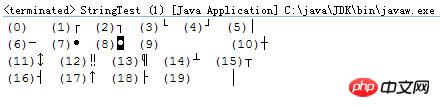
[Related recommendations]
1. Share examples of TrimHelper method in Java
2. Detailed explanation of String.trim() method examples in Java
3. How to remove spaces on both sides of a string using trim() in js
5. The PHP function trim() to remove leading and trailing spaces and special characters from a string
The above is the detailed content of Detailed explanation of usage examples of java trim. For more information, please follow other related articles on the PHP Chinese website!

Hot AI Tools

Undresser.AI Undress
AI-powered app for creating realistic nude photos

AI Clothes Remover
Online AI tool for removing clothes from photos.

Undress AI Tool
Undress images for free

Clothoff.io
AI clothes remover

Video Face Swap
Swap faces in any video effortlessly with our completely free AI face swap tool!

Hot Article

Hot Tools

Notepad++7.3.1
Easy-to-use and free code editor

SublimeText3 Chinese version
Chinese version, very easy to use

Zend Studio 13.0.1
Powerful PHP integrated development environment

Dreamweaver CS6
Visual web development tools

SublimeText3 Mac version
God-level code editing software (SublimeText3)

Hot Topics
 1677
1677
 14
14
 1430
1430
 52
52
 1333
1333
 25
25
 1278
1278
 29
29
 1257
1257
 24
24
 PHP vs. Python: Understanding the Differences
Apr 11, 2025 am 12:15 AM
PHP vs. Python: Understanding the Differences
Apr 11, 2025 am 12:15 AM
PHP and Python each have their own advantages, and the choice should be based on project requirements. 1.PHP is suitable for web development, with simple syntax and high execution efficiency. 2. Python is suitable for data science and machine learning, with concise syntax and rich libraries.
 PHP: A Key Language for Web Development
Apr 13, 2025 am 12:08 AM
PHP: A Key Language for Web Development
Apr 13, 2025 am 12:08 AM
PHP is a scripting language widely used on the server side, especially suitable for web development. 1.PHP can embed HTML, process HTTP requests and responses, and supports a variety of databases. 2.PHP is used to generate dynamic web content, process form data, access databases, etc., with strong community support and open source resources. 3. PHP is an interpreted language, and the execution process includes lexical analysis, grammatical analysis, compilation and execution. 4.PHP can be combined with MySQL for advanced applications such as user registration systems. 5. When debugging PHP, you can use functions such as error_reporting() and var_dump(). 6. Optimize PHP code to use caching mechanisms, optimize database queries and use built-in functions. 7
 PHP vs. Other Languages: A Comparison
Apr 13, 2025 am 12:19 AM
PHP vs. Other Languages: A Comparison
Apr 13, 2025 am 12:19 AM
PHP is suitable for web development, especially in rapid development and processing dynamic content, but is not good at data science and enterprise-level applications. Compared with Python, PHP has more advantages in web development, but is not as good as Python in the field of data science; compared with Java, PHP performs worse in enterprise-level applications, but is more flexible in web development; compared with JavaScript, PHP is more concise in back-end development, but is not as good as JavaScript in front-end development.
 PHP vs. Python: Core Features and Functionality
Apr 13, 2025 am 12:16 AM
PHP vs. Python: Core Features and Functionality
Apr 13, 2025 am 12:16 AM
PHP and Python each have their own advantages and are suitable for different scenarios. 1.PHP is suitable for web development and provides built-in web servers and rich function libraries. 2. Python is suitable for data science and machine learning, with concise syntax and a powerful standard library. When choosing, it should be decided based on project requirements.
 PHP's Impact: Web Development and Beyond
Apr 18, 2025 am 12:10 AM
PHP's Impact: Web Development and Beyond
Apr 18, 2025 am 12:10 AM
PHPhassignificantlyimpactedwebdevelopmentandextendsbeyondit.1)ItpowersmajorplatformslikeWordPressandexcelsindatabaseinteractions.2)PHP'sadaptabilityallowsittoscaleforlargeapplicationsusingframeworkslikeLaravel.3)Beyondweb,PHPisusedincommand-linescrip
 PHP: The Foundation of Many Websites
Apr 13, 2025 am 12:07 AM
PHP: The Foundation of Many Websites
Apr 13, 2025 am 12:07 AM
The reasons why PHP is the preferred technology stack for many websites include its ease of use, strong community support, and widespread use. 1) Easy to learn and use, suitable for beginners. 2) Have a huge developer community and rich resources. 3) Widely used in WordPress, Drupal and other platforms. 4) Integrate tightly with web servers to simplify development deployment.
 PHP vs. Python: Use Cases and Applications
Apr 17, 2025 am 12:23 AM
PHP vs. Python: Use Cases and Applications
Apr 17, 2025 am 12:23 AM
PHP is suitable for web development and content management systems, and Python is suitable for data science, machine learning and automation scripts. 1.PHP performs well in building fast and scalable websites and applications and is commonly used in CMS such as WordPress. 2. Python has performed outstandingly in the fields of data science and machine learning, with rich libraries such as NumPy and TensorFlow.
 H5: Tools, Frameworks, and Best Practices
Apr 11, 2025 am 12:11 AM
H5: Tools, Frameworks, and Best Practices
Apr 11, 2025 am 12:11 AM
The tools and frameworks that need to be mastered in H5 development include Vue.js, React and Webpack. 1.Vue.js is suitable for building user interfaces and supports component development. 2.React optimizes page rendering through virtual DOM, suitable for complex applications. 3.Webpack is used for module packaging and optimize resource loading.




