How to delete data in mysql data table view
This article mainly introduces to you the deletion operation of view data in mysql data table.
After the previous introduction to the relevant knowledge about mysql views, I believe that all novice friends will have a better understanding of the definition and basic operations of views.
Simply put, a view is a collection of query statements. Once defined, it is stored in the database. However, the corresponding data is not stored in the database like the MySQL base table. , and the data seen through the view is only the data stored in the basic table. The operations on the view are the same as the operations on the MySQL base table. You can query, modify (with certain restrictions), delete and other operations on it.
I have introduced some related operations to you in the previous article. Friends who need it can refer to it.
【How to query the view in the mysql data table】
【How to modify the view in the Mysql data table】
[How to delete views in mysql data table]
Let’s continue to combine some simple examples to explain how to delete data in single table view and multi-table view in mysql data table. Relevant knowledge points.
How to delete data in mysql data table view?
First we can query the data of a single table view through the select statement. My_v1 in the figure below is the single table view.
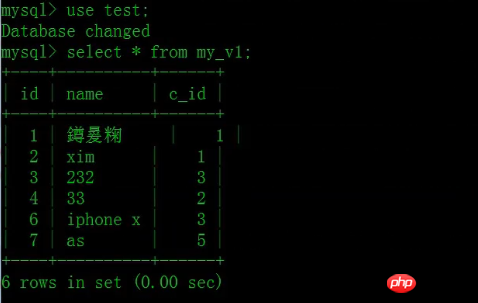
Here we can see that there are 7 pieces of data in the single table view my_v1. If we delete one of the data, we can do as follows.
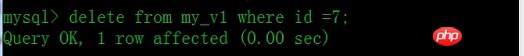
As shown in the figure, we successfully deleted the data with ID 7.
Note: The data in the single table view can be deleted, and the corresponding data table data will also be deleted.
Then we query a multi-table view. My_v2 in the figure below is a view based on the association of two tables.
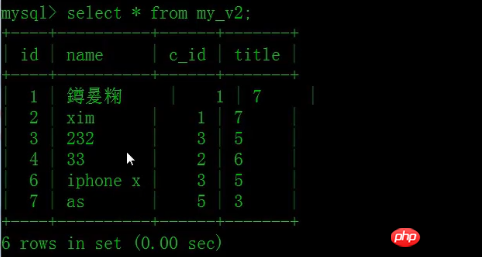
#If we want to delete the data in the multi-table view, what will be the result? The operation example is as follows:
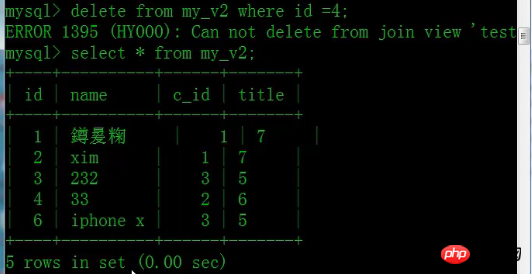
#You can see from the figure that the operation of deleting data in a multi-table view cannot be performed.
Finally we can conclude:
The data in the single-table view can be deleted, and the original data will be affected; in the multi-table view, when the view data is modified, it will Error reported and cannot be modified.
This article is an introduction to the deletion operation of view data in the mysql data table. It is simple and easy to understand. I hope it will be helpful to friends in need!
If you want to know more about mysql, you can follow the PHP Chinese website mysql video tutorial, everyone is welcome to refer to and learn!
The above is the detailed content of How to delete data in mysql data table view. For more information, please follow other related articles on the PHP Chinese website!

Hot AI Tools

Undresser.AI Undress
AI-powered app for creating realistic nude photos

AI Clothes Remover
Online AI tool for removing clothes from photos.

Undress AI Tool
Undress images for free

Clothoff.io
AI clothes remover

AI Hentai Generator
Generate AI Hentai for free.

Hot Article

Hot Tools

Notepad++7.3.1
Easy-to-use and free code editor

SublimeText3 Chinese version
Chinese version, very easy to use

Zend Studio 13.0.1
Powerful PHP integrated development environment

Dreamweaver CS6
Visual web development tools

SublimeText3 Mac version
God-level code editing software (SublimeText3)

Hot Topics
 1381
1381
 52
52
 How to delete all data from Xiaomi cloud service
Mar 24, 2024 pm 05:36 PM
How to delete all data from Xiaomi cloud service
Mar 24, 2024 pm 05:36 PM
Xiaomi cloud service will record a lot of data, so how to delete all the data? Users can find the Xiaomi cloud disk in the file management of Xiaomi mobile phones, and then delete the data in the managed cloud storage space. This introduction to the installation package location of the Xiaomi App Store can tell you the specific operation. The following is a detailed introduction, hurry up and read it. Take a look. Xiaomi mobile phone tutorial: How to delete all data in Xiaomi cloud service? Answer: Find the Xiaomi cloud disk in the file management, and delete the data in the managed cloud storage space. The specific method: Mobile version: 1. First enter the file management interface of the Xiaomi mobile phone, and then click on the upper right Three points. 2. Click Xiaomi Cloud Disk inside. 3. After entering, click My on the lower right. 4. Find the management cloud storage space inside. 5. Then select the data that needs to be deleted
 Deleting Data Permanently: Discuz Data Cleanup Best Practices
Mar 10, 2024 pm 09:42 PM
Deleting Data Permanently: Discuz Data Cleanup Best Practices
Mar 10, 2024 pm 09:42 PM
Permanently deleting data: Discuz data cleaning best practices When using forum systems such as Discuz, you often encounter situations where data needs to be deleted. Whether you are cleaning out expired data or permanently deleting certain sensitive information, you need to be careful when handling data purge to avoid accidents or data leaks. This article will focus on the best practices for Discuz data clearing, including specific code examples, to help system administrators perform data clearing operations more safely. 1. Preparations before data clearing
 Will entering the wrong password on the iPhone trigger a shutdown? How long does it take for the iPhone to shut down if entering the wrong password?
Jan 12, 2024 am 10:15 AM
Will entering the wrong password on the iPhone trigger a shutdown? How long does it take for the iPhone to shut down if entering the wrong password?
Jan 12, 2024 am 10:15 AM
In order to protect the security of user information, iPhone will enter a shutdown state if you enter the wrong password 10 times. At this time, you need to connect to a computer and flash the phone to solve the problem. There is a "Face (Touch) ID and Password" in the iPhone settings. Slide to the bottom and there is a "Erase Data" switch. If it is turned on, entering the wrong password 10 times will automatically delete all data. So no matter whether this function is turned on or off, the data on the iPhone will be lost after entering the wrong password 10 times in a row. So the question is, how long does it take to enter the wrong password 10 times in a row, and will it be easily triggered? It should be noted that entering a repeated incorrect password will only be recorded once. After the fifth incorrect input, the device will be locked and the screen will display that you need to wait for 1 minute before entering.
 How to delete data in MongoDB
Sep 19, 2023 am 09:35 AM
How to delete data in MongoDB
Sep 19, 2023 am 09:35 AM
Methods for deleting data in MongoDB include deleting documents in the collection, deleting the entire collection, deleting the database, deleting specified fields, etc. Detailed introduction: 1. Delete documents in the collection. The basic data unit in MongoDB is the document. The document is stored in JSON format. To delete the document in the collection, you can use the "deleteOne" or "deleteMany" method. The "deleteOne" method is used Delete the first document that matches the query criteria, and so on.
 How to completely delete data from a MySQL database
Feb 18, 2024 am 11:52 AM
How to completely delete data from a MySQL database
Feb 18, 2024 am 11:52 AM
How to completely delete data in MySQL requires specific code examples. Overview: MySQL is a commonly used relational database management system, and deleting data is one of the common requirements in database operations. But a simple DELETE statement only marks the data for deletion, rather than truly deleting it completely. This article will introduce how to use MySQL to completely delete data and provide specific code examples. Method 1: Use the DELETE statement to execute the DELETE statement DELETEFROMtable_nameW
 Thorough understanding of how to use MySQL views
Jun 15, 2023 pm 07:51 PM
Thorough understanding of how to use MySQL views
Jun 15, 2023 pm 07:51 PM
MySQL is an open source relational database management system that is widely used in various web and enterprise applications. MySQL provides a variety of ways to manipulate data, among which views are a very useful tool. A view is a virtual table that is composed of data from one or more tables and is not an actual data table. In this article, we will take an in-depth look at how to use MySQL views. 1. What is a MySQL view? A MySQL view is a virtual table, which is represented by data in one or more tables.
 View optimization skills sharing in MySQL
Jun 16, 2023 am 08:22 AM
View optimization skills sharing in MySQL
Jun 16, 2023 am 08:22 AM
MySQL is a very popular relational database management system. You can use views to merge data from multiple tables into a logical table, making data query more convenient and flexible. The performance of views has a great impact on the overall performance of the database. In this article, we will share some view optimization tips in MySQL to improve the performance of views. 1. Use limit and filter operations When creating a view, you should use limit and filter operations to reduce the size and amount of data in the view. A restrictive operation means that the view contains only
 Understand what is the meaning of disabling localstorage?
Jan 11, 2024 pm 12:51 PM
Understand what is the meaning of disabling localstorage?
Jan 11, 2024 pm 12:51 PM
Understand what is the meaning of localstorage disabled? With the development of the Internet, front-end development has become more and more important. In front-end development, localstorage is a very commonly used technology for storing data on the browser side. However, in some cases, localstorage may be disabled, which raises the question of what it means to disable it. Localstorage is a technology provided by HTML5 to store data on the browser side. It can be found in the browser




