 Web Front-end
Web Front-end
 JS Tutorial
JS Tutorial
 How javaScript handles list_javascript tips returned from java background
How javaScript handles list_javascript tips returned from java background
How javaScript handles list_javascript tips returned from java background
Things:
Return List
Solution:
Convert List
My code:
var keyList = eval('${keysList}');
var values = $("#paramsValues").val();
var noSet = [];
for(var i=0;i
noSet.push(keyList[i]);
}
}

Hot AI Tools

Undresser.AI Undress
AI-powered app for creating realistic nude photos

AI Clothes Remover
Online AI tool for removing clothes from photos.

Undress AI Tool
Undress images for free

Clothoff.io
AI clothes remover

AI Hentai Generator
Generate AI Hentai for free.

Hot Article

Hot Tools

Notepad++7.3.1
Easy-to-use and free code editor

SublimeText3 Chinese version
Chinese version, very easy to use

Zend Studio 13.0.1
Powerful PHP integrated development environment

Dreamweaver CS6
Visual web development tools

SublimeText3 Mac version
God-level code editing software (SublimeText3)

Hot Topics
 1380
1380
 52
52
 How to implement Redis List operation in php
May 26, 2023 am 11:51 AM
How to implement Redis List operation in php
May 26, 2023 am 11:51 AM
List operation //Insert a value from the head of the list. $ret=$redis->lPush('city','guangzhou');//Insert a value from the end of the list. $ret=$redis->rPush('city','guangzhou');//Get the elements in the specified range of the list. 0 represents the first element of the list, -1 represents the last element, and -2 represents the penultimate element. $ret=$redis->l
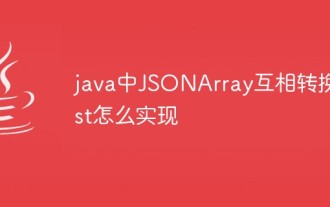 How to convert JSONArray to List in Java
May 04, 2023 pm 05:25 PM
How to convert JSONArray to List in Java
May 04, 2023 pm 05:25 PM
1: JSONArray to ListJSONArray string to List//Initialize JSONArrayJSONArrayarray=newJSONArray();array.add(0,"a");array.add(1,"b");array.add(2,"c") ;Listlist=JSONObject.parseArray(array.toJSONString(),String.class);System.out.println(list.to
 How to convert list to numpy
Nov 22, 2023 am 11:29 AM
How to convert list to numpy
Nov 22, 2023 am 11:29 AM
Method to convert list to numpy: 1. Use the numpy.array() function. The first parameter of the function is a list object, which can be a one-dimensional or multi-dimensional list; 2. Use the numpy.asarray() function, which will try its best to Use the data type of the input list; 3. Use the numpy.reshape() function to convert the one-dimensional list into a multi-dimensional NumPy array; 4. Use the numpy.fromiter() function, the first parameter of the function is an iterable object.
 Why doesn't list.sort() return a sorted list in Python?
Sep 18, 2023 am 09:29 AM
Why doesn't list.sort() return a sorted list in Python?
Sep 18, 2023 am 09:29 AM
Example In this example, we first look at the usage of list.sort() before continuing. Here, we have created a list and sorted it in ascending order using sort() method - #CreatingaListmyList=["Jacob","Harry","Mark","Anthony"]#DisplayingtheListprint("List=",myList)#SorttheListsinAscendingOrdermyList .sort(
 How to sort a list using List.Sort function in C#
Nov 17, 2023 am 10:58 AM
How to sort a list using List.Sort function in C#
Nov 17, 2023 am 10:58 AM
How to sort a list using the List.Sort function in C# In the C# programming language, we often need to sort the list. The Sort function of the List class is a powerful tool designed for this purpose. This article will introduce how to use the List.Sort function in C# to sort a list, and provide specific code examples to help readers better understand and apply this function. The List.Sort function is a member function of the List class, used to sort elements in the list. This function receives
 How to convert array to List in Java
Apr 19, 2023 am 09:13 AM
How to convert array to List in Java
Apr 19, 2023 am 09:13 AM
1. The most common way (not necessarily the best) is through Arrays.asList(strArray). After converting the array into List, you cannot add or delete the List, you can only check and modify it, otherwise an exception will be thrown. Key code: Listlist=Arrays.asList(strArray);privatevoidtestArrayCastToListError(){String[]strArray=newString[2];Listlist=Arrays.asList(strArray);//Insert a piece of data into the converted list list.add(" 1"
 What are the common methods of List in Java basics
May 14, 2023 am 10:16 AM
What are the common methods of List in Java basics
May 14, 2023 am 10:16 AM
1. Introduction to List interface List is an ordered collection and a repeatable collection. It inherits the Collection interface. Repeated elements can appear in the List collection, and the element at the specified position can be accessed through the index (subscript). 2. List common methods - voidadd (intindex, Obejctelement) method 1. The voidadd (intindex, Obejctelement) method inserts the element element at the specified position and moves the subsequent element back one element. 2.voidadd(intindex,Obejctelemen
 Comparison of Java Map and other collection frameworks: advantages and disadvantages analysis and application scenario guide
Feb 19, 2024 pm 10:24 PM
Comparison of Java Map and other collection frameworks: advantages and disadvantages analysis and application scenario guide
Feb 19, 2024 pm 10:24 PM
1. Overview of the Map Collection Framework The Map collection framework is a key-value pair data structure that allows you to use keys to find and store values. Each key in the Map is unique and can only be associated with one value. Common implementations in the Map collection framework include HashMap, TreeMap and LinkedHashMap. 1.HashMapHashMap is the most widely used Map implementation in Java. It stores data based on hash tables. HashMap has excellent performance, and the time complexity of search and insertion operations is O(1), but it does not guarantee the order of elements. Demo code: Mapmap=newHashMap



