 Web Front-end
Web Front-end
 JS Tutorial
JS Tutorial
 Javascript implements slideshow effect source code for image switching_image special effects
Javascript implements slideshow effect source code for image switching_image special effects
Javascript implements slideshow effect source code for image switching_image special effects
May 16, 2016 pm 05:46 PMThere are many slideshow effects for image switching on the webpage. Most of them are implemented with flash. So can javascript implement them? Of course, I wrote one myself and share it with everyone
Stop talking nonsense. , look at the code
sx.activex.imagefade= {
init:function(imga,fadeint,fadeoutt){
var ti=new Array();
for(var i=0;i<imga.length;i ){
ti[ i]=new Image();
ti[i].src=imga[i]
}
var div=document.createElement("div");
var img=document.createElement ("img");
img.src=ti[0].src;
var span=document.createElement("span")
span.style.backgroundColor="yellow";
var a=[];
for(var i=0;i<imga.length;i ){
a[i]=document.createElement("a")
a[i].style .backgroundColor="red";
a[i].style.width="10px";
a[i].style.margin="2px";
a[i].href=" javascript:void(0)";
a[i].onclick=function(r){
return function(){
var t=100;
var t1=0;
var h=window.setInterval(function(){
if(t>=0){
img.style.filter="alpha(opacity=" t ");";
t=t- 2;}
else{
window.clearInterval(h);
img.src=ti[r].src;
var h1=window.setInterval(function(){
if (t1<=100){
img.style.filter="alpha(opacity=" t1 ");";
t1=t1 2;}
else{
window.clearInterval(h1 );
}
},fadeint);
}
},fadeoutt);
}
}(i);
a[i].innerText=i 1 ;
span.appendChild(a[i]);
}
div.style.position="absolute";
div.style.height="200px";
div.style .width="200px";
div.appendChild(img);
img.style.height="100%";
img.style.width="100%";
span. style.position="absolute";
span.style.right="10px";
span.style.bottom="10px";
div.appendChild(span);
return div;
}
}
The called html
<html>
<head>
<title>Untitled Document</title>
</head>
<body>
<script src="kongjian.js"></script>
<script>
var a=sx.activex.imagefade.init(["1.jpg","1 (1) .jpg"],10,10);
a.style.height="400px";
a.style.width="400px";
//a.all[1].style. backgroundColor="green";
document.body.appendChild(a);
</script>
</body>
</html>
The first parameter of the above js function is an array consisting of the address of the image you want, the second parameter is the timer for the image to fade out, and the third parameter is the timer for the fade in.
This js The key is the code a[i].onclick. Note that two setintertvals are applied here, and closures are used. Be careful when assigning values.
If you have any questions, please communicate with me.

Hot tools Tags

Hot Article

Hot tools Tags

Notepad++7.3.1
Easy-to-use and free code editor

SublimeText3 Chinese version
Chinese version, very easy to use

Zend Studio 13.0.1
Powerful PHP integrated development environment

Dreamweaver CS6
Visual web development tools

SublimeText3 Mac version
God-level code editing software (SublimeText3)

Hot Topics
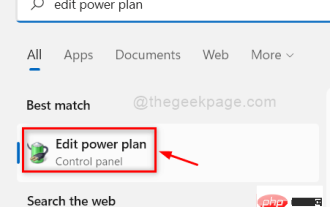 How to fix background slideshow not working in Windows 11, 10
May 05, 2023 pm 07:16 PM
How to fix background slideshow not working in Windows 11, 10
May 05, 2023 pm 07:16 PM
How to fix background slideshow not working in Windows 11, 10
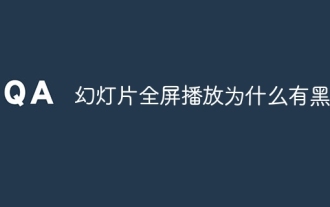 Why does the slideshow have black borders when playing in full screen?
Oct 20, 2023 pm 03:25 PM
Why does the slideshow have black borders when playing in full screen?
Oct 20, 2023 pm 03:25 PM
Why does the slideshow have black borders when playing in full screen?
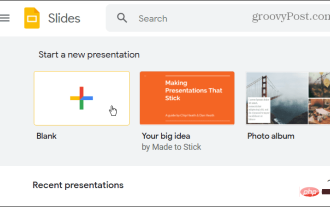 How to convert PowerPoint to Google Slides?
Apr 22, 2023 pm 03:19 PM
How to convert PowerPoint to Google Slides?
Apr 22, 2023 pm 03:19 PM
How to convert PowerPoint to Google Slides?
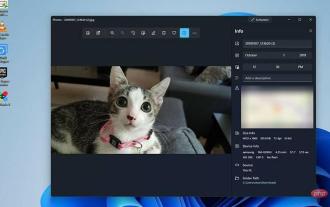 How to create a slideshow with background music on Windows 11?
Apr 21, 2023 am 10:07 AM
How to create a slideshow with background music on Windows 11?
Apr 21, 2023 am 10:07 AM
How to create a slideshow with background music on Windows 11?
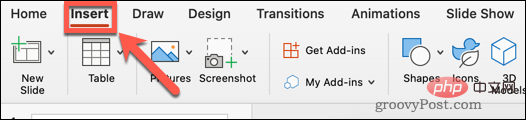 How to hide text until clicked in Powerpoint
Apr 14, 2023 pm 04:40 PM
How to hide text until clicked in Powerpoint
Apr 14, 2023 pm 04:40 PM
How to hide text until clicked in Powerpoint
 Introduction to the method of inserting heptagons into PPT slides
Mar 26, 2024 pm 07:46 PM
Introduction to the method of inserting heptagons into PPT slides
Mar 26, 2024 pm 07:46 PM
Introduction to the method of inserting heptagons into PPT slides
 Steps to unify the theme color of PPT slides
Mar 26, 2024 pm 08:51 PM
Steps to unify the theme color of PPT slides
Mar 26, 2024 pm 08:51 PM
Steps to unify the theme color of PPT slides
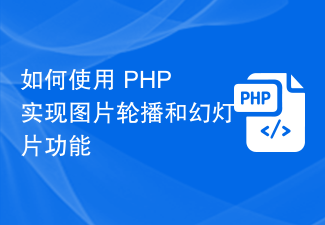 How to use PHP to implement image carousel and slideshow functions
Sep 05, 2023 am 09:57 AM
How to use PHP to implement image carousel and slideshow functions
Sep 05, 2023 am 09:57 AM
How to use PHP to implement image carousel and slideshow functions






